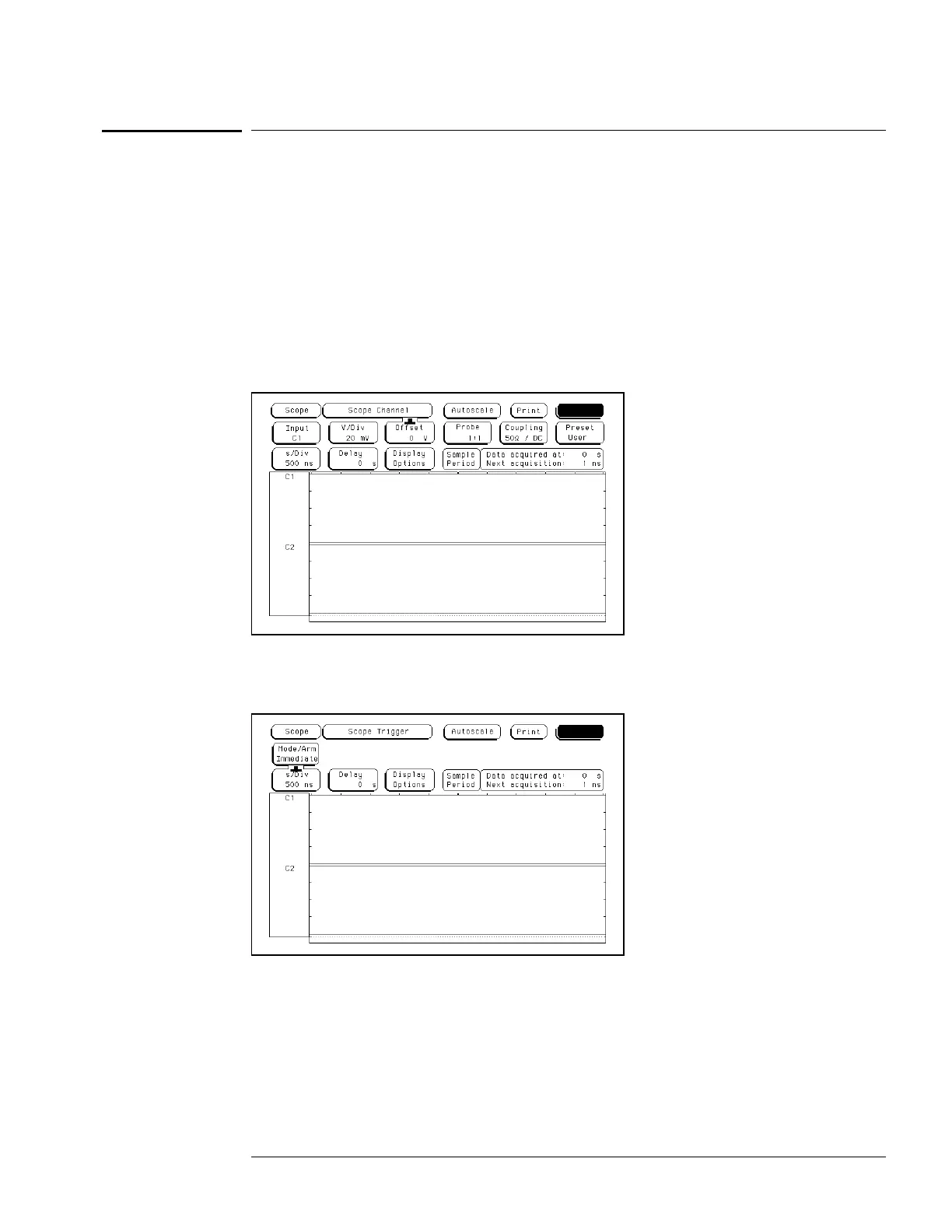Set up the logic analyzer
11 Set up the Channel menu.
aa Press the Config key.
bb At the pop up menu, select Scope Channel.
cc Select the Input field, then select C1.
dd Move the cursor to the Probe field, then use the RPG knob to dial in 1:1.
ee Move the cursor to the V/Div field, then use the RPG knob to dial in 20 mV.
ff Move the cursor to the Offset field. Set the Offset to 0 V by typing 0, then pressing the
Select key.
gg Select the Coupling field, then select 50Ω / DC.
22
Set up the Trigger menu.
aa Press the Trigger key.
bb Select the Mode/Arm field, then select Immediate.
To test the input resistance (oscilloscope)
3–69
