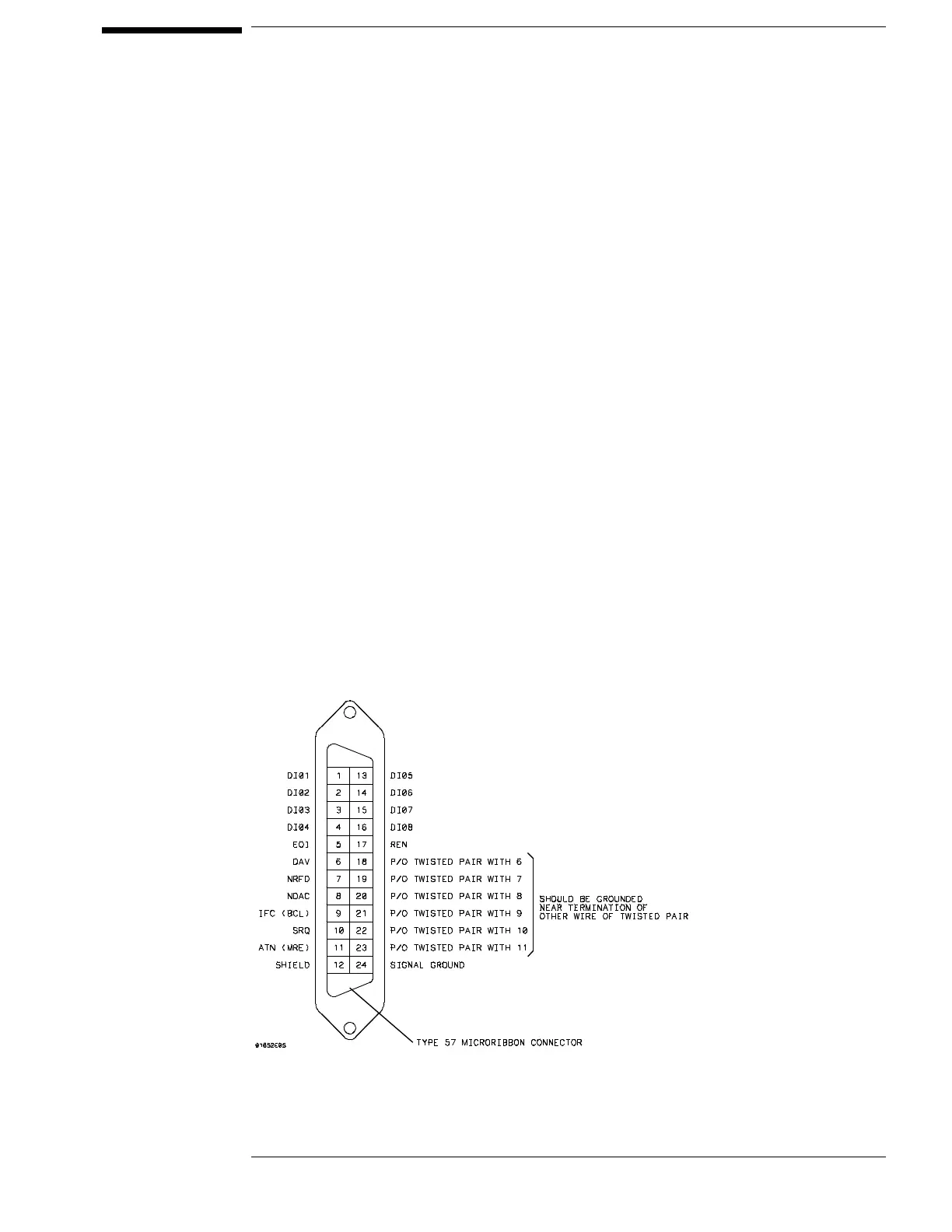HP-IB
The Hewlett-Packard Interface bus (HP-IB) is Hewlett-Packard’s implementation of
IEEE Standard 488-1978, "Standard Digital Interface for Programming
Instrumentation." HP-IB is a carefully defined interface that simplifies the
int egration of various instrument s and comput ers into systems. The interface makes
it possible t o transfer messages between two or more HP-IB compatible devices.
HP-IB is a parallel bus of 16 active signal lines divided into three functional groups
according to function.
Eight signal lines, called data lines, are in the first functional group. The data lines
are used to transmit data in coded messages. These messages are used to program
the instrument function, transfer measurement data, and coordinate instrument
operation. Input and output of all messages, in bit parallel-byte serial form, are also
transferred on the data lines. A 7-bit ASCII code normally represents each piece of
data.
Data is transferred by means of an interlocking "Handshake" technique which permits
data transfer (asynchronously) at the rate of the slowest active device used in that
transfer. The data byte control lines coordinate the handshaking and form the
second functional group.
The remaining five general interface management lines ( third functional group) are
used to manage the devices connected to the HP-IB. This includes activating all
connected devices at once, clearing the interface, and other operations.
The following figure shows the connections to the HP-IB connector located on the
rear panel.
HP-IB Interface Connector
8–19
