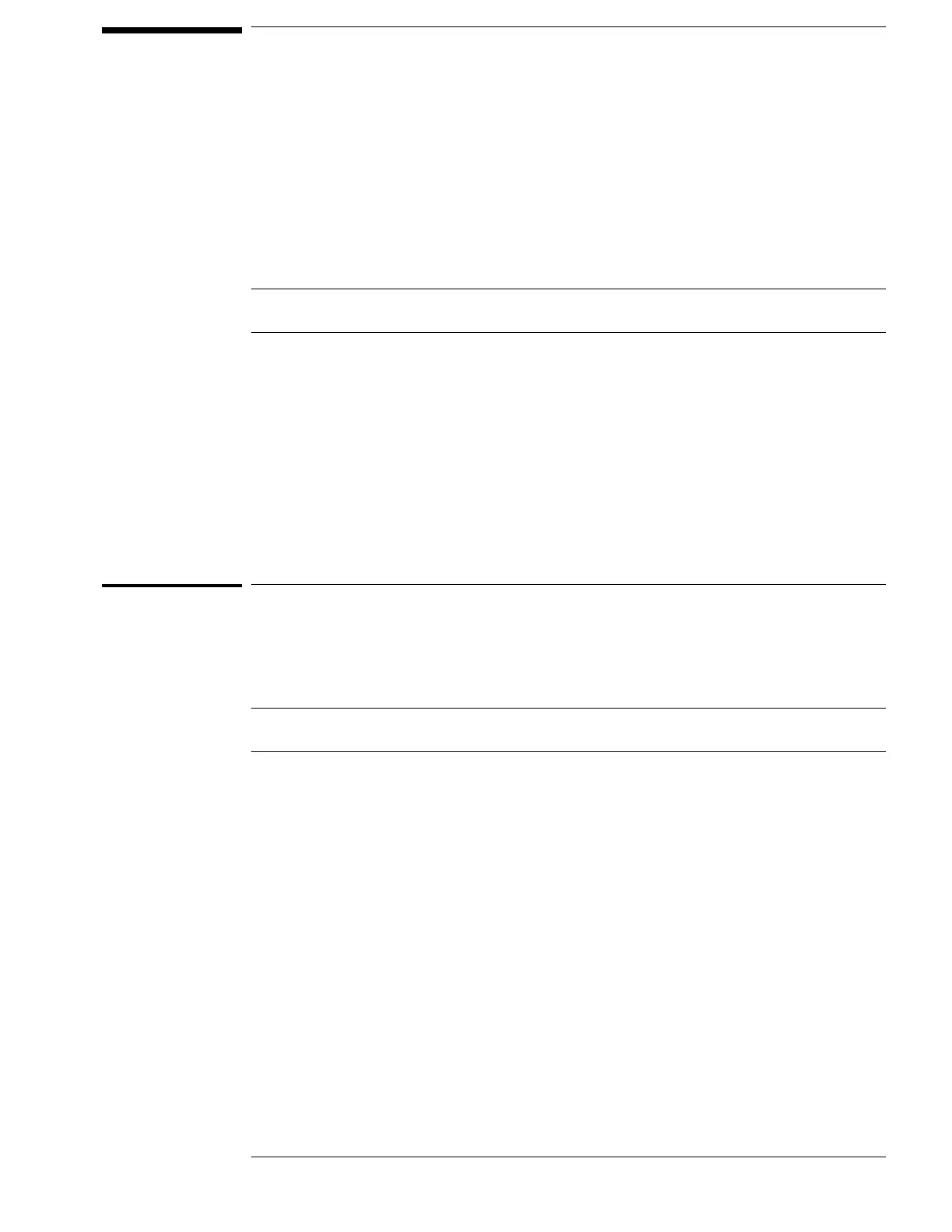To test the glitch capture (logic analyzer)
Testing the glitch capture verifies the performance of the following specification:
• Minimum detectable glitch.
This test checks the minimum detectable glitch on sixteen data channels at a time.
Equipment Required
Equipment Critical Specifications Recommended Model/Part
Pulse Generator 100 MHz 3.5 ns pulse width, < 600 ps rise time HP 8131A Option 020
Digitizing
Oscilloscope
≥ 6 GHz bandwidth , < 58 ps rise time HP 54121T
SMA Coax
(Qty 3)
18 GHz bandwidth HP 8120-4948
Adapter (Qty 4) SMA(m)-BNC(f) HP 1250-1200
Coupler (Qty 4) BNC (m)(m) HP 1250-0216
BNC Test Connector,
6x2 (Qty 4)
Set up the equipment
11 Turn on the equipment required and the logic analyzer. Let them warm up for
30 minutes before beginning the test if you have not already done so.
22 Set up the pulse generator.
Pulse Generator Setup
Channel 1 Channel 2 Period
Delay: 0 ps Delay : 0 ps 22.0 ns
Width: 3.5 ns Width: 3.5 ns
High: − 0.9 V High: − 0.9 V
Low: − 1.7 V Low: − 1.7 V
3–17
