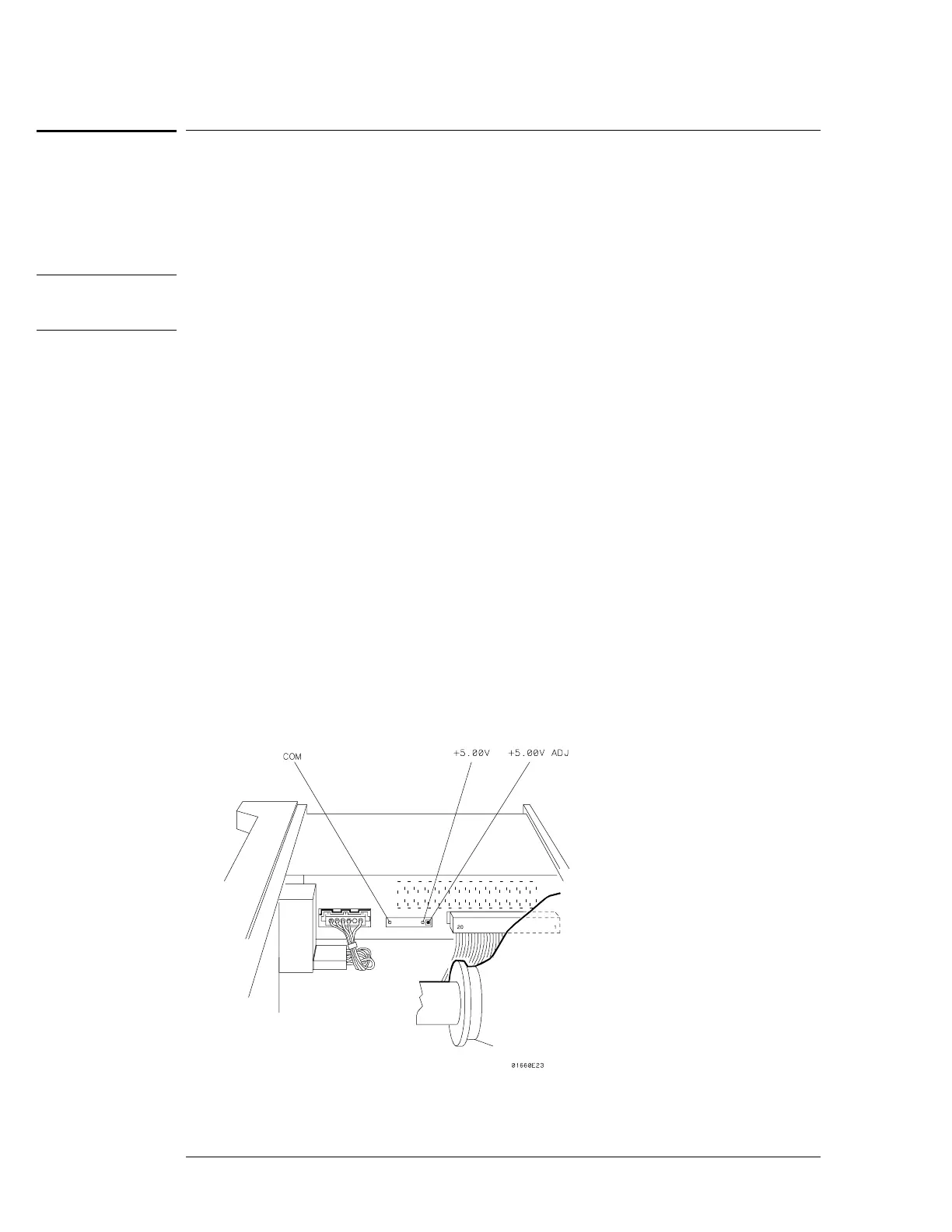To test the power supply voltages
To check the voltages, the power supply must be loaded by either the acquisition board or
wit h an added resist or.
Refer to chapter 6, "Replacing Assemblies," for instructions to remove or replace covers and
assembl ies.
WARNING
Hazard voltages exist on the power supply, the CRT, and the CRT driver board. This
procedure is to be performed by service-trained personnel aware of the hazards involved,
such as fire and electrical shock.
Loaded by t he acquisit ion boardLoaded by t he acquisit ion board
11
Turn off the instrument, then remove the power cable. Remove the cover of the
instrument.
22 Connect the power plug, then turn on the instrument.
33 Check for the +5 V, as indicated by the figure below.
Loaded by t he added resist orLoaded by t he added resist or
11
Turn off the instrument, then remove the power cable. Remove the cover of the
instrument and the disk drive assembly.
22 Remove the power supply far enough to disconnect the power supply cable from the
acquisition board. Bring the end of the cable up and out of the instrument.
Use the disconnected cable to load the supply and to make measurements.
33
Load the +5.00 V supply with a 2 Ω, 25 watt resistor.
aa With a jumper wire, connect one end of the resistor to one of the 5.00 V pins (pins 1
through 4) on the supply cable.
bb With another jumper wire, connect the other end of the resistor to one of the ground
pins (pins 5 through 7) on the supply cable.
44
Connect the power plug, then turn on the instrument.
55 Check for the +5 V as indicated by the figure below.
Troubleshooting
To test the power supply voltages
5–22
