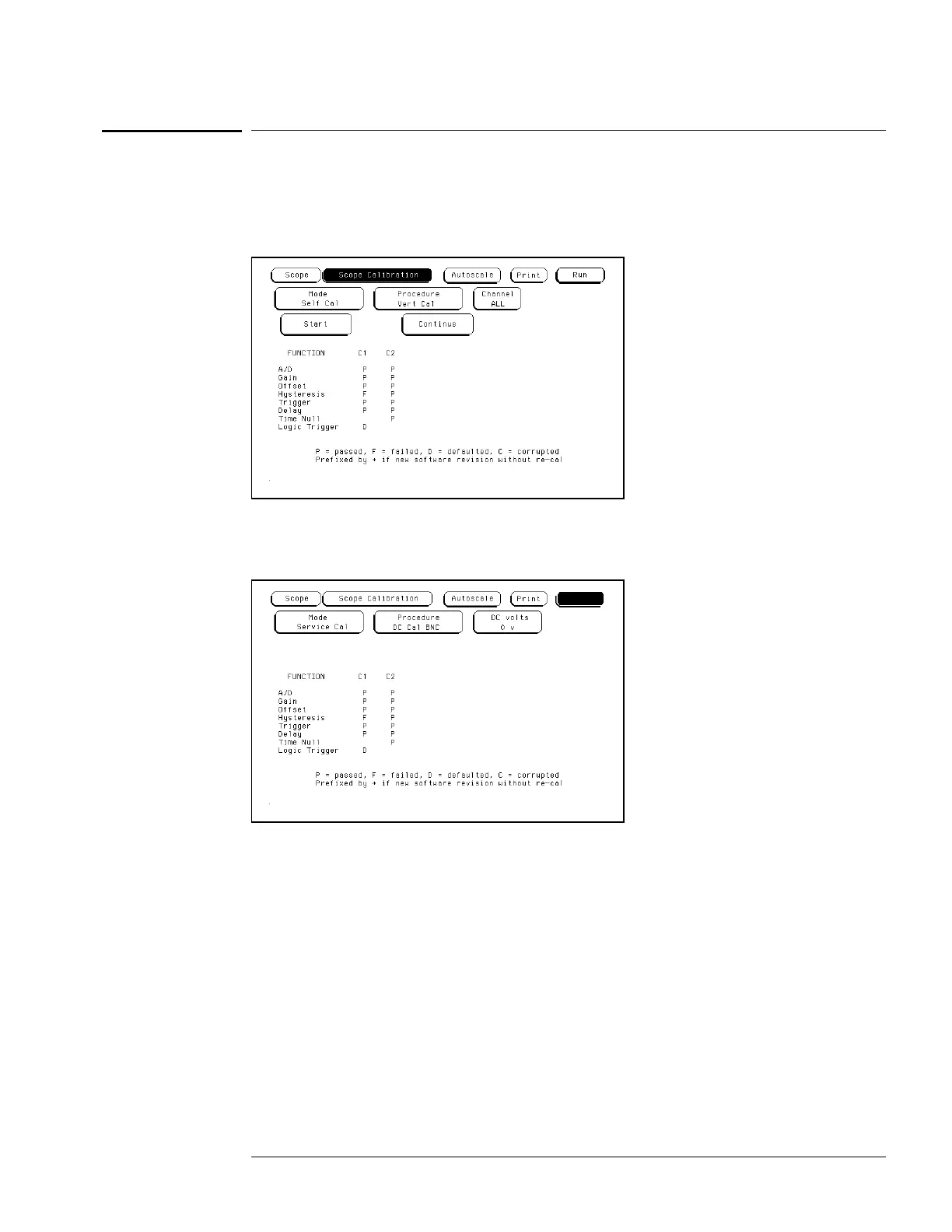Set up the logic analyzer
11 Set up the Calibration menu.
aa Press the Waveform key.
bb Press the Waveform key again. At the pop up, select Scope Calibration.
cc Select the Mode field, then select Service Cal.
dd Select the Procedure field, then select DC Cal BNC.
ee Select the DC volts field, and set it to O V.
To test the CAL OUTPUT ports (oscilloscope)
3–65
