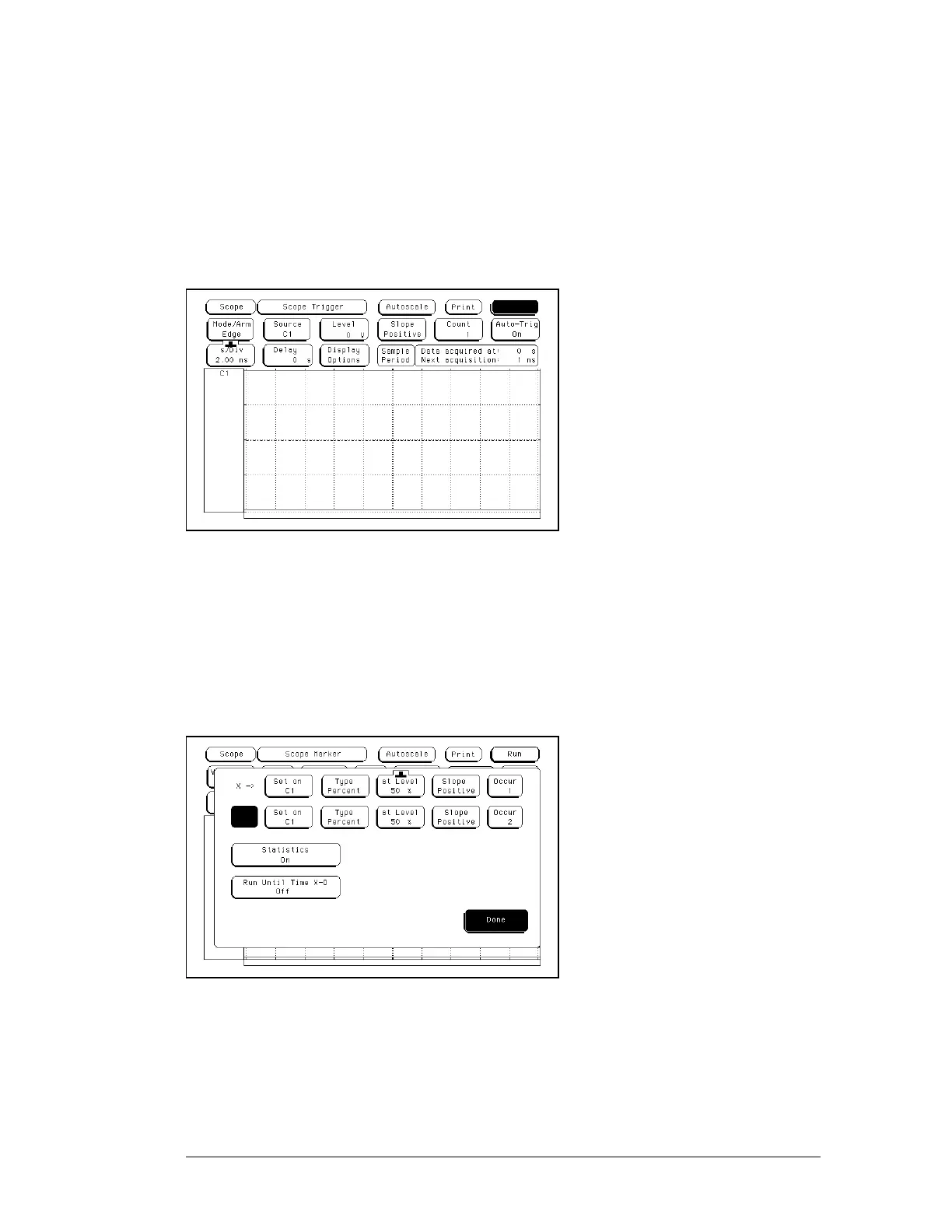33 Set up the Trigger menu.
aa Press the Trigger key.
bb Select the Mode/Arm field, then select Edge.
cc Select the Source field and set it to C1.
dd Move the cursor to the Level field. Set the trigger level to 0 by typi ng 0 in the
front-panel keyboard, then pressing Select.
ee Select the Slope field and set it to Positive.
44
Set up the Markers menu.
aa Press the Marker key.
bb Move the cursor to the T Markers field and press Select. At the pop up menu, select
Auto.
cc Select the X marker, and set it on C1 at Level 50%, Slope Positive, Occur 1 (use the
RPG knob for Occur).
dd Select the O marker, and set it on C1 at Level 50%, Slope Positive, Occur 2 (use the
RPG knob for Occur).
ee Select the Statistics field and set it to On.
ff Select Done.
To test the time measurement accuracy (oscilloscope)
3–88
