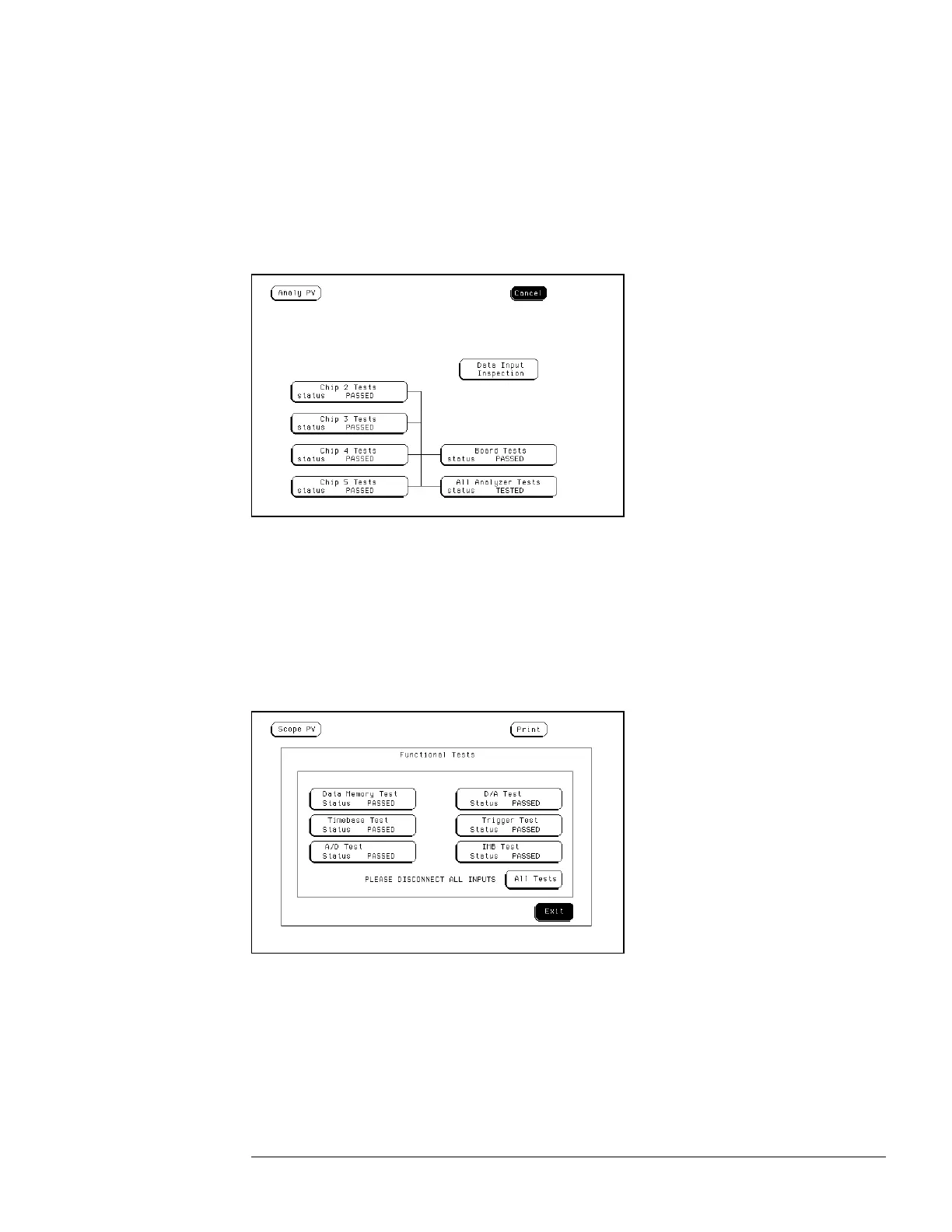99 Select Sys PV, then select Analy PV in the pop-up menu. In the Analy PV menu,
Select All Analyzer Tests.
You can run all tests at one time, except for the Data Input Inspection, by running All
Analyzer Tests. To see more details about each test when troubleshooting failures, you can
run each test individually. This example shows how t o run all test s at once.
When the tests finish, the status for each test shows Passed or Fai led, and the status
for the All Analyzer Tests changes from Untested to Tested.
1010 Record the results of the tests on the performance test record at the end of this
chapter.
1111 For the HP 1660AS-series Logic Analyzers, Select Sys PV, then select Scope PV in the
pop-up menu. In the Scope PV menu, select Functional Tests then select All Tests.
You can run all tests at one time, except for the Data Input Inspection, by running All
Analyzer Tests. To see more details about each test when troubleshooting failures, you can
run each test individually. This example shows how t o run all test s at once.
When the tests finish, the status for each test shows Passed or Fai led. Record the
results of the tests on the performance test record at the end of this chapter.
1212 To exit the test system, press the System key, then press the Select key. Select Exit
Test. Remove the disk contai ning the PV operating system, then select Exit Test
Syst em.
Testing Performance
To perform the self-tests
3–5
