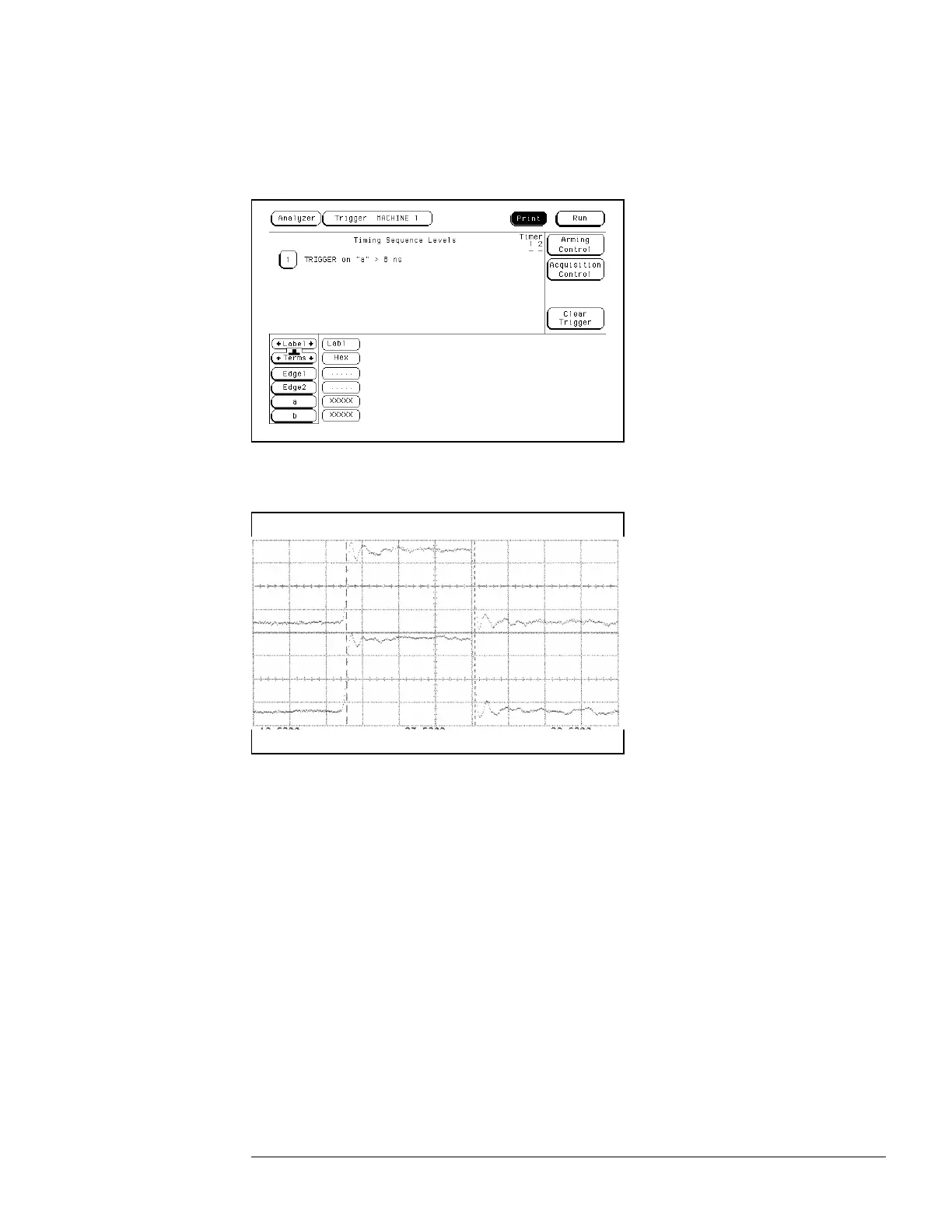33 Set up the Trigger menu.
aa Press the Trigger key.
bb Select Clear Trigger, then select All.
44
Using the Precision Edge Find in the Delta T menu of the oscilloscope, verify that the
pulse widths of the pulse generator channels 1 and 2 are 3.450 ns, +50 ps or − 100 ps.
If necessary, adjust the pulse w i dths of the pulse generator channels 1 and 2.
55 Set up the Waveform menu to view all the channels.
aa Select one of the Glitch labels, then select Delete All in the pop-up menu.
bb Select All, then select continue.
cc Press the Select key, then select Insert in the pop-up menu.
dd Press the Select key, then select Sequential in the pop-up menu.
Testing Performance
To test the glitch capture (logic analyzer)
3–21
