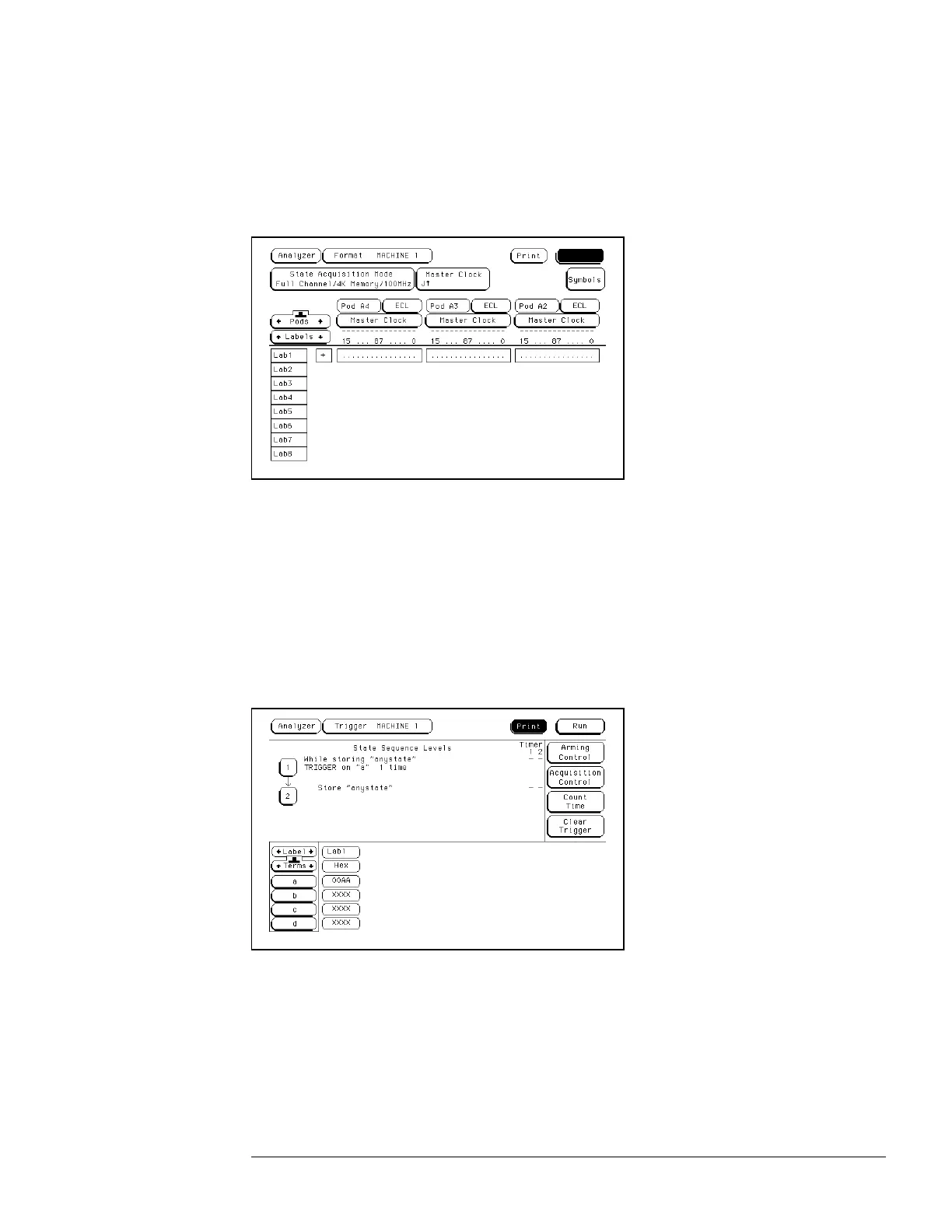22 Set up the Format menu.
aa Press the Format key. Select State Acquisition Mode, then select Full Channel/4K
Memory/100MHz.
bb Select the field to the right of each pod, then select ECL in the pop-up menu. Use the
knob to access pods not shown on the screen.
33
Set up the Trigger menu.
aa Press the Trigger key. Select Clear Trigger, then select All in the pop-up menu.
bb Select Count Off. Press Select again, then select Time in the pop-up menu. Select
Done to exit the menu.
cc Select the field labeled 1 under the State Sequence Levels. Select the field labeled
"anystate," then select "no state." Select Done to exit the State Sequence Levels menu.
dd Select the field next to "a," under the label Lab1. Type the following for your logic
analyzer, then press the Select key.
HP 1660A–"00AA" HP 1662A–"00AA"
HP 1661A–"002A" HP 1663A–"000A"
Testing Performance
To test the single-clock, single-edge, state acquisition (logic analyzer)
3–25
