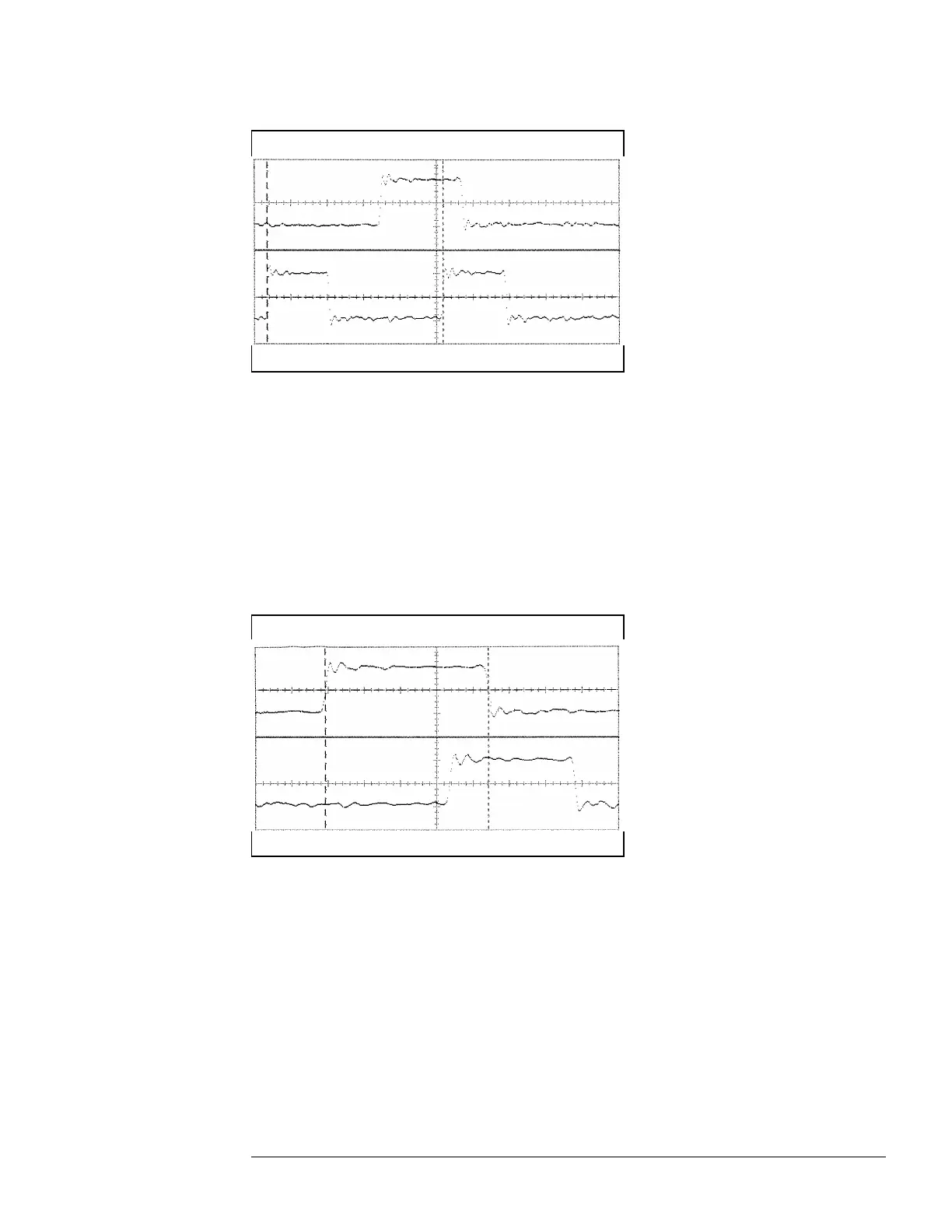33 Check the data pulse width. Using the oscilloscope verify that the data pulse width
is 4.450 ns, +50 ps or − 100 ps.
aa In the oscilloscope Timebase menu, select Sweep Speed 1.00 ns/div.
bb Select Delay. Using the oscilloscope knob, position the data waveform so that the
waveform is centered in the screen.
cc In the oscilloscope Delta V menu, set the Marker 1 Position to Chan 1, then set Marker
1 at − 1.3000 V. Set the Marker 2 Position to Chan 1, then set Marker 2 at − 1.3000 V.
dd In the oscilloscope Delta T menu, select Start On Pos Edge 1. Select Stop on Neg
Edge 1.
ee If the pulse width is outside of the limits, adjust the pulse generator channel 1 width
and select the oscilloscope Precision Edge Find until the pulse width is within limits.
To test the multiple-clock, multiple-edge, state acquisition (logic analyzer)
3–41
