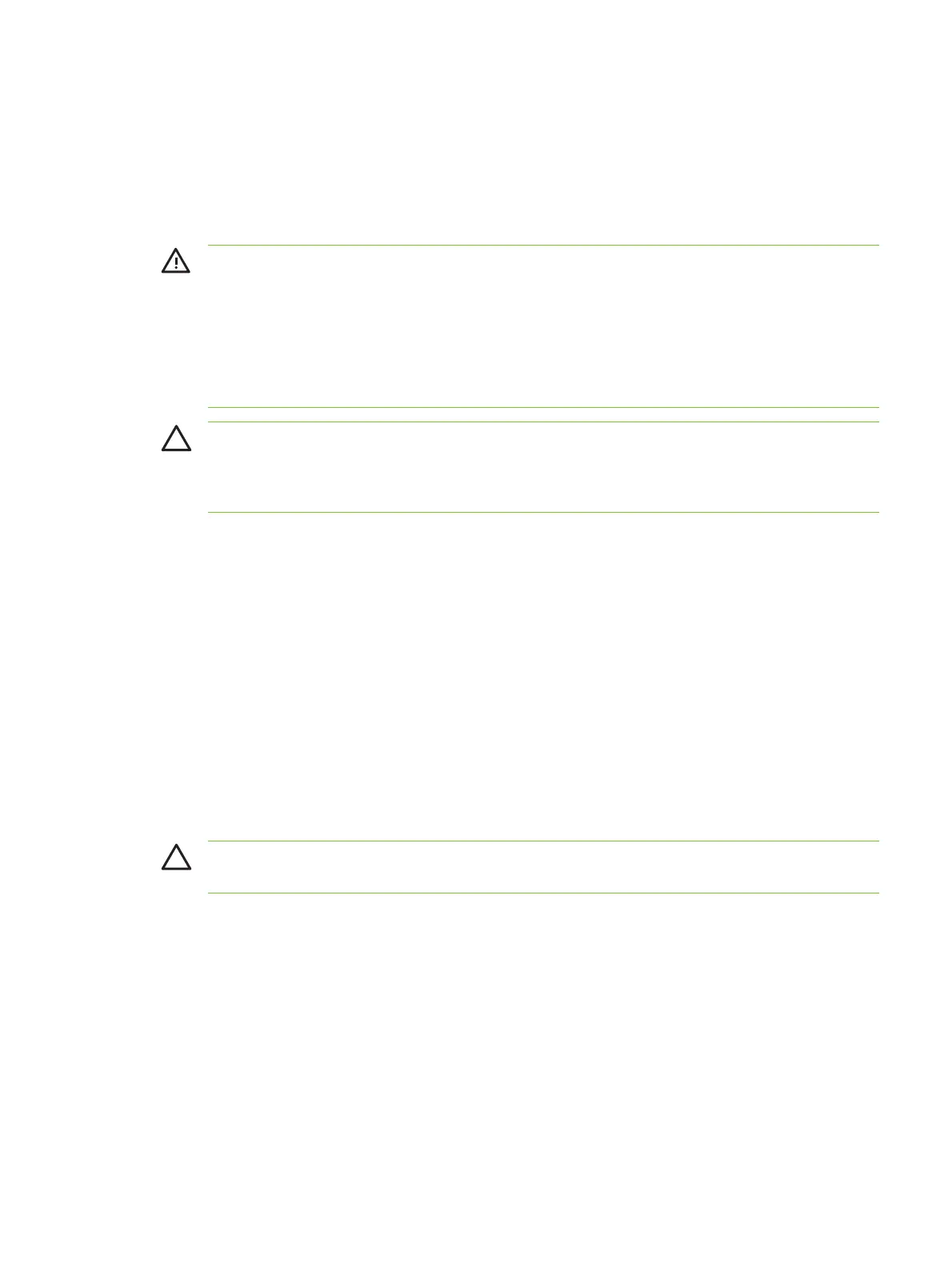Removal and replacement strategy
This chapter describes how to remove, replace, and reassemble the major assemblies of the MFP.
Replacement is generally the reverse of removal. Notes are provided to assist with any difficult
replacement procedures.
To identify the left side and right side of the MFP, face the control panel.
WARNING! Unplug the power cord from the power outlet at the wall receptacle before
attempting to service the MFP. If you do not follow this warning, severe injury can result.
Certain functional checks during troubleshooting might require power to the MFP. However, all
power should be turned off and the MFP should be unplugged when you remove any MFP
assemblies or components.
Never operate or service the MFP when the protective cover is removed from the laser/
scanner assembly. The reflected beams, although invisible, can damage your eyes.
CAUTION The MFP contains components that are sensitive to electrostatic discharge
(ESD). Always perform service work at an ESD-protected workstation. If an ESD-protected
workstation is not available, discharge body static by grasping the MFP chassis before
touching an ESD-sensitive component. Ground the MFP chassis before servicing the MFP.
Required tools
●
#2 Phillips screwdriver
●
Short #2 Phillips screwdriver (shaft length of 76 mm [3 inches])
●
Right-angle #2 Phillips screwdriver
●
Small flat-blade screwdriver
●
Needle-nose pliers
●
ESD mat (if available; see the preceding ESD caution)
●
Penlight (optional)
● Tape (optional)
CAUTION A pozidriv screwdriver can damage screw heads on the MFP. Use a #2 Phillips
screwdriver.
Before performing service
●
If possible, print a menu map and Configuration page.
●
Remove all of the accessories and print media, the print cartridge, and tray 2 from the MFP.
●
Unplug the power cord from the power outlet at the wall receptacle.
●
Place the MFP on an ESD mat, if one is available. If an ESD-protected workstation is not
available, discharge body static by grasping the MFP chassis before touching an ESD-sensitive
component. Ground the MFP chassis before servicing the MFP.
ENWW Removal and replacement strategy 221
manuals4you.commanuals4you.com
