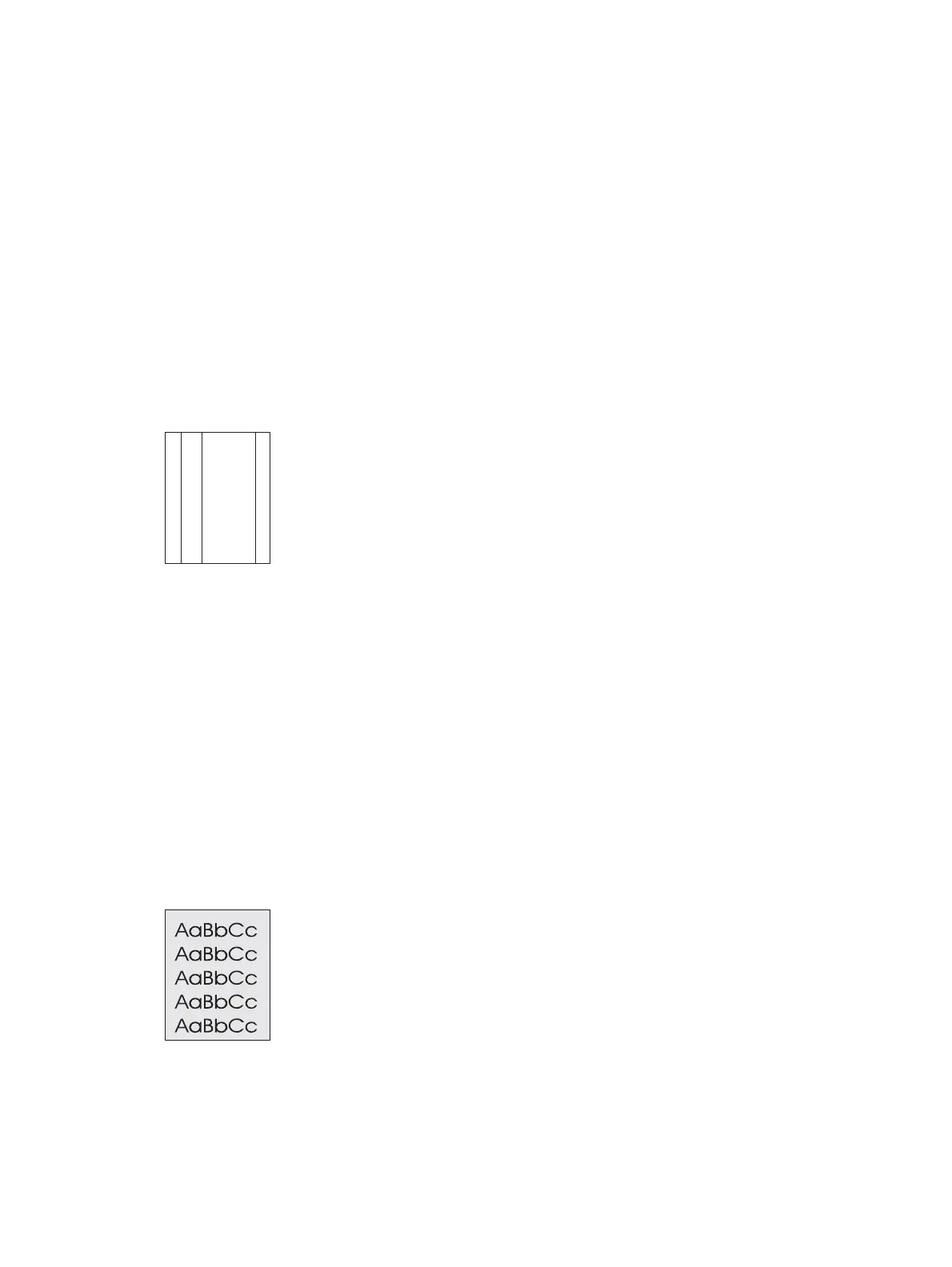Defect description
A large area of toner is missing.
Possible causes
Operating environment or media in use does not meet HP specifications.
Troubleshooting and suggestions
1. Make sure that the environmental specifications for the device are being met.
2. If the media is rough and the toner easily rubs off, touch Administration, Print Quality, and Fuser
Modes, and then select the media type you are using.
3. Try using a smoother media.
Lines
A
A
A
A
A
B
B
B
B
B
C
C
C
C
C
a
a
a
a
a
c
c
c
c
c
b
b
b
b
b
Defect description
Lines or streaks appear on the page.
Possible causes
The device needs to be cleaned. The print cartridge is not functioning properly.
Troubleshooting and suggestions
1. Print a few more pages to see if the problem corrects itself.
2. Clean the inside of the device and run a cleaning page.
3. Replace the print cartridge.
Gray background
Defect description
The background of the page is gray or has a grayish cast.
ENWW Solve print-quality problems 421
manuals4you.commanuals4you.com
