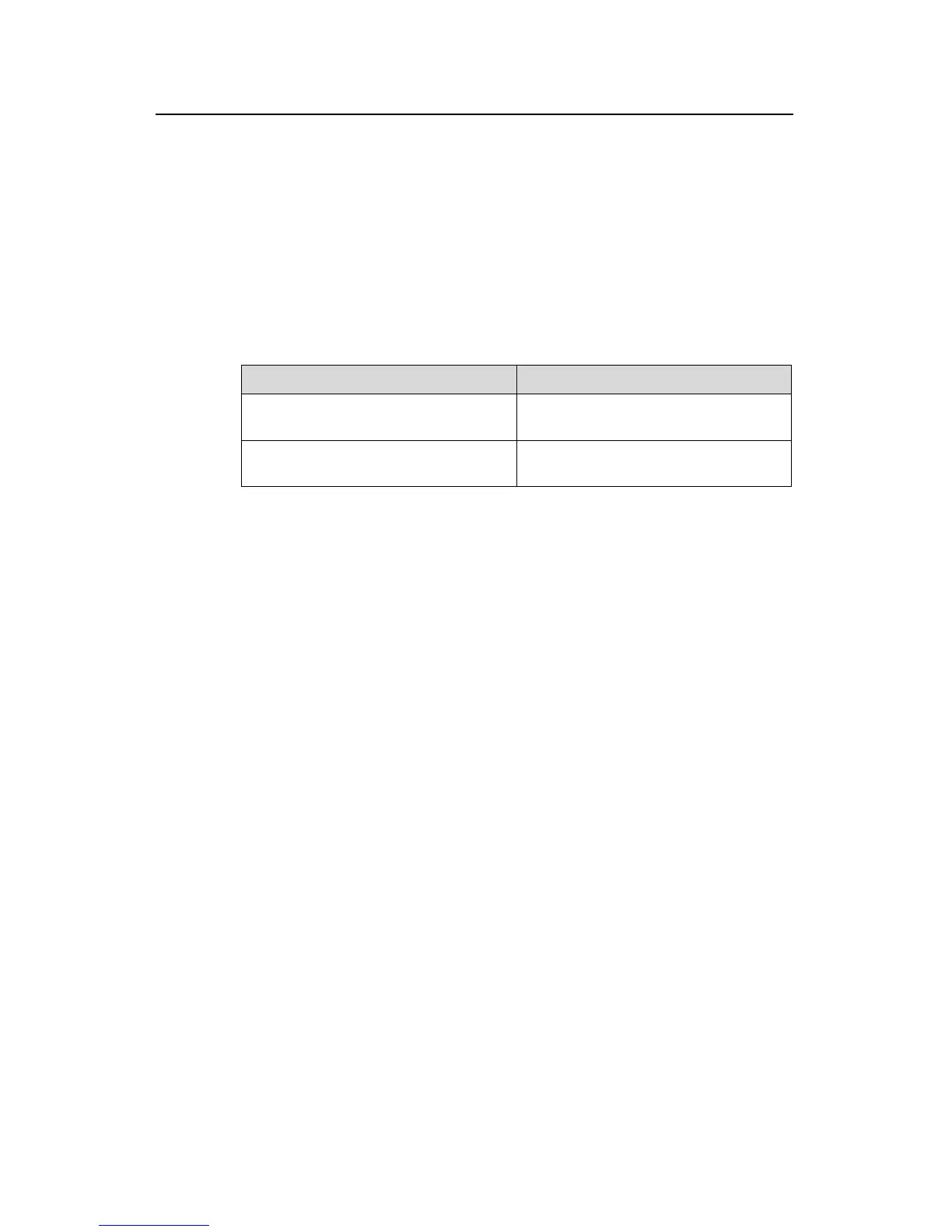Operation Manual - Getting Started
Quidway S3000-EI Series Ethernet Switches Chapter 4
User Interface Configuration
Huawei Technologies Proprietary
4-7
password is required for authenticating the Modem and Telnet users when
they log in.
n to the user interface
Table 4-14 Configuring the local authentication password
By default, terminal authentication is not required for users log in via the Console port,
whereas the
1) Perform local password authenticatio
Using authentication-mode password command, you can perform local password
authentication. That is, you need use the command below to configure a login
password in order to login successfully.
Perform the following configuration in user interface view.
Operation Command
Configure authentication set authen word { cipher |
simple }password
the local
password
tication pass
Remove the local a
password
uthentication
et authentication password
undo s
# Configure for password authentication when a user logs in through a VTY 0 user
ord to huawei.
[Quidway] user-interface vty 0
[Quidway-ui-vty0] set authentication password simple huawei
scheme command, you can perform local or remote
authentication of username and password. The type of the authentication depends on
rmation, see “Security” section.
In the followin ocal username and password re configured.
# password au rough VTY 0
u e a nd huawei respectively.
user-zbr] service-type telnet
ne
interface and set the passw
[Quidway-ui-vty0] authentication-mode password
2) Perform local or remote authentication of username and password to the user
interface
Using authentication-mode
your configuration. For detailed info
g example, l authentication a
Perform username and thentication when a user logs in th
ser interface and set the usernam nd password to zbr a
[Quidway-ui-vty0] authentication-mode scheme
[Quidway-ui-vty0] quit
[Quidway] local-user zbr
[Quidway-luser-zbr] password simple huawei
[Quidway-l
3) No authentication
[Quidway-ui-vty0] authentication-mode no
