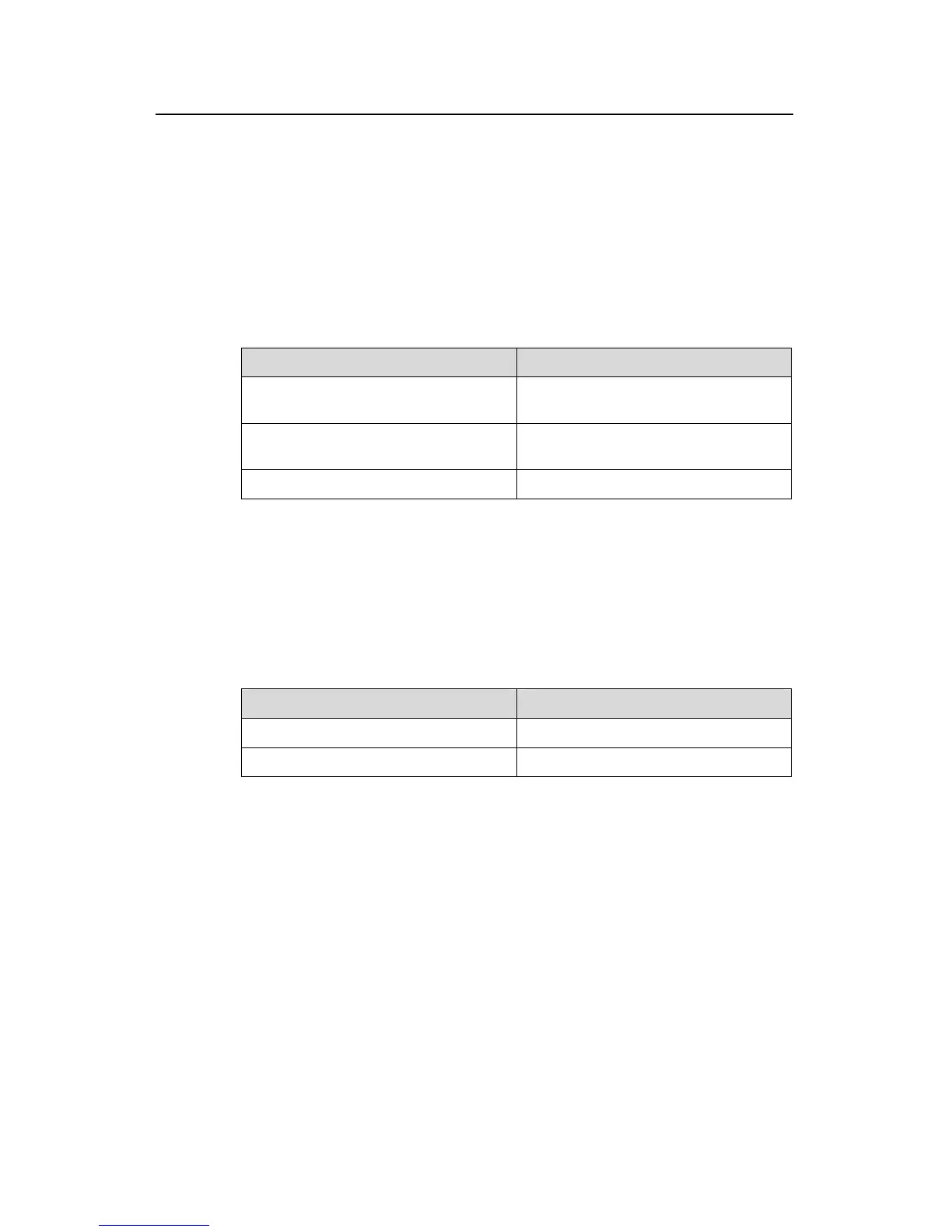Operation Manual - Remote Power-feeding
Quidway S3000-EI Series Ethernet Switches Chapter 1
Remote Power-Feeding Configuration
Huawei Technologies Proprietary
1-5
doesn’t supply power to the new one if a new PD is connected to the switch . For
PD is connected and doesn’t supply power to it.
I.
the power management mode.
manual: when power supply reaches full load, the switch only gives prompt and
example, port A is configured with a priority of "critical" and is connected to a new PD
when the S3026C-PWR supplies power to the full, then the S3026C-PWR only gives
prompt that a new
Setting power management mode
Perform the following configurations in system view to
Table 1-5 Setting power management mode
Operation Command
Set the power management mode to
auto mode
poe power-management auto
Set the power management mode to
poe power-management manual
manual mode
Restore the default value
undo poe power-management
By default, the power management mode is manual mode.
II. Setting Power-Feeding Priority on a Port
net port view to configure the power supply
port
Perform the following configurations in Ether
priority of the current port.
Table 1-6 Setting power-feeding priority on a
Operation Command
Set the power-fee rity of a port poe priority { critical high | low } ding prio |
Restore the default value
undo poe priority
By default, th ority of a port is "lo
1.2.6 Enabling/Disabling the Compatibility Detection of PDs
R to detect those PDs not
complying with 802.3af standard and supply power to them. This function reduces PD
. You are recommended to disable this
compatibility detection of PDs by executing the following
commands.
Perform the following configurations in system view.
e power-feeding pri w".
The compatibility detection of PDs enables an S3026C-PW
detection rate and the performance of the switch
function when the PD devices are the ones complying 802.3af standard.
You can enable/disable the
