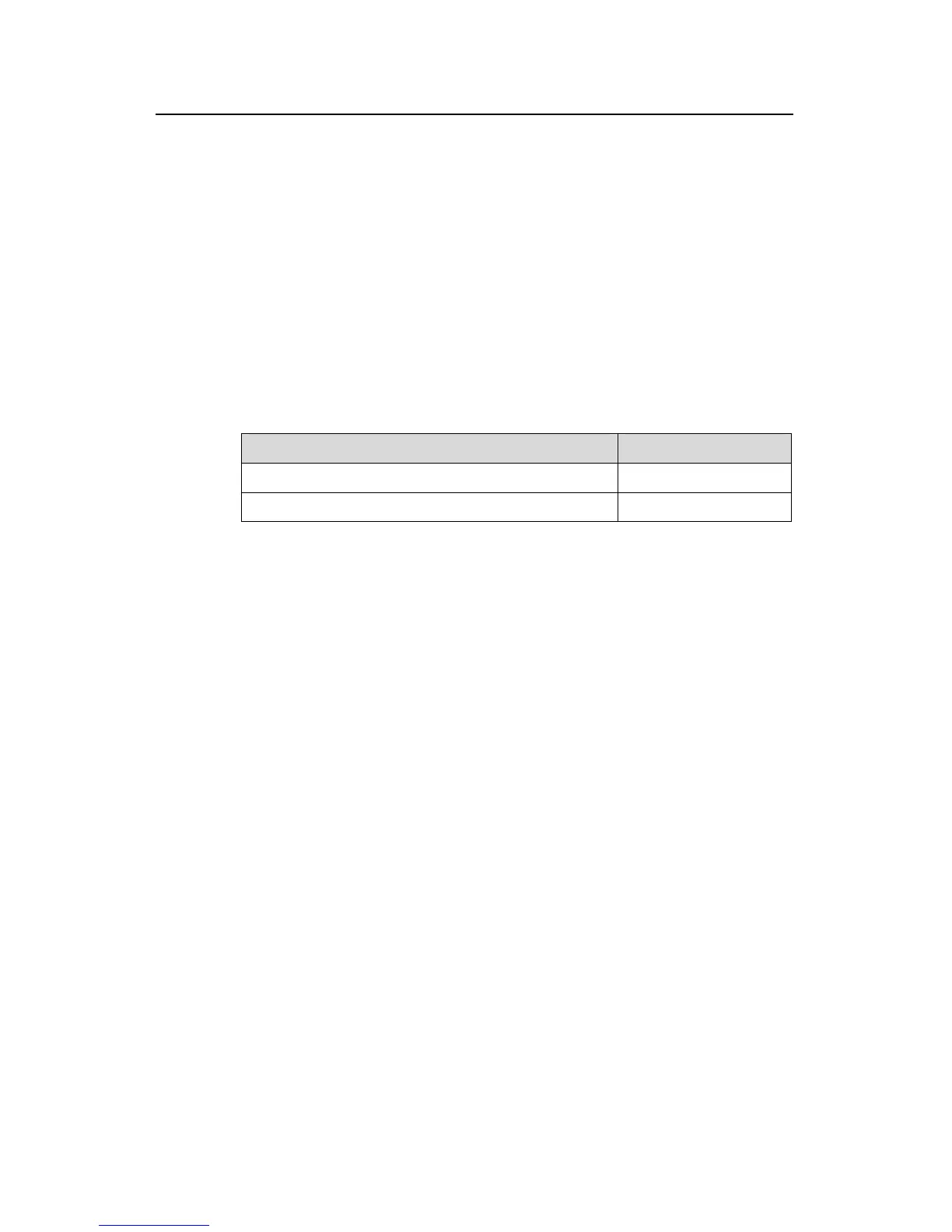Operation Manual - Integrated Management
Quidway S3000-EI Series Ethernet Switches Chapter 2
HGMP V2 Configuration
Huawei Technologies Proprietary
2-9
e ports supporting NDP. If you enable NTDP on a
port not support DP cannot be run.
2.3.4 Set H Topology Collecti
Y the hops for topology
formation of the devices within the specified hops will be collected and infinitive
ay from the first switch transmitting the
topology collection request will be collected.
Table 2-8 Set hop number for topology collection.
By default, port NTDP is enabled on th
ing NDP, NT
op Number for on
ou can set a limit to collection, so that only the topology
in
collection can be avoided. The collection scope is limited by setting hop limit for
discovery since the switch originating the collection. For example, if you set a limit of 2
to the hop number, only the switches 2 hops aw
Perform the following configuration in system view.
Operation Command
Set hop number for topology collection.
ntdp hop hop-value
Restore the default hop number for topology collection.
undo ntdp hop
Note that the settings are only valid on the first switch transmitting the topology
collection request. The broader collection scope requires more memory of the
topology-collecting device. Normally, collection
is launched by the administrator device
s 3 hops away from the collecting
2.3.5 Set h ected Device ogy
Collection Request.
hen the topology requests are disseminated over the network, many network devices
may receive them at the same time and send responses accordingly, which could
next port and so on.
ection request on the current device.
Perform the following configuration in system view.
in cluster function.
By default, the topology information of the switche
switch is collected.
op-delay and port-delay for Coll to Forward Topol
W
cause network congestion and make the topology collector too busy. To avoid such
problem, every device delays a duration (hop delay) after receiving a topology request
until forwards it via the first port. And then it delays for another duration (port delay) until
forwarding it via the
You can use the following commands to configure the hop delay and port delay to
forward topology coll
