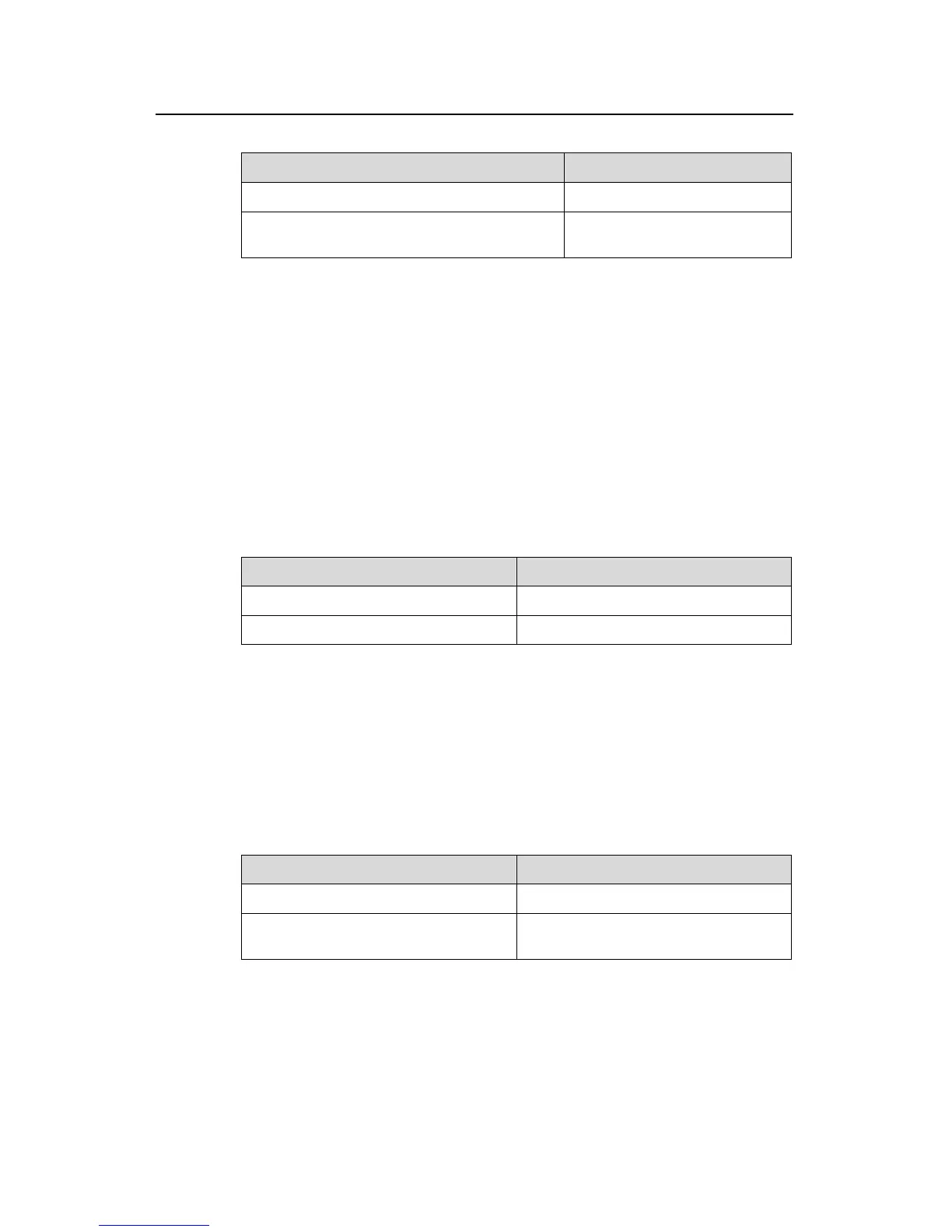Operation Manual - VLAN
Quidway S3000-EI Series Ethernet Switches Chapter 4
Voice VLAN Configuration
Huawei Technologies Proprietary
4-5
Table 4-7 Configuring the Voice VLAN auto mode
Operation Command
Enable the Voice VLAN auto mode
voice vlan mode auto
Disable the Voice VLAN auto mode (that
undo voice vlan mode auto
is, to
enable manual mode)
e Voice VLAN auto mode is enabled.
4.2.6 Setting the Aging Time of Voice VLAN
In auto mode, using the follow command, you can set the aging time of Voice VLAN.
After the OUI address, the MAC address of IP Phon the port, this port
e rs the ce VLA ess is not learned by a port within the
a g time, tically oice VLAN. This command does not
make sense in manu
Perform the f
able 4-8 Configuring the aging time of Voice VLAN
By default, th
e, is aged on
nte aging phase of Voi N. If OUI addr
gin the port is automa deleted from V
al mode.
ollowing configuration in system view.
T
Operation command
Set the aging time of Voice VLAN
voice vlan a
ging minutes
Restore the default aging time
undo voice vlan aging
The default aging time is 1440 minutes.
4.3 Displaying and De
Finishing the above configuration, use the display command in any view to view the
configuration an ate of Voice VLAN.
Table 4-9 Displaying Voice VLAN
bugging of Voice VLAN
d running st
Operation Command
Display the status of Voice VLAN
display voice vlan status
Display the OUI address supported by
display vo
the current system
ice vlan oui
