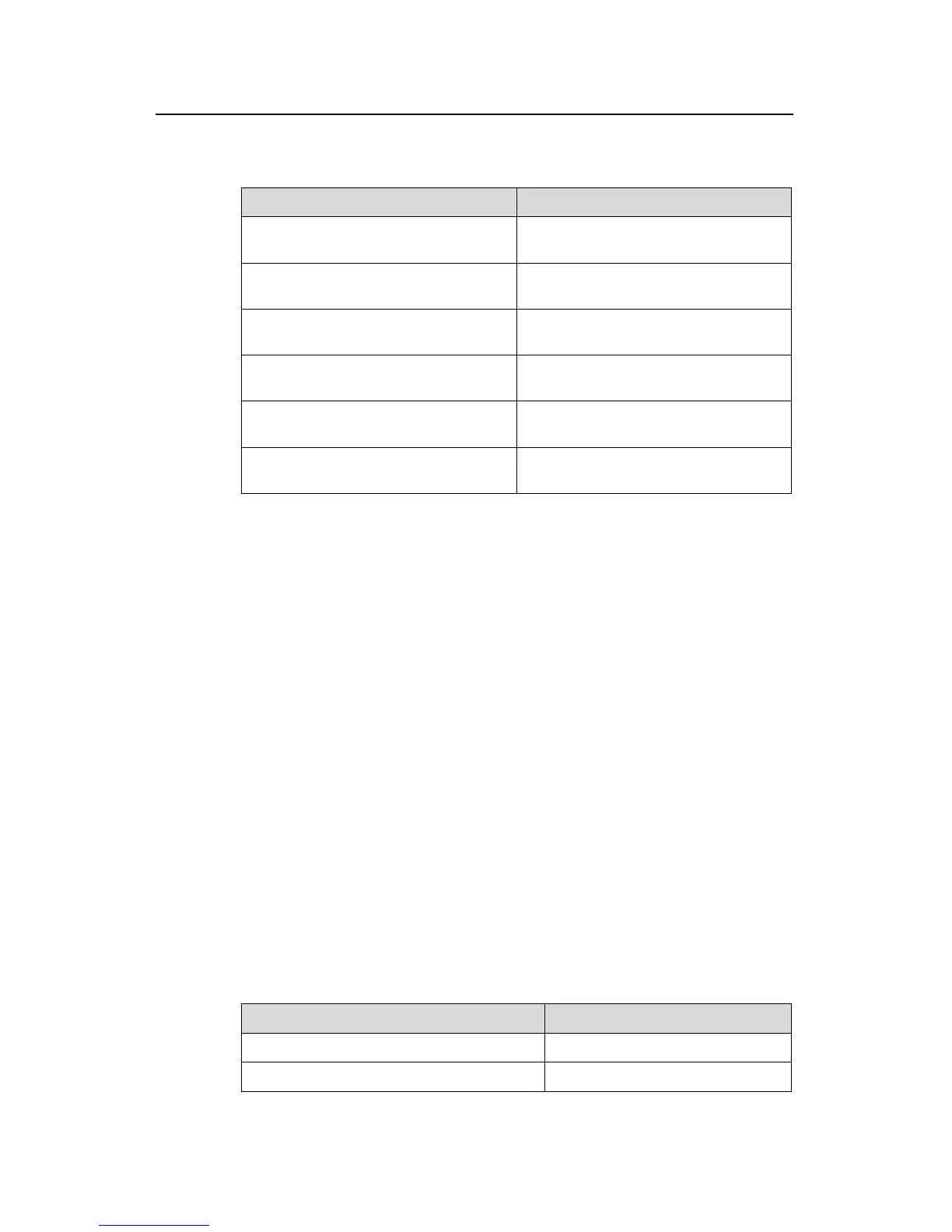Operation Manual - Port
Quidway S3000-EI Series Ethernet Switches Chapter 1
Ethernet Port Configuration
Huawei Technologies Proprietary
1-7
P .
able 1-10 Add the Ethernet port to specified VLANs
erform the following configuration in Ethernet port view
T
Operation Command
Add the current access port to a
specified VLAN
port access vlan vlan_id
Add the current hybrid port to specified port hybrid vlan vlan
VLANs
_id_list { tagged |
untagged }
Add the current trunk port to specified
VLANs
port trunk permit vlan { vlan_id_list |
all }
Remove the current access port from to
a specified VLAN.
undo port access vlan
Remove the current hybrid port from to
specified VLANs.
undo port hybrid vlan vlan_id_list
Remove the current trunk port from
undo port trunk permit vlan
all }
specified VLANs.
{ vlan_id_list |
Note that the access port shall be added to an existing VLAN other than VLAN 1. The
VLAN to which s added must have been existed. The one to which Trunk
p
After adding the Ethernet port to specified VLANs, the local port can forward packets of
th
implementing the VLAN intercommunication betwee rs. For the hybrid port, you
c t
processed differently.
1.3.8 Set the Default VLAN ID for the Ethernet Port
Since the access port can only be included is the
o l
V ry to configure the default VLAN ID. If the default VLAN ID has
een configured, the packets without VLAN Tag will be forwarded to the port that
belongs to the default VLAN. When sending the packets with VLAN Tag, if the VLAN ID
in Ethernet port view.
Hybrid port i
ort is added cannot be VLAN 1.
ese VLANs. The hybrid and trunk ports can be added to multiple VLANs, thereby
n pee
an configure to tag some VLAN packe s, based on which the packets can be
in one VLAN only, its default VLAN
ne to which it belongs. The hybrid port and
LANs, it is necessa
the trunk port can be included in severa
b
of the packet is identical to the default VLAN ID of the port, the system will remove
VLAN Tag before sending this packet.
Perform the following configuration
Table 1-11 Set the default VLAN ID for the Ethernet port
Operation Command
Set the default VLAN ID for the hybrid port.
port hybrid pvid vlan vlan_id
Set the default VLAN ID for the trunk port
port trunk pvid vlan vlan_id
