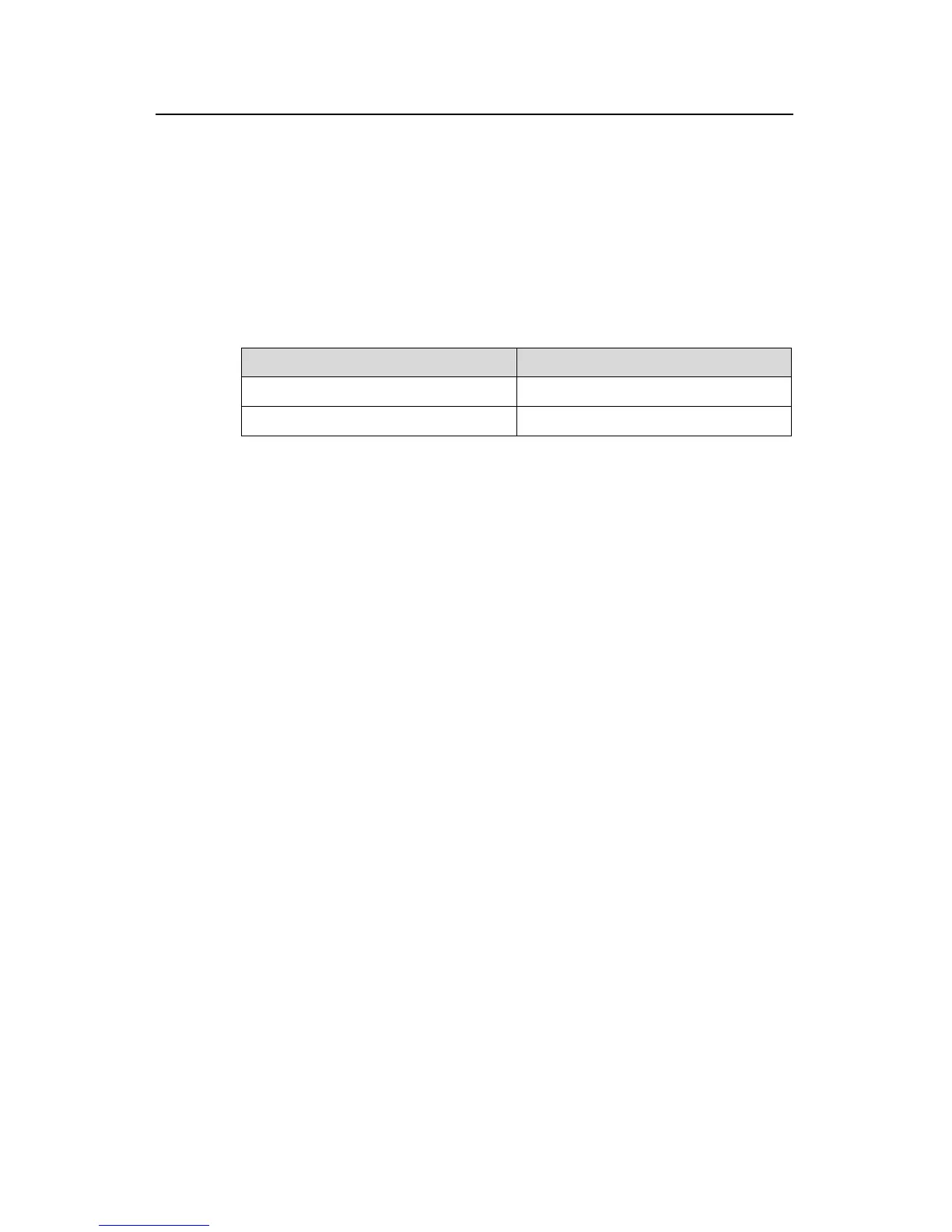Operation Manual - Integrated Management
Quidway S3000-EI Series Ethernet Switches Chapter 2
HGMP V2 Configuration
Huawei Technologies Proprietary
2-15
2.4.8 Set
After a clust , some communication fault s due to network
p fault
configured on switch expires, the mem communication
is j ss is conducted
utomatically). Otherwise, the member stays normal and does not to join again.
Perform the following configuration in cluster view.
Cluster Holdtime
er is set up maybe occur
roblem or switch reset. If the has not been addressed before the hold time
ber state goes down. When the
resumed, such member needs to oin the cluster again (this proce
a
Table 2-19 Set cluster holdtime
Operation Command
Set cluster holdtime.
holdtime seconds
Restore the default cluster holdtime.
undo holdtime
Note that the above command can o
will advertise the cluster timer value
nly be executed on the administrator device, which
to the member devices.
2.4.9 Set Cluster Timer to Speci
monitors member
states and link states inside the cluster through handshaking with members
on as normal, as long as they can receive the handshake messages.
ommunication with each other as
shake messages for three continuous times.
In addition, the member devices send handshake messages to report the topology
changes to the device for processing.
Y and to se ge interval on an
dministrator device.
By default, the cluster holdtime is 60 seconds.
fy the Handshaking Message Interval
The member devices and administrator device send handshake messages to
communicate with each other in real time. The administrator device
periodically.
After joining the cluster, a member device starts handshaking with the administrator
device regularly. an administrator device and member device consider the current
communicati
A member or an administrator device considers the c
failed, if it has not received the hand
administrator
ou can use the following comm t the handshake messa
a
Perform the following configuration in cluster view.
