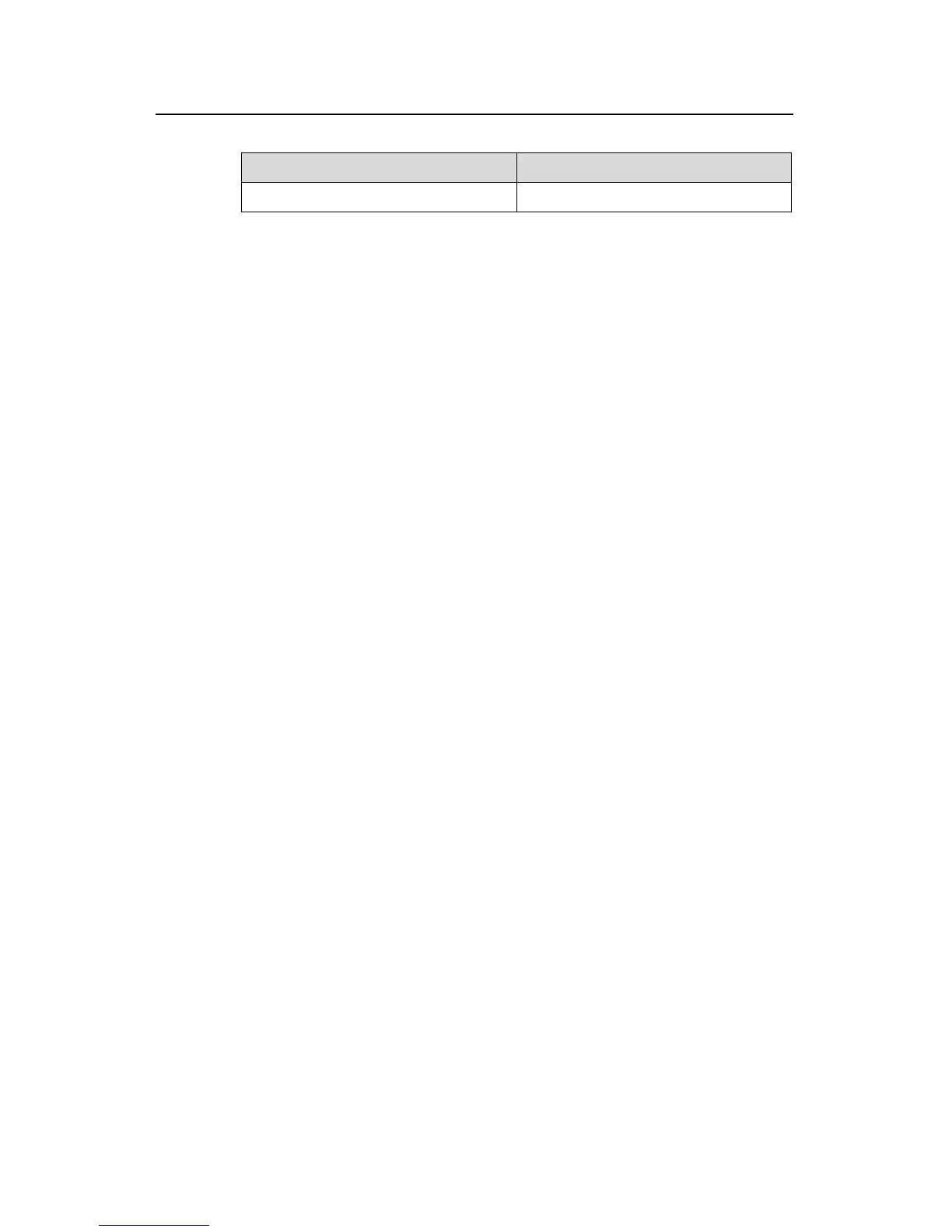Operation Manual - System Management
Quidway S3000-EI Series Ethernet Switches Chapter 1 File System Management
Huawei Technologies Proprietary
1-3
Table 1-4 File system operation
Operation Command
Set the file system prompt mode.
file prompt { alert | quiet }
1.2 Configure File Management
1.2.1 Configure File Management Overview
The management module of configuration file provides a user-friendly operation
interface. It saves the configuration of the Ethernet switch in the text format of
command line to record the whole configuration process. Thus you can view the
configuration information conveniently.
The format of configuration file includes:
z It is saved in the command format.
z Only the non-default constants will be saved
z The organization of commands is based on command views. The commands in
the same command mode are sorted in one section. The sections are separated
with a blank line or a comment line (A comment line begins with exclamation mark
“#”).
z Generally, the sections in the file are arranged in the following order: system
configuration, ethernet port configuration, vlan interface configuration, routing
protocol configuration and so on.
z It ends with “end”.
The management over the configuration files includes:
z Display the Current-configuration and Saved-configuration of Ethernet Switch
z Save the Current-configuration
z Erase configuration files from Flash Memory
1.2.2 Display the Current-configuration and Saved-configuration of Ethernet
Switch
After being powered on, the system will read the configuration files from Flash for the
initialization of the device. (Such configuration files are called saved-configuration files).
If there is no configuration file in Flash, the system will begin the initialization with the
default parameters. Relative to the saved-configuration, the configuration in effect
during the operating process of the system is called current-configuration. You can use
the following commands to display the current-configuration and saved-configuration
information of the Ethernet switch.
Perform the following configuration in any view.
