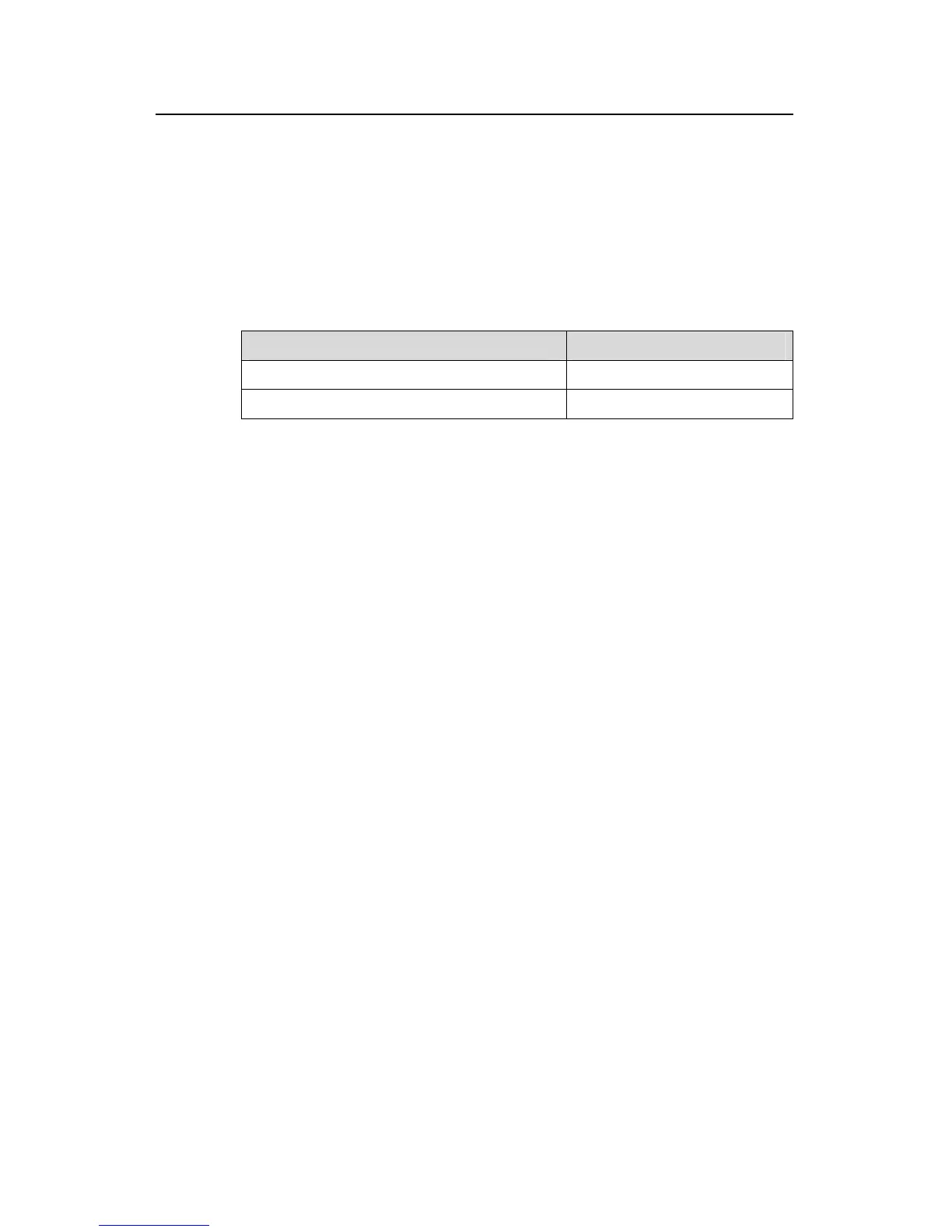Operation Manual - STP
Quidway S3000-EI Series Ethernet Switches Chapter 1
MSTP Region-configuration
Huawei Technologies Proprietary
1-16
1.2.6 Con
Any two hosts on th etwork are connected with a s rried by a
s ne pas an all others
is r o
ou can use the following command to configure the diameter of the switching network.
Perform the following configuration in system view.
figure the Switching Network Diameter
e switching n pecific path ca
eries of switches. Among these paths, the o sing more switches th
the network diameter, expressed as the numbe f passed switches.
Y
Table 1-8 Configure the switching network diameter
Operation Command
Configure the switching network diameter.
stp bridge-diameter bridgenum
Restore the default switching network diameter.
undo stp bridge-diameter
The network diameter is the parameter specifying the network scale. The larger the
of the
ly, but has no effect on MSTI.
By default, the network diameter is 7 and the three corresponding timers take the
1.2.7 Configure the Time rs of a Switch
The switch h .
Forward Delay is the switch state transition mechanism. The spanning tree will be
calculated upon link faults and its structure will change accordingly. However, the
may occur if the new root port and designated port
forward data right after being elected. Therefore the protocol adopts a state transition
ew configuration BPDU can be propagated throughout
Max Age specifies when the configuration BPDU will expire. The switch will discard the
You can use the following command to configure the time parameters for the switch.
diameter, the lager the scale.
When a user configures the network diameter on a switch, MSTP automatically
calculates and sets the hello time, forward-delay time and maximum-age time
switch to the desirable values.
Setting the network diameter takes effect on CIST on
default values.
Paramete
as three time parameters, Forward Delay, Hello Time, and Max Age
re
configuration BPDU recalculated cannot be immediately propagated throughout the
network. The temporary loops
mechanism. It takes a Forward Delay interval for the root port and designated port to
transit from the learning state to forwarding state. The Forward Delay guarantees a
period of time during which the n
the network.
The switch sends Hello packet periodically at an interval specified by Hello Time to
check if there is any link fault.
expired configuration BPDU.
