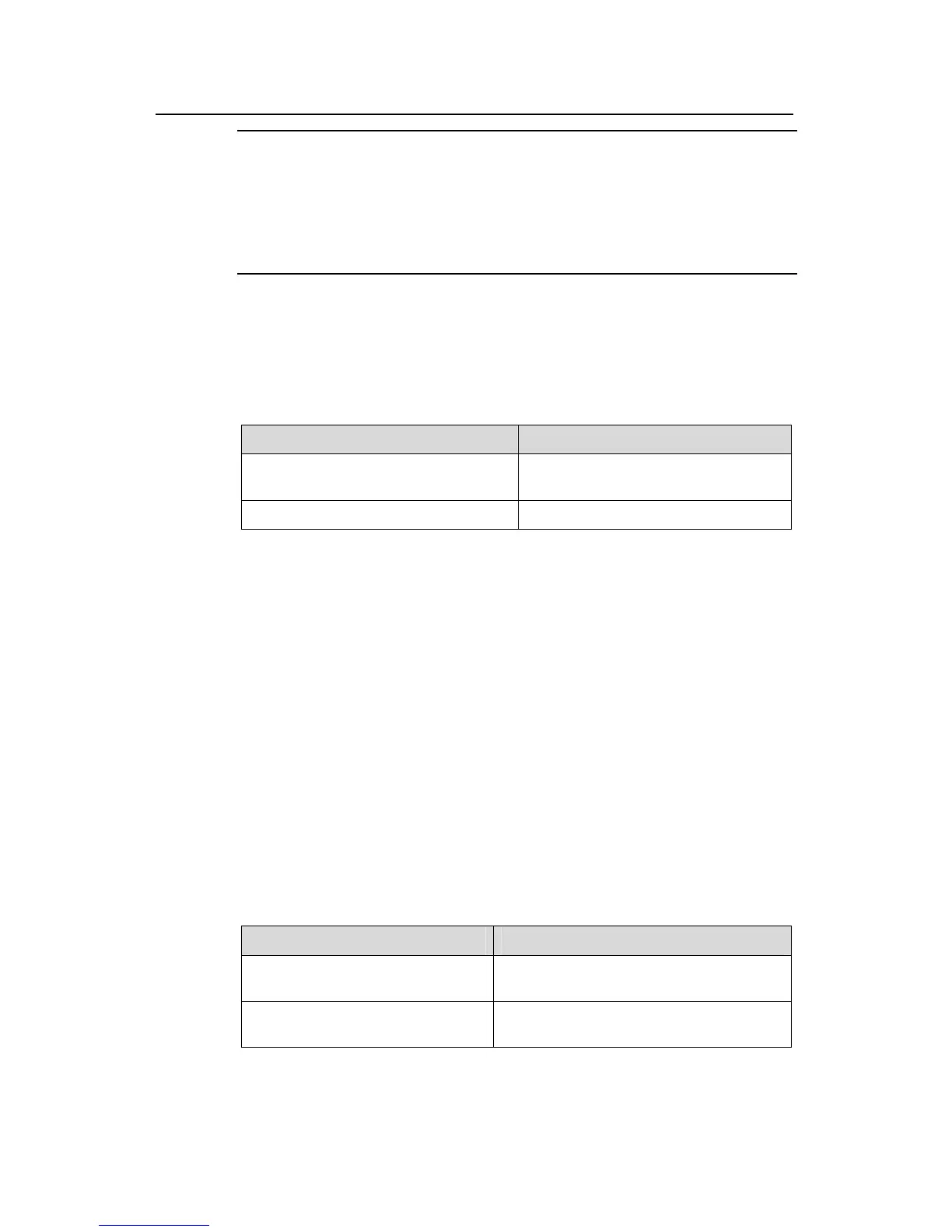Operation Manual - Multicast
Quidway S3000-EI Series Ethernet Switches Chapter 2
IGMP Snooping Configuration
Huawei Technologies Proprietary
2-7
Note:
z this function takes effect on condition that the client supports IGMP V2.
z After configuring this command, when there are multiple users at one port, the
of one user may cause the loss of multicast service of other users in this
leaving
group.
2.2.6 Setting the maximum number of multicast groups permited on a port
Perform the following configuration in Ethernet port view.
Table 2-6 Setting the maximum number of multicast groups permited on a port
Operation Command
Set the maximum number of multicast
igmp-snooping group-limit limit
groups permited on a port
Restore the de
undo igmp-snooping group-limit
fault value
B r of multicast groups permited on a port is 1000.
2.2.7 Configuring IGMP Snooping Filter
, by
configuring some multicast filtering ACLs for users on the different switch ports, so that
m sets.
In practice, when ordering a multicast program set, the user originates an IGMP report
it drops the IGMP report packet and
y default, the maximum numbe
IGMP snooping filter function can limit the programs that users can order
different users can order different progra
packet. Upon receiving the packet, the switch first compares it against the multicast
ACLs configured on the inbound port. If allowed, the switch then adds the port to the
forward port list of the multicast group; otherwise,
no data flow then will be sent to this port. Thus the switch can control users’ multicast
program ordering.
Perform the following configuration in Ethernet port view.
Table 2-7 Configuring IGMP Snooping Filter
Operation Command
Configure the filtering on the port
vlan vlan_id
igmp-snooping group-policy acl_num
Cancel the filtering configured on the
port
undo igmp-snooping group-policy
acl_num vlan vlan_id
