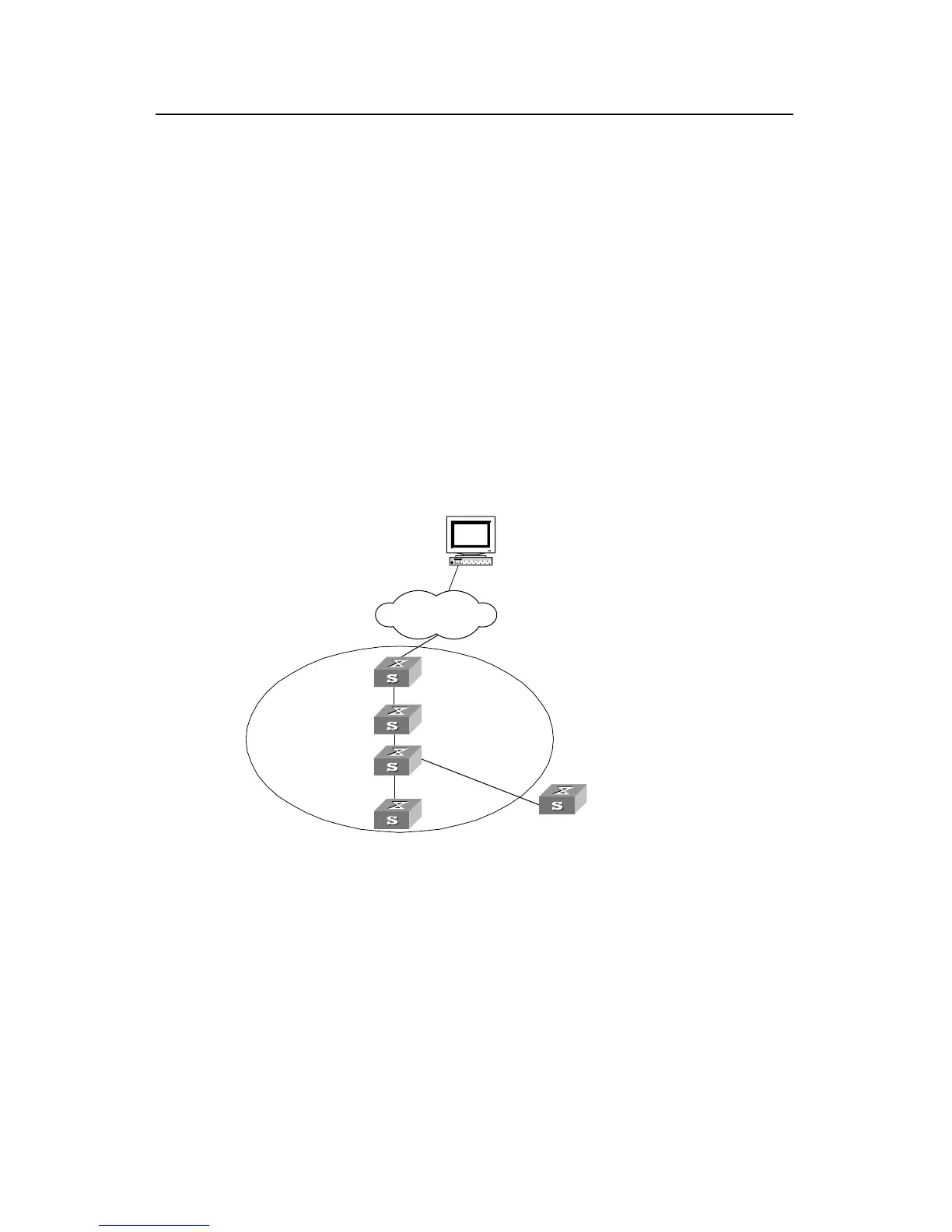Operation Manual - Integrated Management
Quidway S3000-EI Series Ethernet Switches Chapter 2
HGMP V2 Configuration
Huawei Technologies Proprietary
2-1
By HGMP V2 function, the network administrator can manage multiple switches at a
Chapter 2 HGMP V2 Configuration
2.1 HGMP V2 Overview
2.1.1 Overview
managing switch with a public IP address. The managing switch is called administrator
device and the managed switches are called member devices. Generally, you do not
assign public IP addresses for the member devices. The management and
maintenance over the member devices are implemented through redirection of
administrator device. An administrator device and several member devices compose a
cluster. The figure below illustrates a typical application of the cluster.
Administrator device
Member device
Member device
Member device
69.110.1.1
Network management device
Cluster
69.110.1.100
Candidate device
network
Figure 2-1 A cluster
2.1.2 Role of Switch
n a cluster have different status and functions and play different roles.
of a specified switch. And the switches can also change their
The switches i
You can configure the role
roles by some defined rules.
The roles in a cluster include administrator device, member device and Candidate
device.
