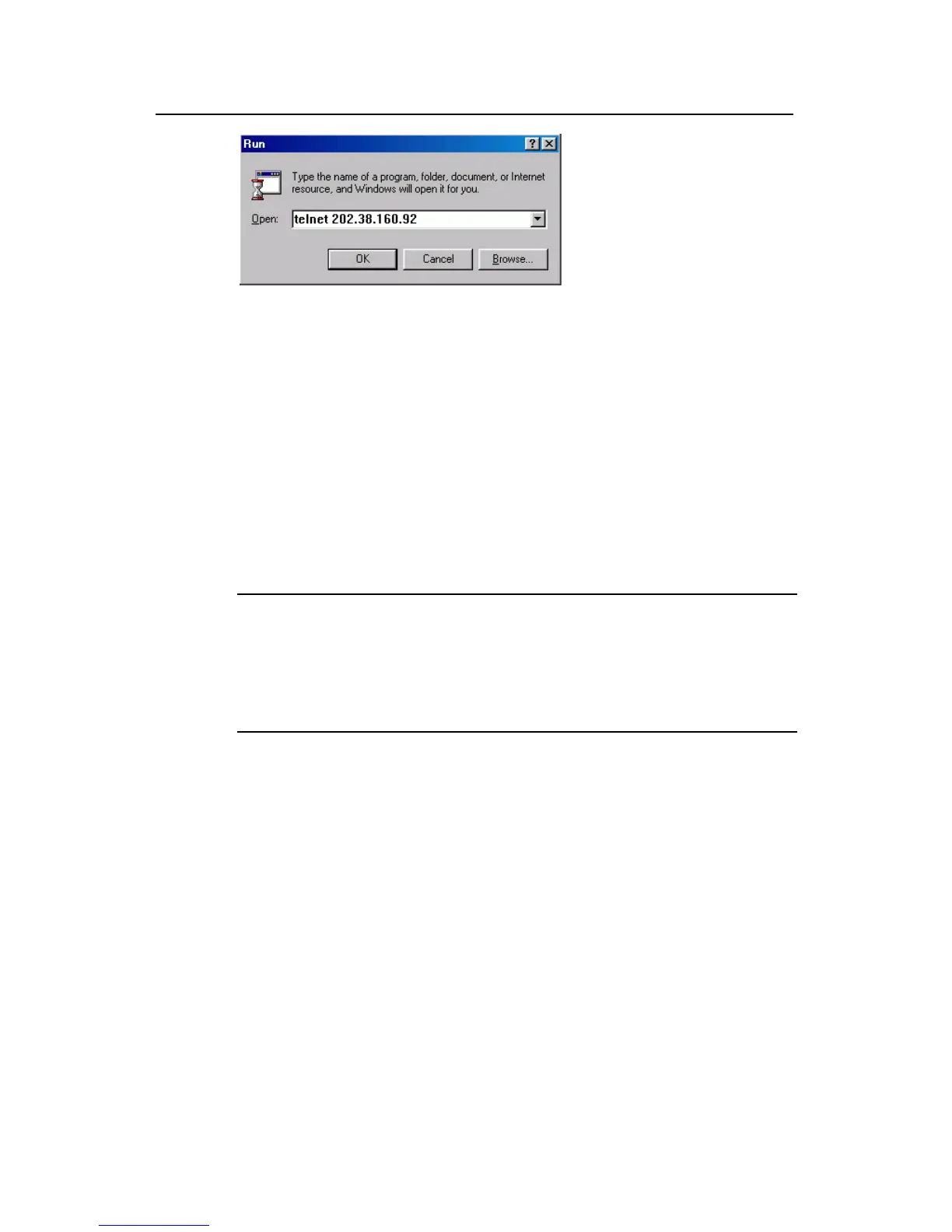Operation Manual - Getting Started
Quidway S3000-EI Series Ethernet Switches Chapter 2
Logging in Switch
Huawei Technologies Proprietary
2-4
authentication” and prompts the user to input the
too many users are connected to the switch through the
connect later. At most 5 Telnet users are
es simultaneously.
nfigure the switch or to monitor the
e help. For details of specific commands,
Figure 2-6 Running Telnet
Step 4: The terminal displays “Login
logon password. After you input the correct password, it displays the command line
prompt (such as <Quidway>). If the prompt “All user interfaces are used, please try
later!” appears, it indicates that
Telnet at this moment. In this case, please re
allowed to log on to the Quidway series switch
Step 5: Use the corresponding commands to co
running state. Enter “?” to get the immediat
refer to the following chapters.
Note:
z When configuring the switch via Telnet, do not modify the IP address of it unless
necessary, for the modification might cut the Telnet connection.
ntication to log on to the
z By default, when a Telnet user passes the password authe
switch, he can access the commands at Level 0.
2.2.2 Telneting a Switch through another Switch
After a user has logged into a switch, he or she can config
the switch via Telnet. The local switch serves as
serves as Telnet server. If the ports connecting the
network, their IP addresses must be config
Otherwise, the two switches must establish a route tha
ure another switch through
Telnet client and the peer switch
se two switches are in a same local
ured in the same network segment.
t can reach each other.
As shown in the figure below, after you telnet to a switch, you can run telnet command
other switch.
to log in and configure an
