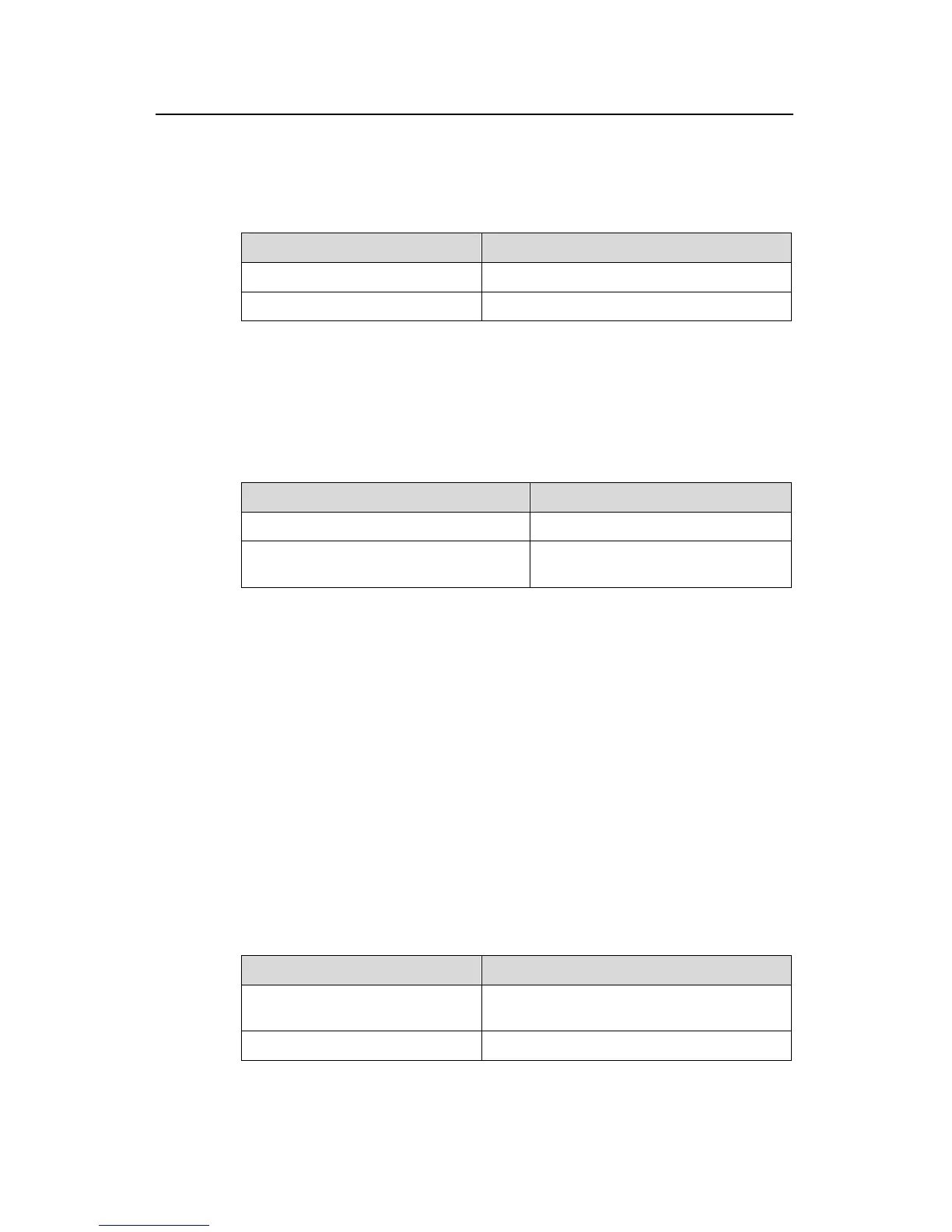Operation Manual - Getting Started
Quidway S3000-EI Series Ethernet Switches Chapter 4
User Interface Configuration
Huawei Technologies Proprietary
4-6
a command displays more than one screen of information, you can use the following
Table 4-11 Setting the screen length
If
command to set how many lines to be displayed in a screen, so that the information can
be separated in different screens and you can view it more conveniently.
Operation Command
Set the screen length
screen-length sc
reen-length
Restore the default scre
undo screen-length
en length
By default, the terminal screen length is 24 lines.
s le screen display nction.
V. Setting the history command buffer size
Table 4-12 Setting the history command buffer size
creen-length 0 indicates to disab separation fu
Operation Command
Set the history command buffer size
history-command max-size value
Restore the default history command
buffer size
undo history-command ze
max-si
B mands
an be saved.
4.2.5 Man
r logon authentication method,
level of command which a user can use after logging on, level of command which a
erface, and command level.
I. Configuring the authentication method
T he user n method to
d
erform the following configuration in user interface view.
y default, the size of the history command buffer is 10, that is, 10 history com
c
aging Users
The management of users includes the setting of use
user can use after logging on from the specifically user int
he following command is used for configuring t login authenticatio
eny the access of an unauthorized user.
P
Table 4-13 Configuring the authentication method
Operation Command
Configure the authentication aut
method
hentication-mode { password |
scheme }
Configure no authentication
authentication-mode none
