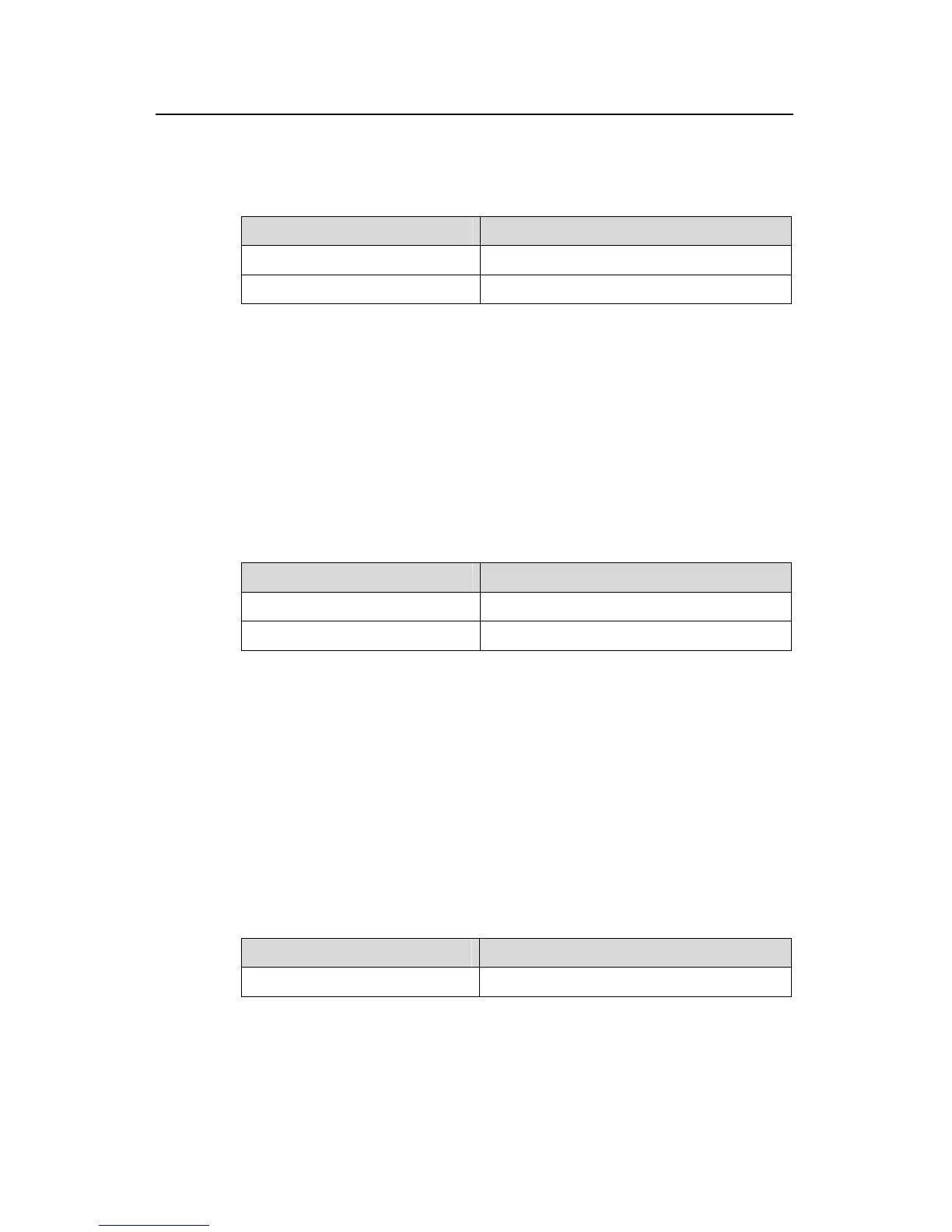Operation Manual - Getting Started
Quidway S3000-EI Series Ethernet Switches Chapter 4
User Interface Configuration
Huawei Technologies Proprietary
4-5
ut, he cannot log in again. In this case, a user can log in to the switch through the user
ce only when the terminal service is enabled again.
Tabl ing/disabling terminal service
o
interfa
e 4-8 Enabl
Operation Command
Enable terminal service
shell
Disable terminal service
undo shell
By
Note the following point
z
ce.
You cannot use this command on the user interface via which you log in.
z You will be asked to confirm before using undo shell on any legal user interface.
default, terminal service is enabled on all the user interfaces.
s:
For the sake of security, the undo shell command can only be used on the user
interfaces other than AUX user interfa
z
II. Configuring idle-timeout
Table 4-9 Configuring idle-timeout
Operation Command
Configure idle-timeout
idle-timeout minutes [ seconds ]
Restore the default idle-timeout
undo idle-timeout
By default, idle-timeout is enabled and set to 10 minutes on all the user interfaces. That
is, the user interface will cted automatically after 10 minutes without any
ope
idle-tim
III.
his configuration is to lock the current user interface and prompt the user to enter the
after the user
leaves.
be disconne
ration.
eout 0 means disabling idle-timeout.
Locking the user interface
T
password. This makes it impossible for others to operate in the interface
Table 4-10 Locking the user interface
Operation Command
Lock user inter
lock
face
IV. Setting the screen length
