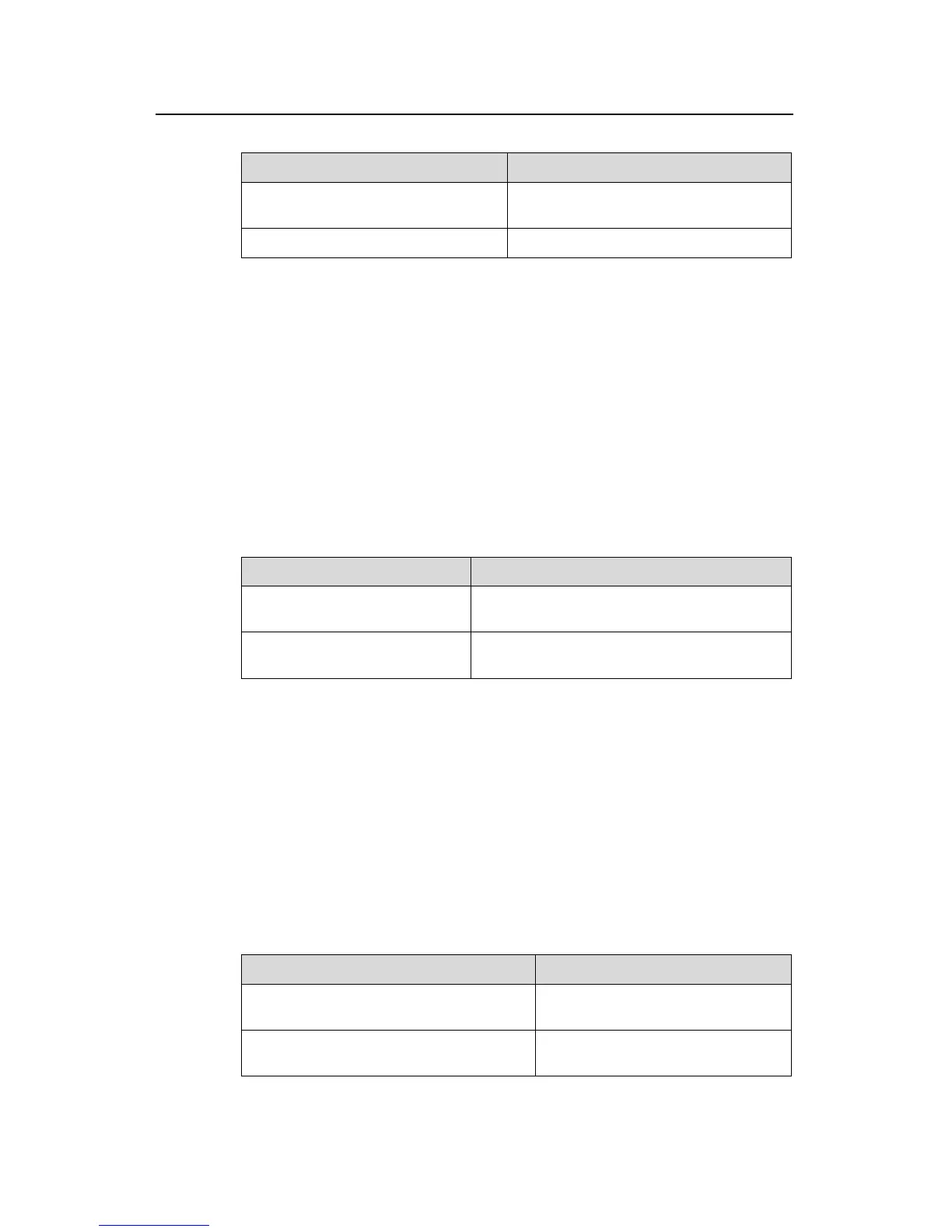Operation Manual - Getting Started
Quidway S3000-EI Series Ethernet Switches Chapter 5
System IP Configuration
Huawei Technologies Proprietary
5-5
Table 5-2 Creating/deleting a management VLAN interface
Operation Command
Create a ma VLAN interface
d enter its
in
nagement
view
an
terface vlan-interface vlan-id
Delete a ma t VLAN interface
undo interface vlan-interface vlan-id
nagemen
VLAN specified with the vlan-id parameter before perform this
uration task. But VLAN1 is the default VLAN, which you need not create.
5.2.2 Assigning/Deleting the IP Address for/of the Management VLAN
Interface
witch.
Note that, user create a
config
You can use the following command to configure the IP address for the management
VLAN interface, thus to perform remote management such as Telnet and web
management to s
Perform the following configuration in VLAN interface view.
Table 5-3 Assigning/deleting the IP address for/of the management VLAN interface
Operation Command
Assign the IP address of a
management VLAN interface
ip address ip-address net-mask
Delete the IP address of a
management VLAN interface
undo ip address [ ip-address net-mask ]
By default, the management VLAN interface has no IP address.
ing/Deleting the Management VLAN Interface Description
String
You can use the following command to set/delete management VLAN interface
description character string.
5.2.3 Sett
Character
Perform the following configuration in VLAN interface view.
Table 5-4 Setting/deleting the management VLAN interface description character
string
Operation Command
Set the description character string for
management VLAN interface
description string
Restore the default description character
string of management VLAN interface
undo description string
