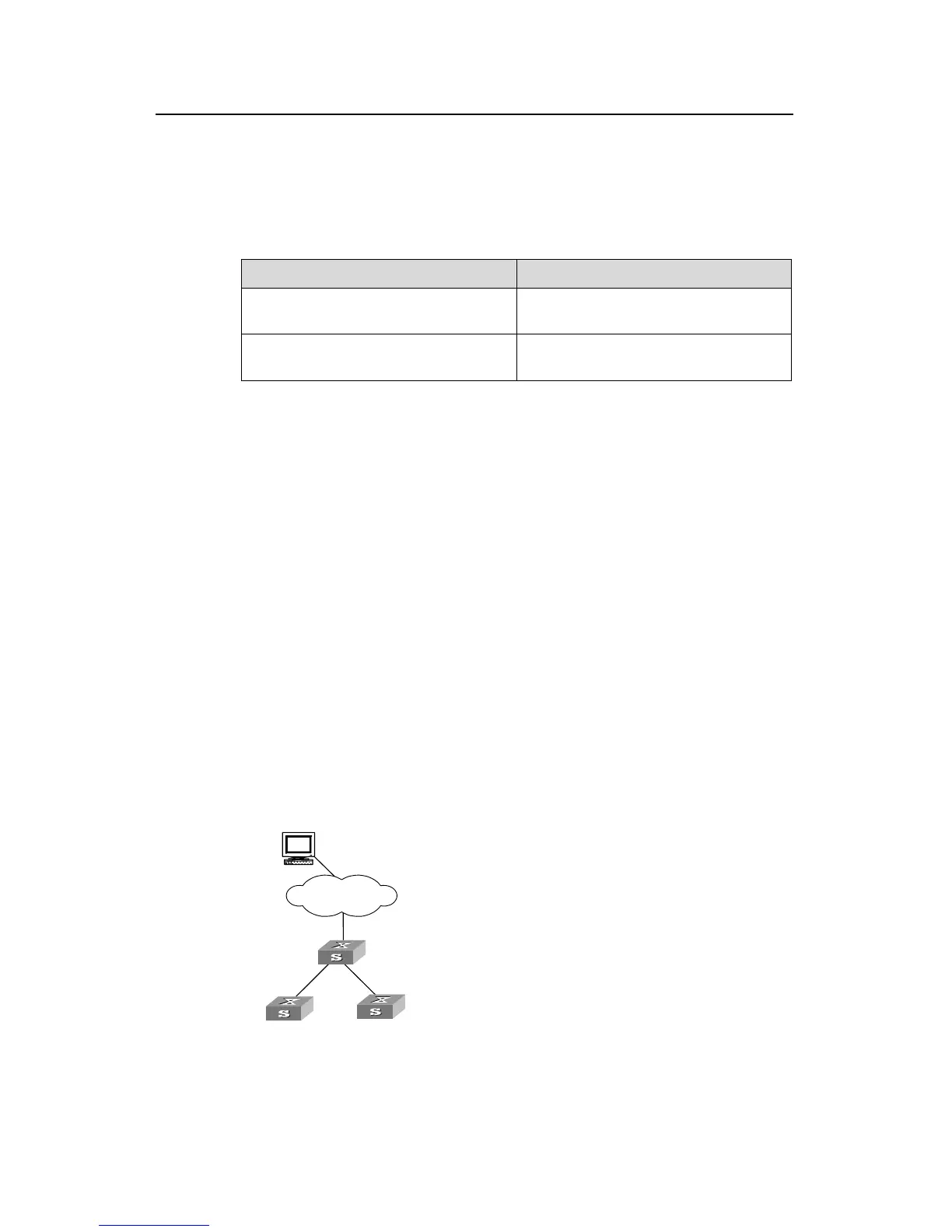Operation Manual - Integrated Management
Quidway S3000-EI Series Ethernet Switches Chapter 1
Stack Function Configuration
Huawei Technologies Proprietary
1-3
1.3 Disp
display the
running of the stack configuration, and to verify the effect of the configuration.
lay and Debug Stack Function
After the above configuration, execute display command in any view to
Table 1-4 Display and Debug Stack Function
Operation Command
Display the stack state information on
display stacking [ members ]
the main switch
Display the stack state information on a
displa
slave switch
y stacking
W ommand on the main switch, if the input parameter “members” is
o the local switch is the
m d also the number of switches in the stack. Using the command with
embers, you will find the member information of the stack, including stack number of
1.4 Stack Function Configuration Example
I.
Switch A, Switch B, and Switch C are stacked together through the stack ports. Switch
ve switches. The network
itch A.
hen using this c
mitted, you will find the displayed informa
ain switch an
tion indicating that
m
main/slave switches, stack name, stack device name, MAC address and status etc.
When using this command on a slave switch, you will find in the displayed information
of the slave switch of the stack, the stack number of the switch and MAC address of the
main switch in the stack.
Networking requirements
A is the main switch. Switch B and Switch C are sla
administrator manages Switch B and Switch C through Sw
II. Networking diagram
Internet
Switch A
Switch B
Switch C
Internet
Switch A
Switch B
Switch C
Figure 1-1 Stack configuration example
