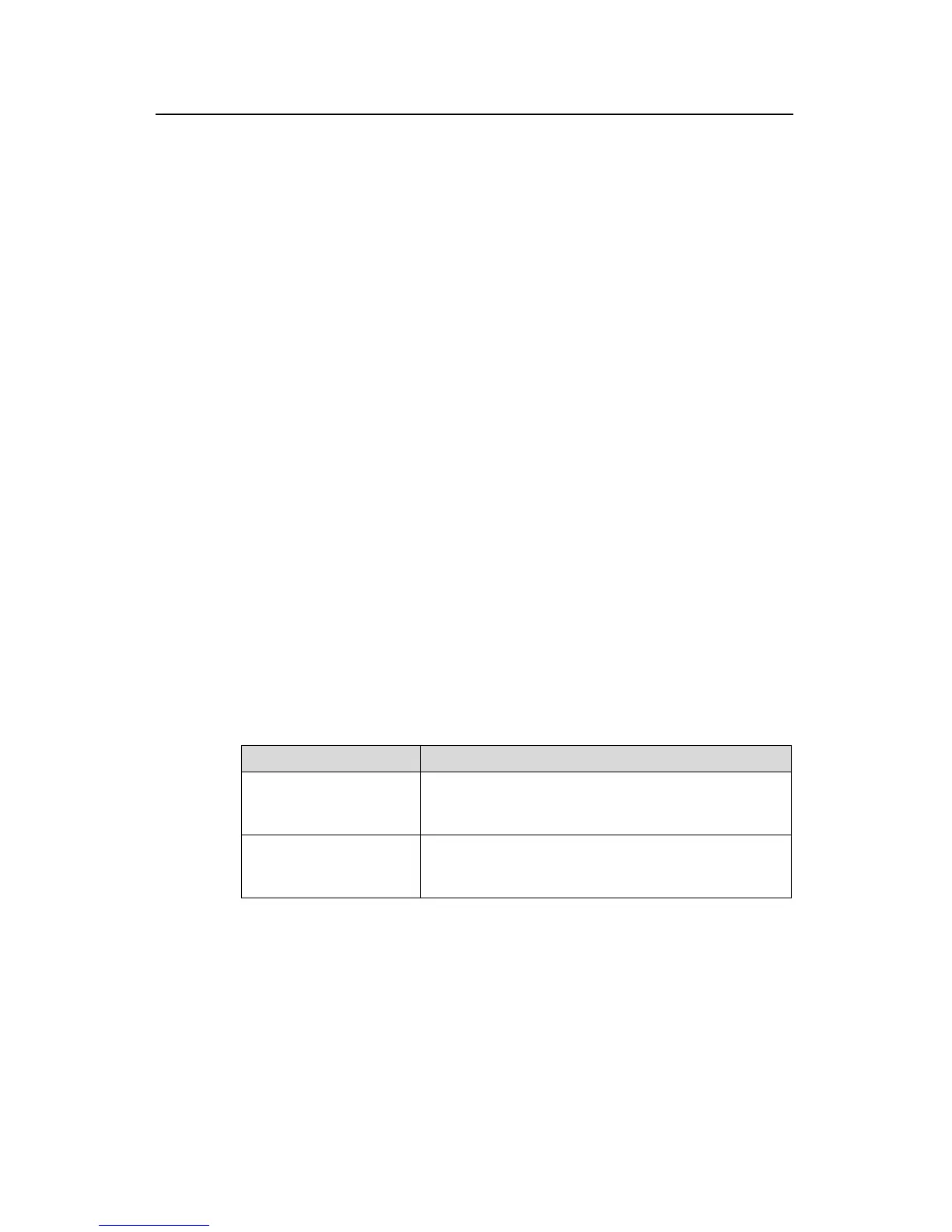Operation Manual - System Management
Quidway S3000-EI Series Ethernet Switches Chapter 5 SNMP Configuration
Huawei Technologies Proprietary
5-3
5.3 Configure SNMP
The main configuration of SNMP includes:
z Set community name
z Set the Method of Identifying and Contacting the Administrator
z Enable/Disable snmp Agent to Send Trap
z Set the Destination Address of Trap
z Set sysLocation
z Set the Engine ID of a Local or Remote Device
z Set/Delete an SNMP Group
z Set the Source Address of Trap
z Add/Delete a User to/from an SNMP Group
z Create/Update View Information or Deleting a View
z Set the Size of SNMP Packet Sent/Received by an Agent
5.3.1 Set Community Name
SNMP V1 and SNMPV2C adopt the community name authentication scheme. The
SNMP message incompliant with the community name accepted by the device will be
discarded. SNMP Community is named with a character string, which is called
Community Name. The various communities can have read-only or read-write access
mode. The community with read-only authority can only query the device information,
whereas the community with read-write authority can also configure the device.
You can use the following commands to set the community name.
Perform the following configuration in system view.
Table 5-2 Set community name
Operation Command
Set the community name
and the access authority
snmp-agent community { read | write }
community-name [ [ mib-view view-name ] [ acl
acl-list ] ]
Remove the community
name and the access
authority
undo snmp-agent community community-name
5.3.2 Set the Method of Identifying and Contacting the Administrator
The sysContact is a management viable of the system group in MIB II. The content is
the method of identifying and contacting the related personnel of the managed device.
You can use the following commands to set the method of identifying and contacting
the administrators.
