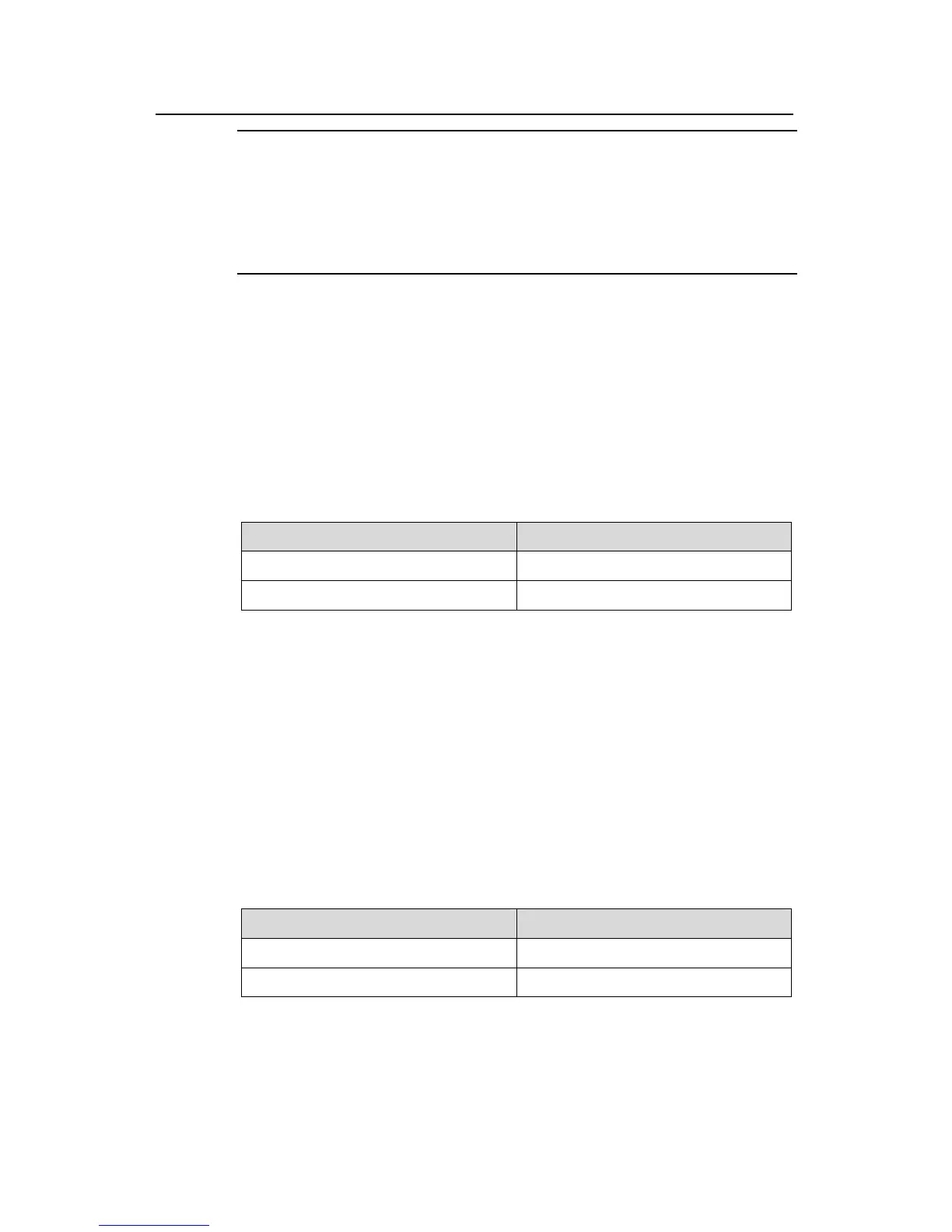Operation Manual - Integrated Management
Quidway S3000-EI Series Ethernet Switches Chapter 2
HGMP V2 Configuration
Huawei Technologies Proprietary
2-8
N ote:
On an administrator device, you need to enable system NTDP and port NTDP,
as well. However, you only have to enable
system NTDP and the corresponding port NTDP on member device. As the protocol
n, the member device will adopt the parameters of the administrator device.
meanwhile configure the NTDP parameters
ru
2.3.2 Ena
ystem
NTDP first. After disabling System NTDP, all the NTDP information on the switch will be
leared and the switch will discard all the NTDP packets and stop transmitting NTDP
request.
in system view.
ble/Disable System NTDP
Before a device can process NTDP packet, you are supposed to enable the S
c
Perform the following configuration
Table 2-6 Enable/Disable System NTDP
Operation Command
Enable System NTDP
ntdp enable
Disable System NTDP
undo ntdp enable
By default, the System NTDP is enabled.
2.3.3 Enable/Disable Port NTDP
Y ing command to NTDP to decide to
transmit/receive and forward NTDP packet via which port. After the system NTDP and
ort NTDP have been enabled, the NTDP packets can be transmitted, received and
sabled on the port, the port will not process
NTDP packet.
ation in Ethernet port view.
ou can use the follow enable/disable Port
p
forwarded via the port. After the NTDP is di
Perform the following configur
Table 2-7 Enable/Disable port NTDP
Operation Command
Enable port NTDP
ntdp enable
Disable port NTDP
undo ntdp enable
Note that, in some occasions, it only needs collecting the topology connected to the
Downlink ports, not caring about that connected to the Uplink. In this case, NTDP is
supposed to be disabled on the Uplink ports.
