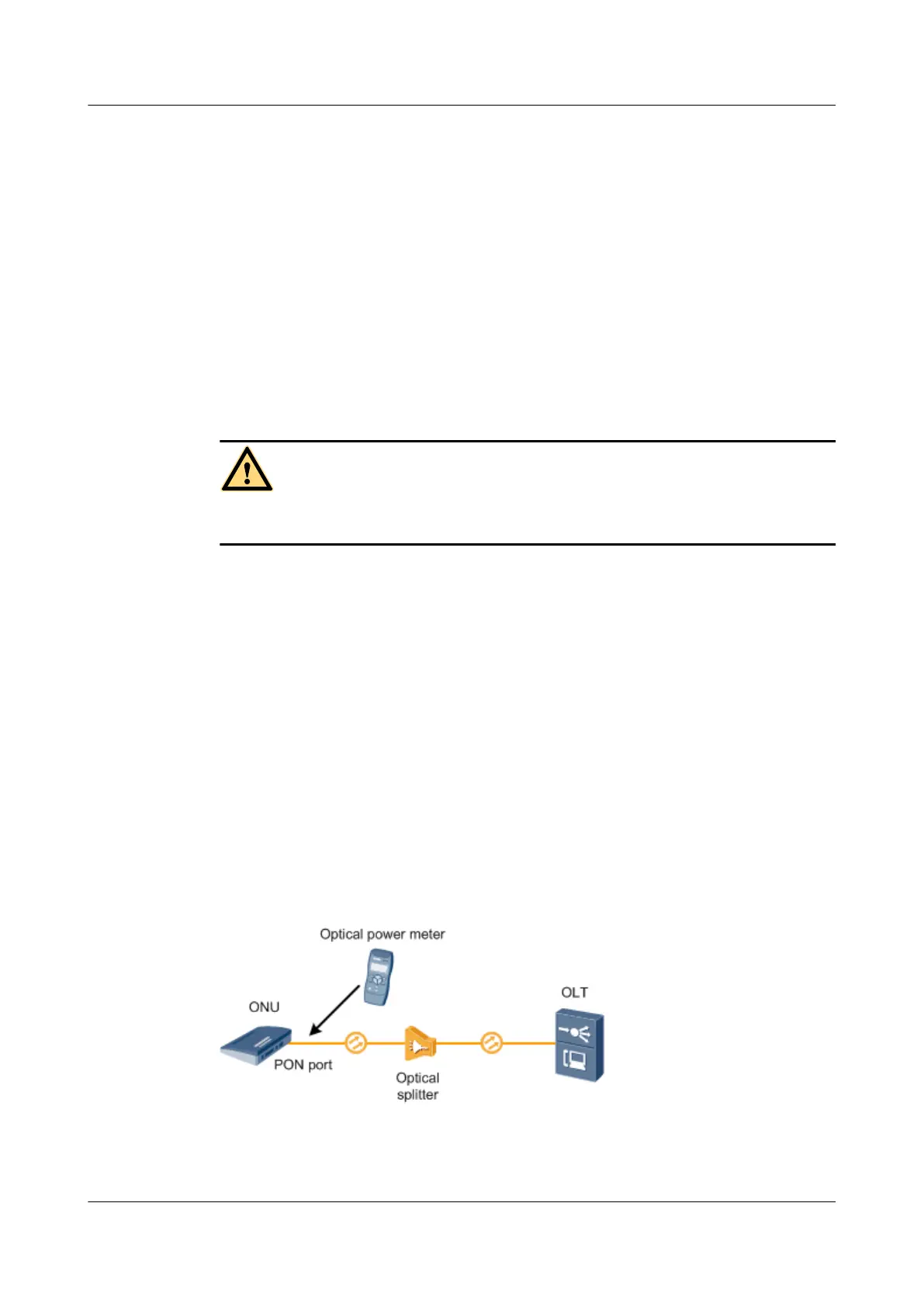l The optical fiber between the OLT and the ONU is properly connected.
Tools and Meters
Burst optical power meter or ordinary optical power meter
Impact on the System
When the receive optical power of a PON port on the ONU is measured, the PON port is not
able to carry any service.
Precautions
DANGER
Do not look into the optical port or the optical fiber connector without eye protection.
Before or after measuring the optical power, you need to clean the connector of the optical fiber.
This is because if a contaminated optical fiber is connected to a normal optical fiber connector,
the connector will be contaminated, which leads to abnormal attenuation and reflection and thus
affecting optical path quality.
Procedure
Step 1 Configure the measuring parameters of the optical power meter.
l Optical power unit: dBm
l Wavelength (nm): 1490
Step 2 Remove the optical fiber from the ONU PON port and connect it to the optical power meter, as
shown in Figure 1-48. The value read on the optical power meter is the receive optical power
of the ONU PON port.
Figure 1-48 Measuring the Receive Optical Power of an ONU PON Port
SmartAX MA5600T/MA5603T/MA5608T Multi-service
Access Module
Commissioning and Configuration Guide
1 Commissioning
Issue 01 (2014-04-30) Huawei Proprietary and Confidential
Copyright © Huawei Technologies Co., Ltd.
82
