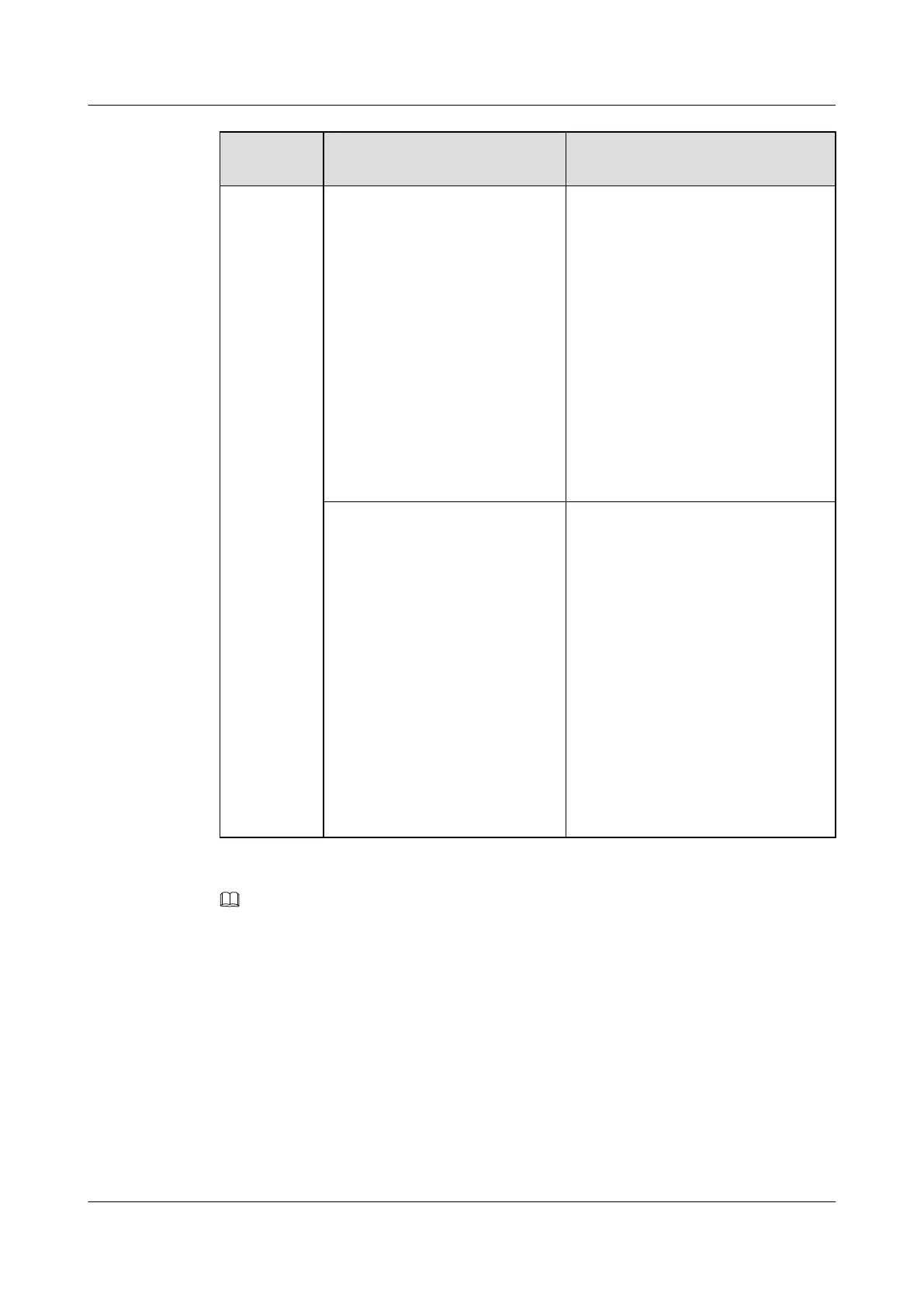Item Data Plan for the F01D500
Cabinet
Data Plan for the N66 Cabinet
Digital parameter ID: 5
This digital parameter is set
according to the actual
requirements. The monitoring
digital parameter of the heat
exchanger is set here to monitor the
status of the heat exchanger. When
the heat exchanger is faulty, the
host reports an alarm.
Valid level of digital parameter 5:
low level
When the low level represents the
valid level, the host does not report
an alarm in the case of low level.
Digital parameter ID: 5
This digital parameter is set according
to the actual requirements. The
monitoring digital parameter of the heat
exchanger is set here to monitor the
status of the heat exchanger. When the
heat exchanger is faulty, the host
reports an alarm.
Valid level of digital parameter 5: low
level
When the low level represents the valid
level, the host does not report an alarm
in the case of low level.
Digital parameter ID: 6
This digital parameter is set
according to the actual
requirements. The digital
monitoring parameter of the MDF
door status sensor is set here to
monitor the MDF door status.
When the door of the MDF
compartment is open, the host
reports an alarm.
Valid level of digital parameter 6:
low level
When the low level represents the
valid level, the host does not report
an alarm in the case of low level.
Digital parameter ID: 6
This digital parameter is set according
to the actual requirements. The digital
monitoring parameter of the MDF door
status sensor is set here to monitor the
MDF door status. When the door of the
MDF compartment is open, the host
reports an alarm.
Valid level of digital parameter 6: low
level
When the low level represents the valid
level, the host does not report an alarm
in the case of low level.
NOTE
The preceding data is configured according to the actual requirements. When the actually planned value
of a parameter is the same as the default value, it is not necessary to configure the parameter.
Configuration Example
The following considers the configuration in the F01D500 cabinet as an example to describe the
process of configuring the environment monitoring parameters of the EPS75-4815AF.
huawei(config)#emu add 0 POWER4875L 0 0 POWER4875L
huawei(config)#display emu 0
huawei(config)#interface emu 0
huawei(config-if-power4875l-0)#display power system parameter
huawei(config-if-power4875l-0)#display power environment parameter
huawei(config-if-power4875l-0)#power battery parameter 1 0.15 60 150
huawei(config-if-power4875l-0)#power battery-test auto-test permit 60
SmartAX MA5600T/MA5603T/MA5608T Multi-service
Access Module
Commissioning and Configuration Guide
1 Commissioning
Issue 01 (2014-04-30) Huawei Proprietary and Confidential
Copyright © Huawei Technologies Co., Ltd.
102
