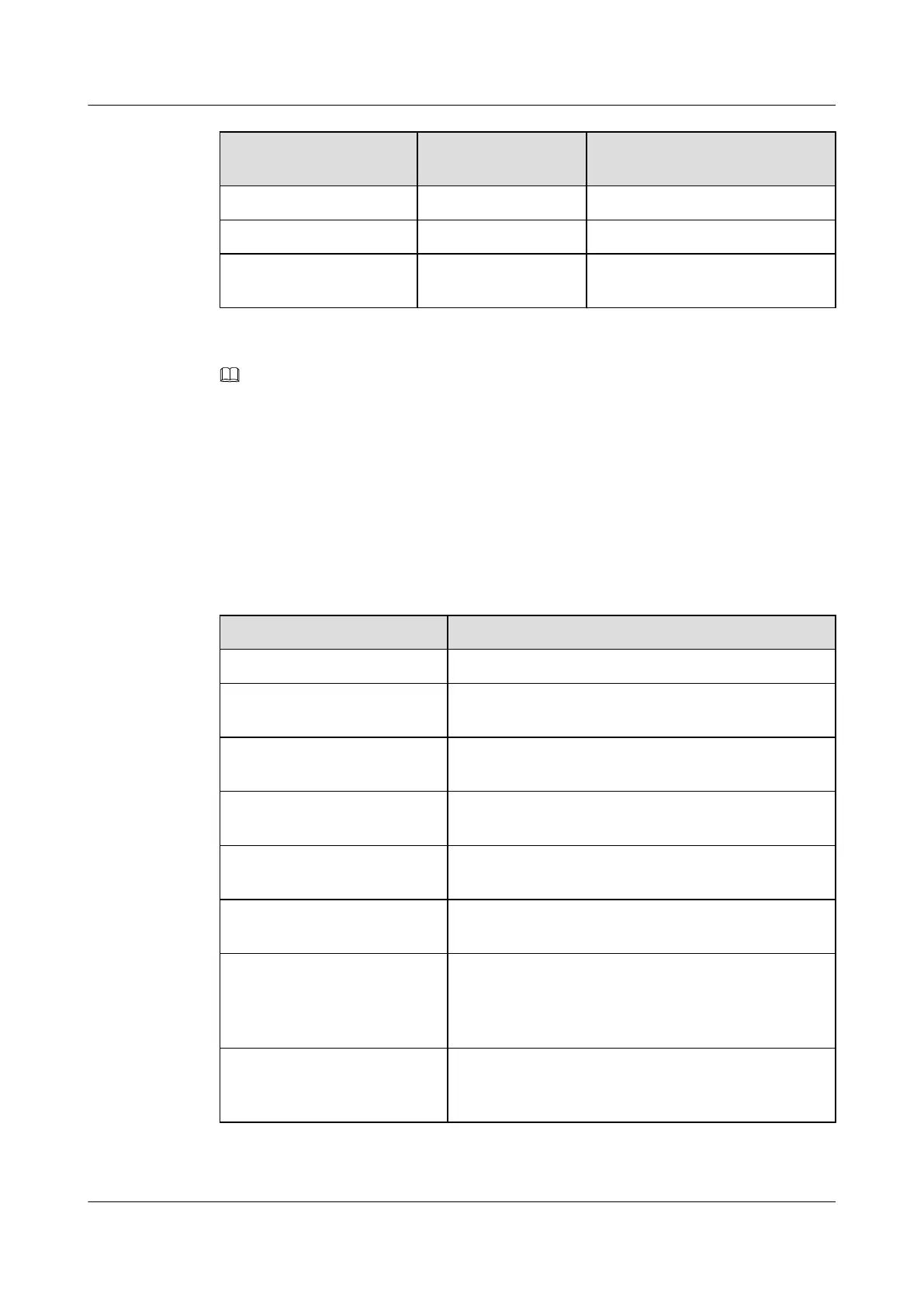Monitoring Parameter
Displayed on the Host
Device Port Application in the F01D500
Cabinet
Wiring alarm JTP1 MDF
Battery Tem BAT_WE Battery temperature sensor
environment Tem/
environment Hum
TEM-HU Temperature and humidity sensor
NOTE
Before adding a user-defined analog or monitoring digital parameter, make sure that the port corresponding
to this parameter is properly connected to an environment monitoring cable.
Configuration Process
The monitoring parameters can be reported to the control system only when the data for the
GEPS4845 is configured correctly in the system.
Table 1-32 lists the commands used during the configuration.
Table 1-32 Commands for configuring the GEPS4845
To... Run the Command...
Add an EMU emu add
Query the configuration
parameters of the power system
display power system parameter
Query the power environment
parameters
display power environment parameter
Query the alarm information of
the power supply
display power alarm
Configure the battery charging
parameters
power charge
Configure the battery
management parameters
power battery parameter
Configure the upper/lower
temperature alarm limits or the
upper/lower temperature test
limits
power battery temperature
Configure the power supply load
power-off and battery set power-
off parameters
power off
SmartAX MA5600T/MA5603T/MA5608T Multi-service
Access Module
Commissioning and Configuration Guide 1 Commissioning
Issue 01 (2014-04-30) Huawei Proprietary and Confidential
Copyright © Huawei Technologies Co., Ltd.
104
