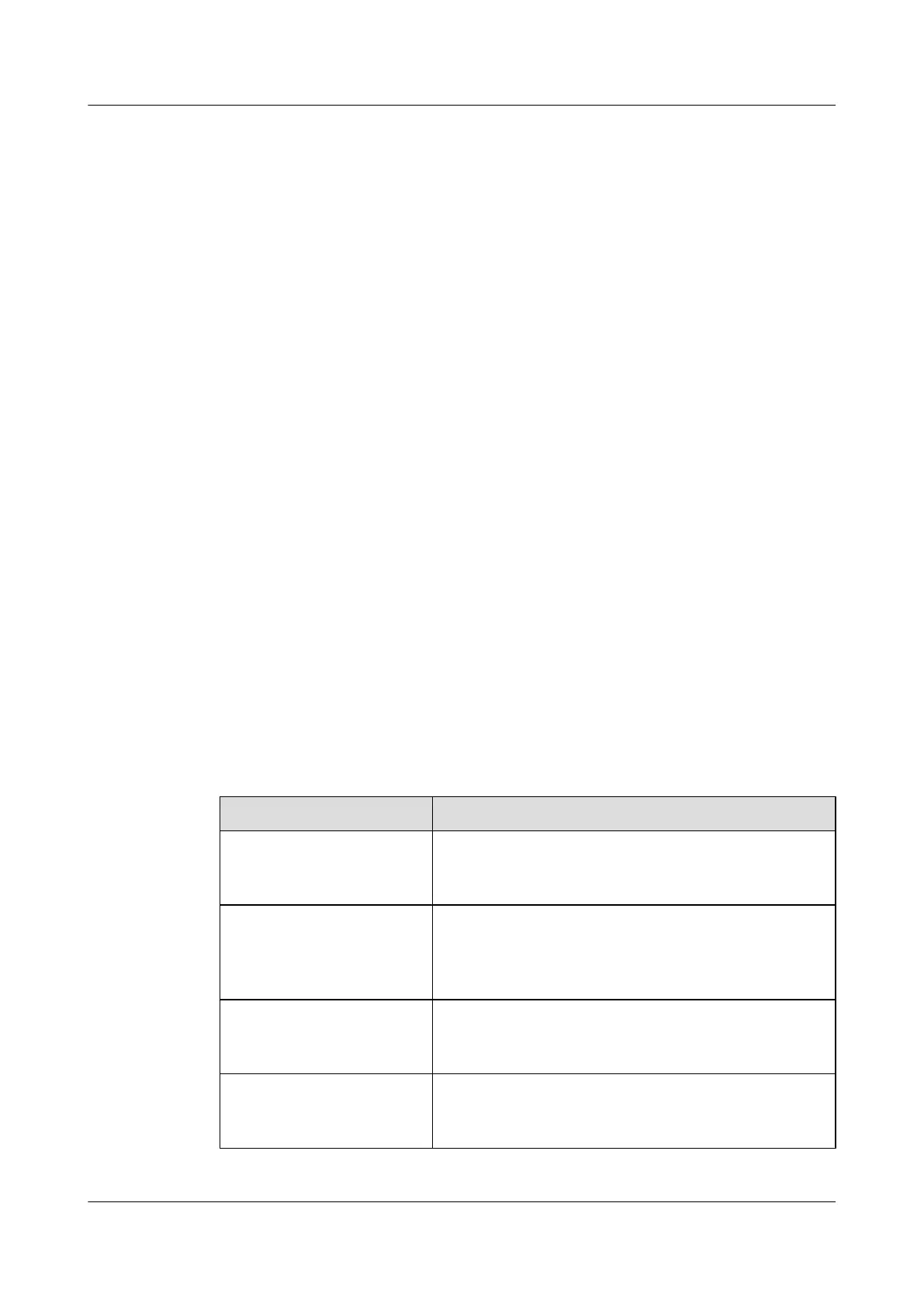l Add an automatically discovered remote extended frame.
The OLT supports the adding of an automatically discovered GPON remote extended
frame. This function does not require manual confirmation, thereby simplifying the remote
extended frame registration and adding flow.
huawei(config)#interface gpon 0/3
huawei(config-if-gpon-0/3)#port 1 ont-auto-find enable
huawei(config-if-gpon-0/3)#quit
----End
Result
The remote extended frame is online.
After adding the remote extended frame, run the display frame info command to query the
status of the remote extended frame. Ensure that Online state is online and State is normal.
huawei(config)#display frame info 1
--------------------------------------------------------------------------
Type: MA5633
State: Normal
Desc: MA5633_1_extending_0/3/1/1
Hardware: MA5633
Extend type: GPON
Extending port: 0 /3 /1
ONT ID: 1
ONT SN: 48575443E6D8B541
Extended port: 1 /0 /1
Online state: Online
Optical-receiver: Offline
--------------------------------------------------------------------------
Follow-up Procedure
If the remote extended frame cannot be discovered, follow the troubleshooting suggestions listed
in the following table to rectify faults.
Possible Cause Troubleshooting Suggestion
The MA5633 automatic
discovery function is disabled.
In GPON mode, run the port ont-auto-find command to
enable the MA5633 automatic discovery function on GPON
ports.
The MA5633 works as a
standalone NE and cannot
work as a remote extended
frame.
Replace the MA5633 with the one that works as a remote
extended frame.
The MA5633 management
policy is set to stand-alone on
the OLT.
Run the sysman centralized-mgmt primary command to
configure the MA5633 management policy to extend-
frame.
The number of remote
extended frames on the OLT
has reached the threshold.
Run the frame delete command to delete a remote extended
frame that is no longer used from the OLT.
SmartAX MA5600T/MA5603T/MA5608T Multi-service
Access Module
Commissioning and Configuration Guide
15 OptiCable D-CMTS Configuration (MA5633 Working as
a Remote Extended Frame)
Issue 01 (2014-04-30) Huawei Proprietary and Confidential
Copyright © Huawei Technologies Co., Ltd.
1651
