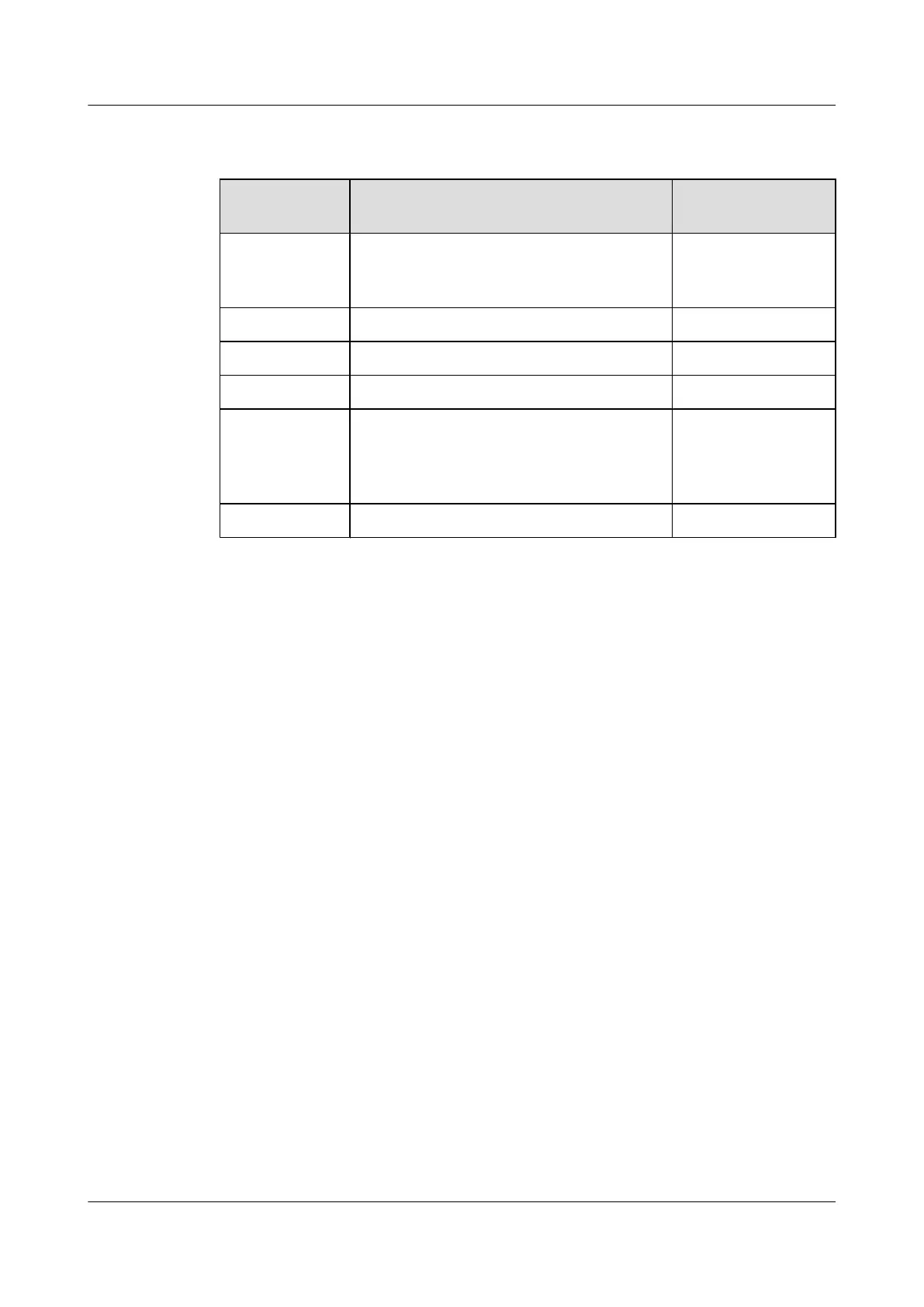Table 17-2 Data plan for configuring video monitoring data transmission over Ethernet-ONU
side
Configuration
Item
Data Remarks
Inband
management IP
address
192.168.50.2/24 -
Traffic profile Index 6 (default) -
Service port 0/1/1 -
Uplink port 0/0/0 -
Uplink VLAN smart VLAN 100 The uplink VLAN
must be the same as the
user VLAN on the
OLT.
User VLAN smart VLAN 2 -
Procedure
Step 1 Configure the OLT.
1. Create an SVLAN and add an upstream port to it.
Create smart VLAN 100, and then add upstream port 0/19/0 to the VLAN.
huawei(config)#vlan 100 smart
huawei(config)#port vlan 100 0/19 0
2. (Optional) Configure upstream link aggregation.
In this example, a single uplink port is used. In the case of multiple uplink ports, upstream
link aggregation can be configured.
3. Configure GPON ONU profiles.
GPON ONU profiles include the DBA profile, line profile, service profile, and alarm
profile.
l DBA profile: A DBA profile describes the GPON traffic parameters. A T-CONT is
bound to a DBA profile for dynamic bandwidth allocation, improving the upstream
bandwidth usage rate.
l Line profile: A line profile describes the binding between the T-CONT and the DBA
profile, the QoS mode of the traffic stream, and the mapping between the GEM port
and the ONU-side service.
l Service profile: A service profile provides the service configuration channel for the
ONU that is managed through OMCI.
l Alarm profile: An alarm profile contains a series of alarm thresholds to measure and
monitor the performance of activated ONU lines. When a statistical value reaches the
threshold, the host is notified and an alarm is reported to the log host and the NMS.
SmartAX MA5600T/MA5603T/MA5608T Multi-service
Access Module
Commissioning and Configuration Guide
17 Electrical Service Configuration
Issue 01 (2014-04-30) Huawei Proprietary and Confidential
Copyright © Huawei Technologies Co., Ltd.
1799
