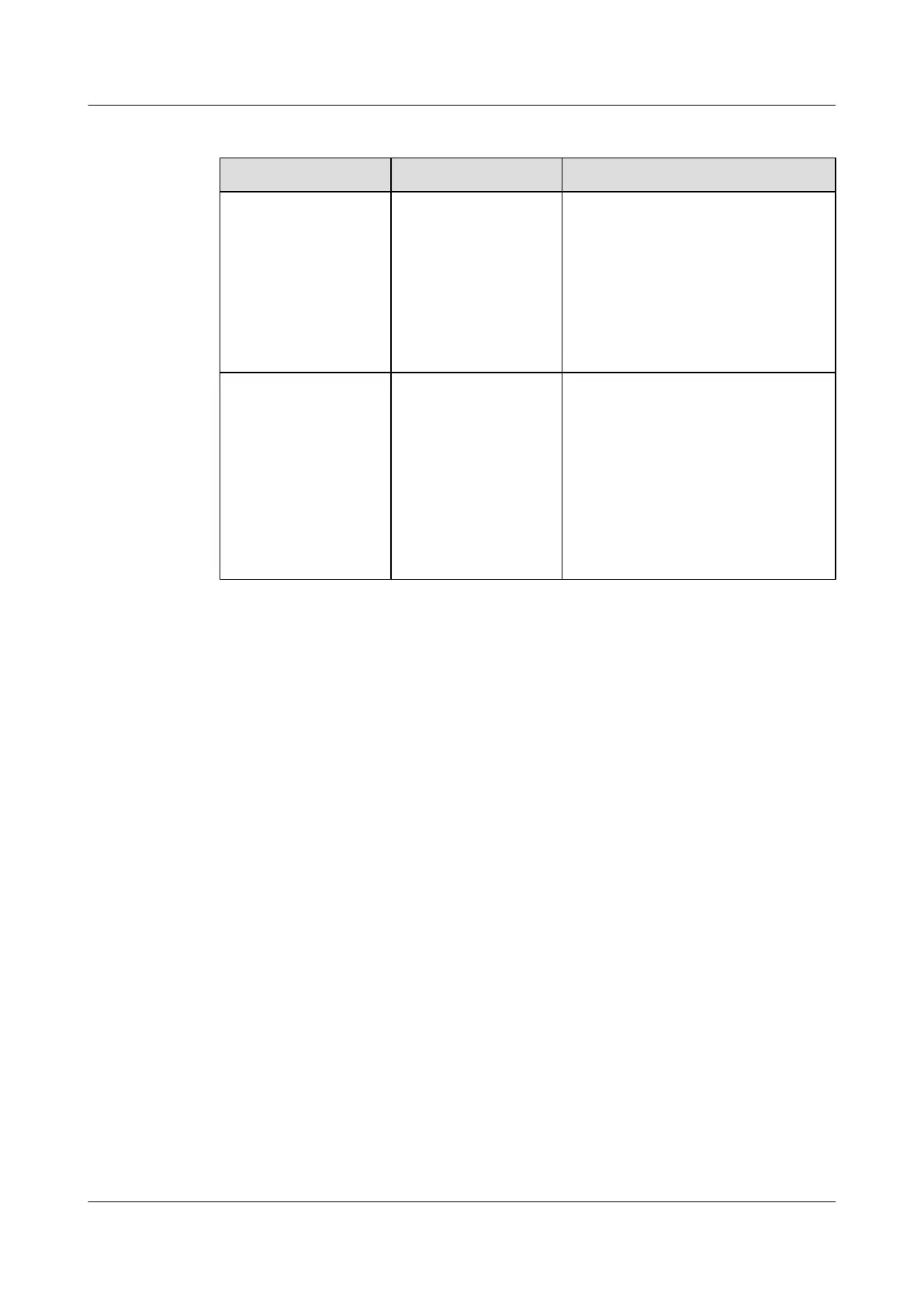Table 19-13 Scenario plan
Scenario VLAN Plan VLAN Translation Policy
Scenario 1 Double VLAN tags
l SVLAN ID: 100
l SVLAN type: smart
l SVLAN attribute:
stacking
l CVLAN ID:
1001-1002
ONT: The iTMS factory default setting
(untag) is used.
OLT: performs VLAN translation:
Untag<->S+C. The OLT adds different
CVLANs to packets from different
ONTs.
Scenario 2 Double VLAN tags
l SVLAN ID: 100
l SVLAN type: smart
l SVLAN attribute:
stacking
l C'VLAN ID:
1010-1011
l CVLAN ID: 1001
ONT: The iTMS configures CVLANs
in a unified manner.
OLT: performs VLAN translation: C<-
>S+C'. The OLT translates CVLANs
from different ONTs to different
C'VLANs.
l Scenario 1:
Configure the ONT packet processing mode. In the ONT service profile, set the packet
transmission mode to TAG transparent transmission for Ethernet port 1.
huawei(config)#ont-srvprofile gpon profile-name ftth
huawei(config-gpon-srvprofile-1)#port vlan eth 1 transparent
huawei(config-gpon-srvprofile-1)#commit
huawei(config-gpon-srvprofile-1)#quit
Create a service VLAN and add an upstream port to it. Add upstream port 0/19/0 to VLAN
100.
huawei(config)#vlan 100 smart
huawei(config)#vlan attrib 100 stacking
huawei(config)#port vlan 100 0/19 0
Create service flows. Set SVLAN ID to 100 and GEM port ID to 14. Use traffic profile
ftth_hsi.
huawei(config)#service-port vlan 100 gpon 0/1/0 ont 1 gemport 14 multi-service
user-vlan untagged tag-transform add-double inner-vlan 1001 inbound traffic-
table name
ftth_hsi outbound traffic-table name ftth_hsi
huawei(config)#service-port vlan 100 gpon 0/1/0 ont 2 gemport 14 multi-service
user-vlan untagged tag-transform add-double inner-vlan 1002 inbound traffic-
table name
ftth_hsi outbound traffic-table name ftth_hsi
l Scenario 2:
Configure the mapping relationship between a GEM port and a VLAN. The service flow of
user VLAN 1001 is mapped to GEM port 14 in the ONT line profile.
huawei(config)#ont-lineprofile gpon profile-name ftth
huawei(config-gpon-lineprofile-1)#gem mapping 14 0 vlan 1001
huawei(config-gpon-lineprofile-1)#commit
huawei(config-gpon-lineprofile-1)#quit
SmartAX MA5600T/MA5603T/MA5608T Multi-service
Access Module
Commissioning and Configuration Guide
19 IPv6 Configuration
Issue 01 (2014-04-30) Huawei Proprietary and Confidential
Copyright © Huawei Technologies Co., Ltd.
1946
