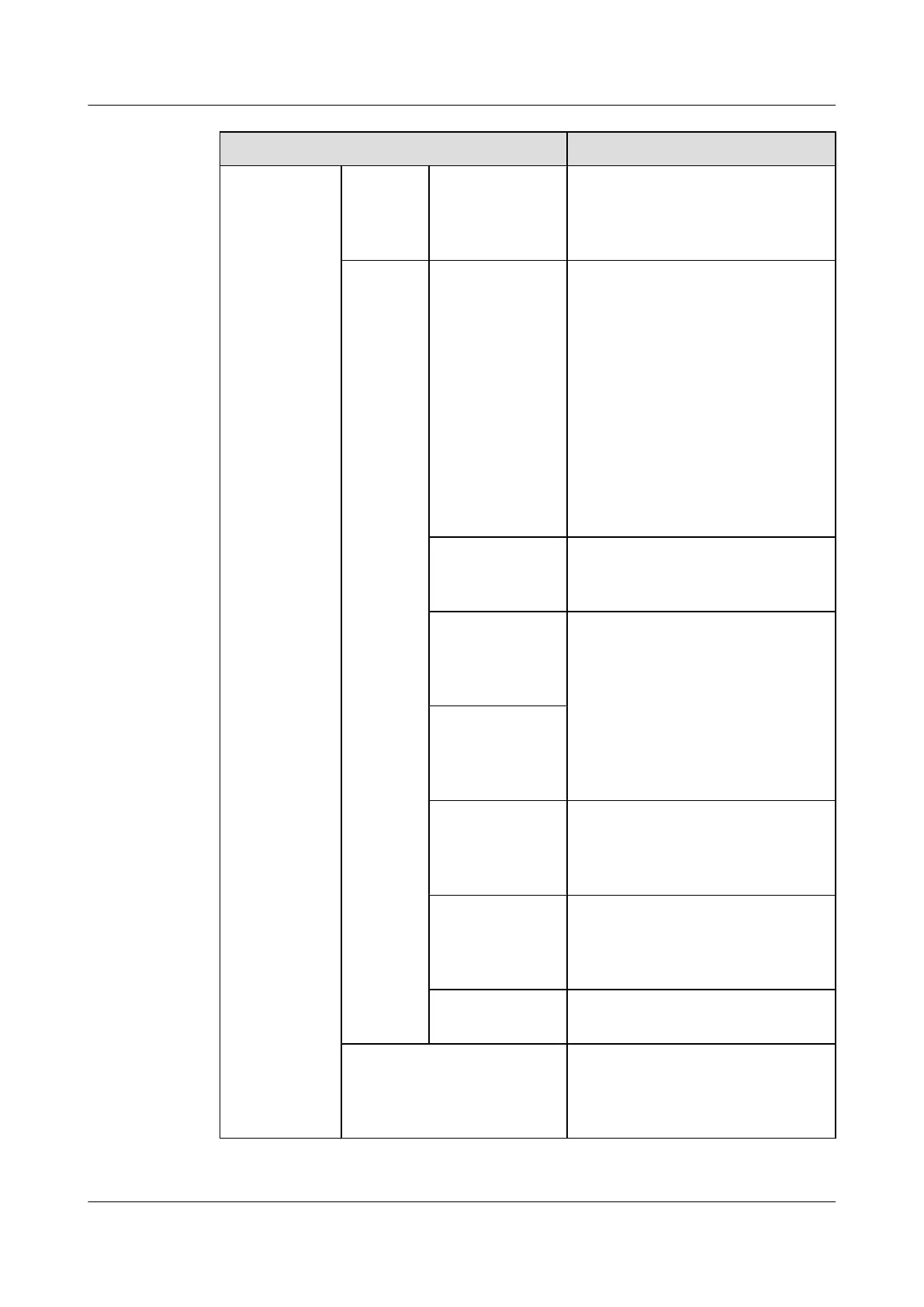Item Data
Default IP address
of the gateway
Confirmed with the engineers of this
service provider, the next hop IP
address from MA5600T/MA5603T/
MA5608T to the MGC is 10.10.10.1.
Parameter
s of the
MG
interface
NOTE
Parameter
s listed
here are
mandator
y, which
means
that the
MG
interface
fails to be
enabled if
these
parameter
s are not
configure
d.
MG interface ID Confirmed with the engineers of this
service provider, the 32 users to be
provisioned with the services are the
first batch of users in the community
named huawei, and later other users
will be provisioned with the same
services gradually. The number of
users in this community is 10,000.
Considering that the number of users is
large, the service provider assigns a
VAG (VAG 0) to this community for
better management. Therefore, the MG
interface ID is 0.
Signaling port ID
of the MG
interface
The signaling port ID is 2727.
IP address of the
primary MGC to
which the MG
interface belongs
The service provider does not provide
dual homing for its network.
According to the network topology, the
IP address of the primary MGC is
10.10.20.20, and the port ID is 2727,
the same as the port ID on the
MA5600T/MA5603T/MA5608T.
Port ID of the
primary MGC to
which the MG
interface belongs
Coding mode of
the MG interface
For the MG interface that supports
MGCP, the default coding mode is the
text coding mode. This parameter can
be queried, but cannot be configured.
Transmission
mode of the MG
interface
For the MG interface that supports
MGCP, the default transmission mode
is UDP. This parameter can be queried,
but cannot be configured.
Domain name of
the MG interface
The community name huawei is
adopted.
Digitmap of the MG interface Special applications such as emergency
calls and emergency standalone are not
configured, and therefore the digitmap
is not configured.
SmartAX MA5600T/MA5603T/MA5608T Multi-service
Access Module
Commissioning and Configuration Guide 3 Configuring the DSLAM Services
Issue 01 (2014-04-30) Huawei Proprietary and Confidential
Copyright © Huawei Technologies Co., Ltd.
310
