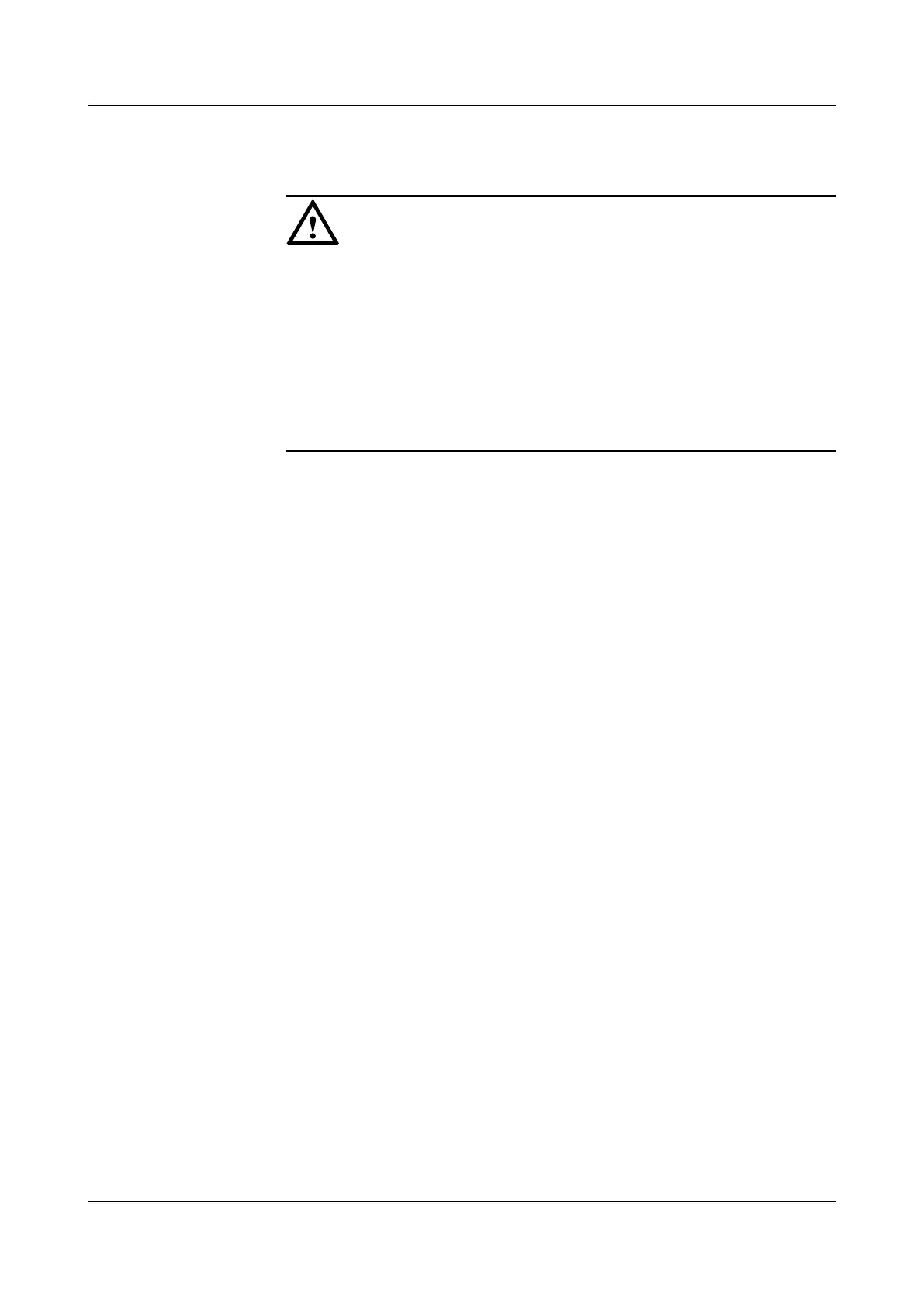100 telno 12345601
huawei(config-esl-user)#quit
NOTICE
Each ISDN BRA user occupies two TIDs. You need to input only the first TID when
adding an ISDN BRA user.
l When the TID profile to which the ISDN BRA user of the MG interface is bound
is not a layering profile, the TID must be configured and must differ from the TID
of the existing ISDN BRA user by an integer multiple of 2.
l When the TID profile to which the ISDN BRA user of the MG interface is bound
is a layering profile, the configuration of the TID is optional because the system
automatically allocates the TID.
l Configure the SIP-based PSTN service
1. Add the ASPB service board.
According to the data plan, add a ASPB board to slot0/3.
huawei(config)#board add 0/3 ASP
huawei(config)#board confirm 0/3
2. Configure the PSTN subscriber data.
According to the data plan, configure a telephone number and priority of the PSTN
user.
huawei(config)#esl user
huawei(config-esl-user)#sippstnuser batadd 0/3/0 0/3/1 0 telno 83110000
huawei(config-esl-user)#sippstnuser attribute set 0/3/0 priority cat2
huawei(config-esl-user)#sippstnuser attribute set 0/3/1 priority cat2
huawei(config-esl-user)#quit
3. Configure the PSTN port attributes.
huawei(config)#pstnport
huawei(config-pstnport)#pstnport attribute batset 0/3/0 0/3/1 reverse-
pole-pulse enable
huawei(config-pstnport)#quit
4. Save the data.
huawei(config)#save
----End
Result
After the configuration is completed, users of ports 0/2/0, 0/3/0, and 0/3/1 can call each other
successfully.
Configuration File
board add 0/2 H802DSRD
board confirm 0/2
braport
braport attribute set 0/2/0 workmode p2p activemode stable-active autodeactive
disable
quit
sigtran
iua-linkset add 1 mgid 0 jointly-work enable trafficmode override
SmartAX MA5600T/MA5603T/MA5608T Multi-service
Access Module
Commissioning and Configuration Guide
3 Configuring the DSLAM Services
Issue 01 (2014-04-30) Huawei Proprietary and Confidential
Copyright © Huawei Technologies Co., Ltd.
327
