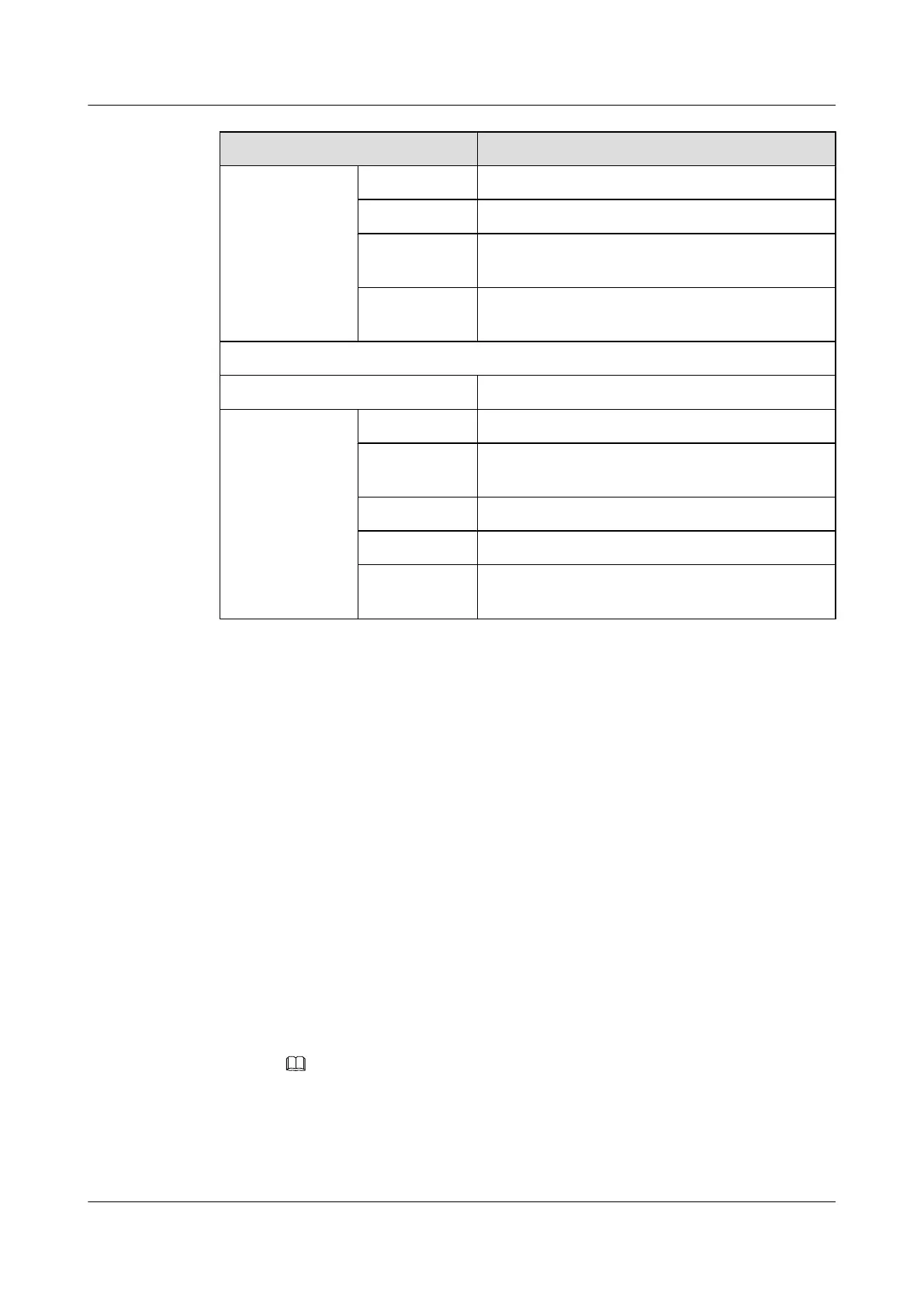Item Data
TID 100, 110
Phone number 12345601, 12345602
Automatic
deactivation
Disabled
Activation
mode
Stable activation
The data plan of the PSTN service based SIP protocol
SIP interface ID 0
PSTN port
(The data
configuration
must be the same
as the data
configuration on
the IMS.)
Frame/slot/port 0/3/0, 0/3/1.
Numbers of
Phone
83110000, 83110001
User priority Cat2
User type Payphone
PSTN port
attributes
Polarity reversal pulse supported
Procedure
l Configure the H.248-based ISDN service
1. Configure the working mode of the ISDN BRA port.
In the BRA port mode, configure the working mode of the ISDN BRA port to P2P,
configure the activation mode to stable activation, and disable automatic activation.
huawei(config)#braport
huawei(config-braport)#braport attribute set 0/2/0 workmode p2p
activemode stable-active autodeactive disable
huawei(config-braport)#quit
2. Add an IUA link set and IUA links.
In the SIGTRAN mode, configure the SIGTRAN protocol stack. Add an IUA link set,
and then add IUA links.
huawei(config)#sigtran
huawei(config-sigtran)#iua-linkset add 1 mgid 0 jointly-work enable
trafficmode override
iid-map 2 pendingtime 1 cs-mode client
huawei(config-sigtran)#iua-link add 15 1 1401 10.13.4.116 1400 10.14.1.2
jointly-work-with primary-mgc priority 3
huawei(config-sigtran)#quit
NOTE
All the ISDN call control messages are sent from the IUA link to the softswitch, whereas the
system uses the bearer control messages to communicate with the softswitch through H.248.
3. Configure the ISDN BRA user data.
huawei(config)#esl user
huawei(config-esl-user)#mgbrauser add 0/2/0 0 1 interfaceid 8 terminalid
SmartAX MA5600T/MA5603T/MA5608T Multi-service
Access Module
Commissioning and Configuration Guide
3 Configuring the DSLAM Services
Issue 01 (2014-04-30) Huawei Proprietary and Confidential
Copyright © Huawei Technologies Co., Ltd.
326
