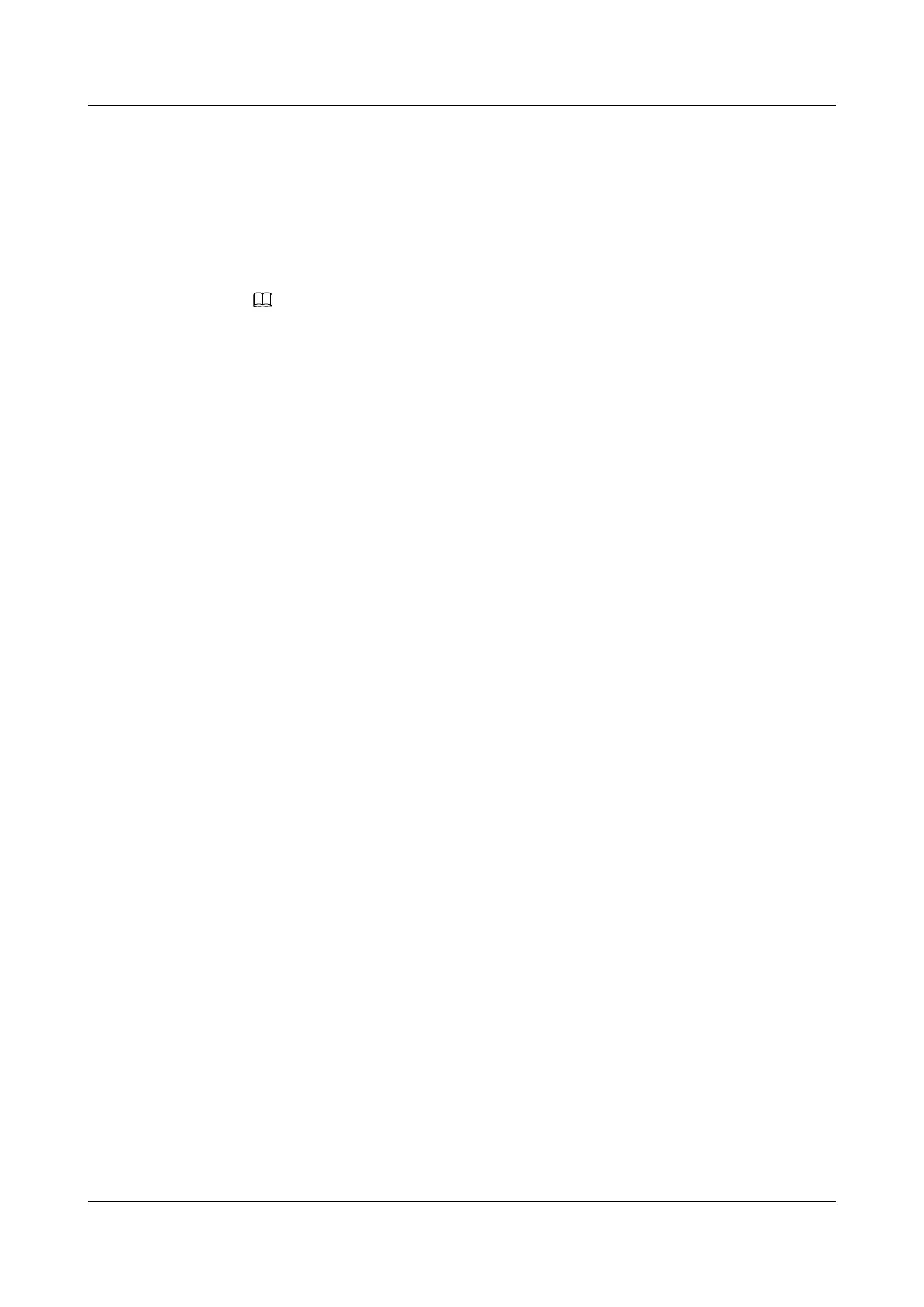huawei(config-edt-0/3)#shdslport signal 16 unframe
huawei(config-edt-0/3)#shdslport signal 17 unframe
huawei(config-edt-0/3)#quit
2. Configure the line profiles of the SHDSL port.
Set line profile IDs to 2 and 3 with rates 512 kbit/s and 256 kbit/s respectively. Set the
channel mode to TDM, data frame type to V35, and clock mode to system clock. Other
parameters use default values.
NOTE
It is recommended that you set the rates on line profiles to be the same as those set on the SHDSL modem
to ensure that modems are normally activated.
The following uses adding line profile 2 as an example:
huawei(config)#shdsl line-profile add 2
Start adding
profile
During inputting,press 'Q' to quit,then settings at this time will be
ignored
Do you want to name the profile (y/n)
[n]:n
> G.SHDSL data path mode(1--3 1--ATM;2--PTM;3--TDM)[1]:
3
> G.SHDSL interface mode of line (1--two wire;2--four wire;3--six wire;4--
eight
wire)
[1]:
> Do you use the default data to create a line profile?(y/n)
[y]:n
> G.SHDSL minimum line
rate
(Value must be multiple of 64,except 2312kbps and
3848kbps,
192~5696,2312,3848 kbps)[2048]:
512
> G.SHDSL maximum line
rate
(Value must be multiple of 64,except 2312kbps and
3848kbps,
512~5696,2312,3848 kbps)[2048]:
512
> Power spectral density mode (1--symmetric;2--asymmetric)
[1]:
> Transmission mode (1--G.991.2 Annex A/F;2--G.991.2 Annex B/
G;
3--All)
[3]:
> Remote enable (1--enabled;2--disabled)
[1]:
> Probe enable (1--disabled;2--enabled)
[1]:
> Modulation mode(1--TCPAM16;2--TCPAM32;3--auto)
[3]:
> Performance statistic mode(1--auto;2--absolute;3--delta)
[1]:
> G.SHDSL data frame type(1--E1;2--V35)[1]:
2
> G.SHDSL data clock align(1--synchronization 2--asynchronism)
[1]:
> Clock mode(1--freeRun 2--system)[1]:
2
> Do you config the target SNR margin?(y/n)
[n]:n
Add profile 2 successfully
SmartAX MA5600T/MA5603T/MA5608T Multi-service
Access Module
Commissioning and Configuration Guide
4 Configuration Example of the Private Line Service
Issue 01 (2014-04-30) Huawei Proprietary and Confidential
Copyright © Huawei Technologies Co., Ltd.
436
