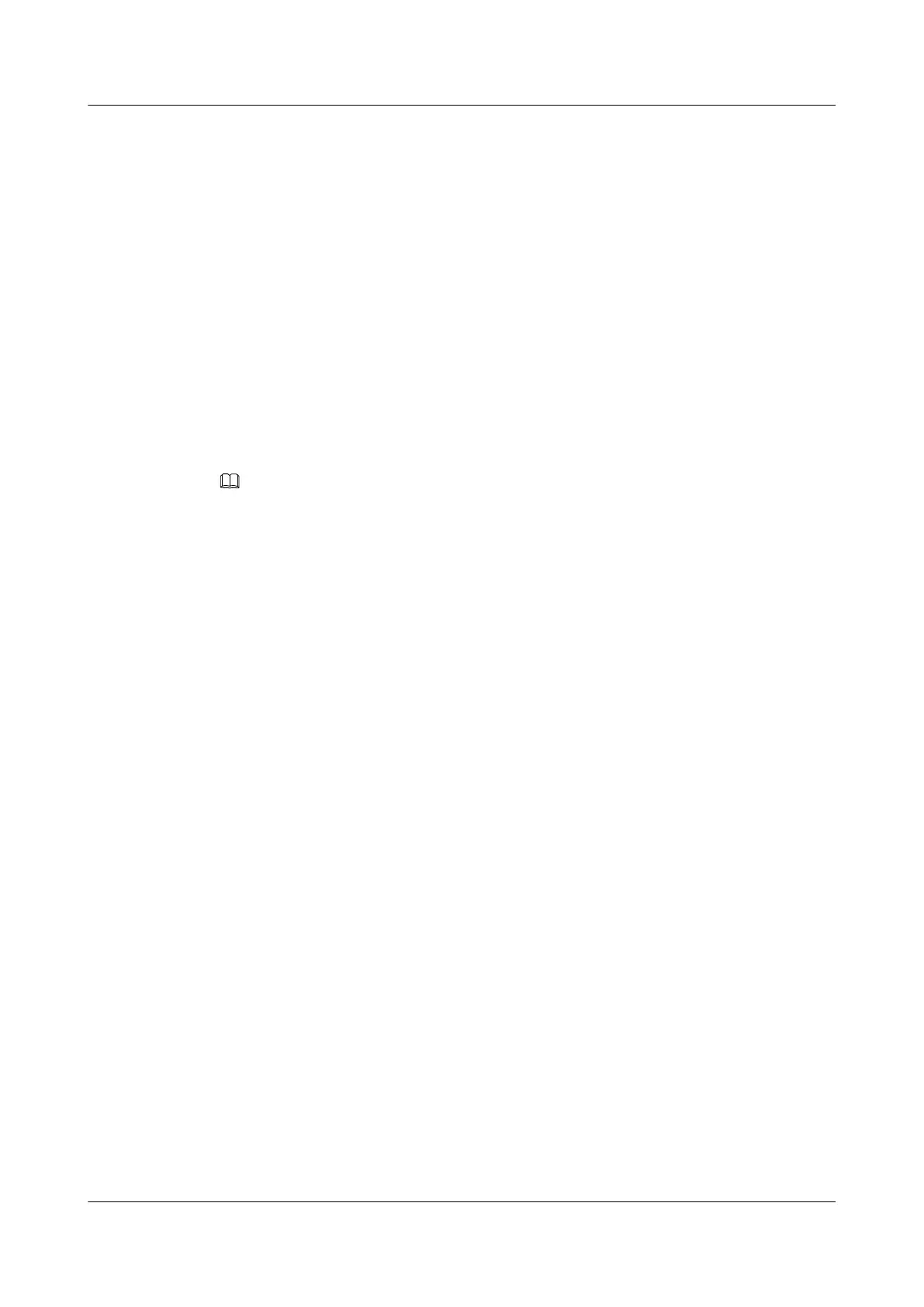3. Bind the line profile and activate the SHDSL port.
huawei(config)#interface shl 0/3
huawei(config-shl-0/3)#deactivate all
huawei(config-shl-0/3)#activate 16 2
huawei(config-shl-0/3)#activate 17 3
uawei(config-shl-0/3)#quit
Step 3 Configure the attributes of the upstream E1 port.
Set the signaling mode of the E1 port to CCS.
huawei(config)#interface edt 0/3
huawei(config-edt-0/3)#e1port signal 0 ccs
huawei(config-edt-0/3)#quit
Step 4 Configure internal SPCs.
Create one-to-one mapping from eight B channelsof SHDSL port 0/3/16 to eight timeslots of
E1 port 0/3/0; create one-to-one mapping from four B channels of SHDSL port 0/3/17 to four
timeslots of E1 port 0/3/0. This implements the convergence of (8+4) x 64 kbit/s channels.
NOTE
In CCS mode, timeslot 0 of the E1 port is used to send the frame locating information but is not used to send
data. Therefore, it cannot be used for internal SPC.
huawei(config)#spc
huawei(config-spc)#anspc add start 0/3/16/0 end 0/3/0/1 apptype normal channelnum
8
huawei(config-spc)#anspc add start 0/3/17/0 end 0/3/0/9 apptype normal channelnum
4
Step 5 Query the status of the internal SPCs.
huawei(config-spc)#display anspc from-connectid 0
{ <cr>|to-connectid<K> }:
Command:
display anspc from-connectid 0
------------------------------------------------------------------------------
ConnectId :0
Start F/S/P/Chn :0 /3/16/0
End F/S/P/Chn :0 /3/0 /1
BChannelNum :8
State :normal
Apptype :normal
Description :timeslot0-7_to_e1timeslot1-8
------------------------------------------------------------------------------
ConnectId :1
Start F/S/P/Chn :0 /3/17/0
End F/S/P/Chn :0 /3/0 /9
BChannelNum :4
State :normal
Apptype :normal
Description :timeslot0-3_to_e1timeslot9-12
------------------------------------------------------------------------------
----End
Result
l The above-mentioned users can normally access the DDN by using the leased E1 timeslots.
l The P2P data services of users are normal and no error codes are generated in a long-time
service test.
SmartAX MA5600T/MA5603T/MA5608T Multi-service
Access Module
Commissioning and Configuration Guide
4 Configuration Example of the Private Line Service
Issue 01 (2014-04-30) Huawei Proprietary and Confidential
Copyright © Huawei Technologies Co., Ltd.
437
