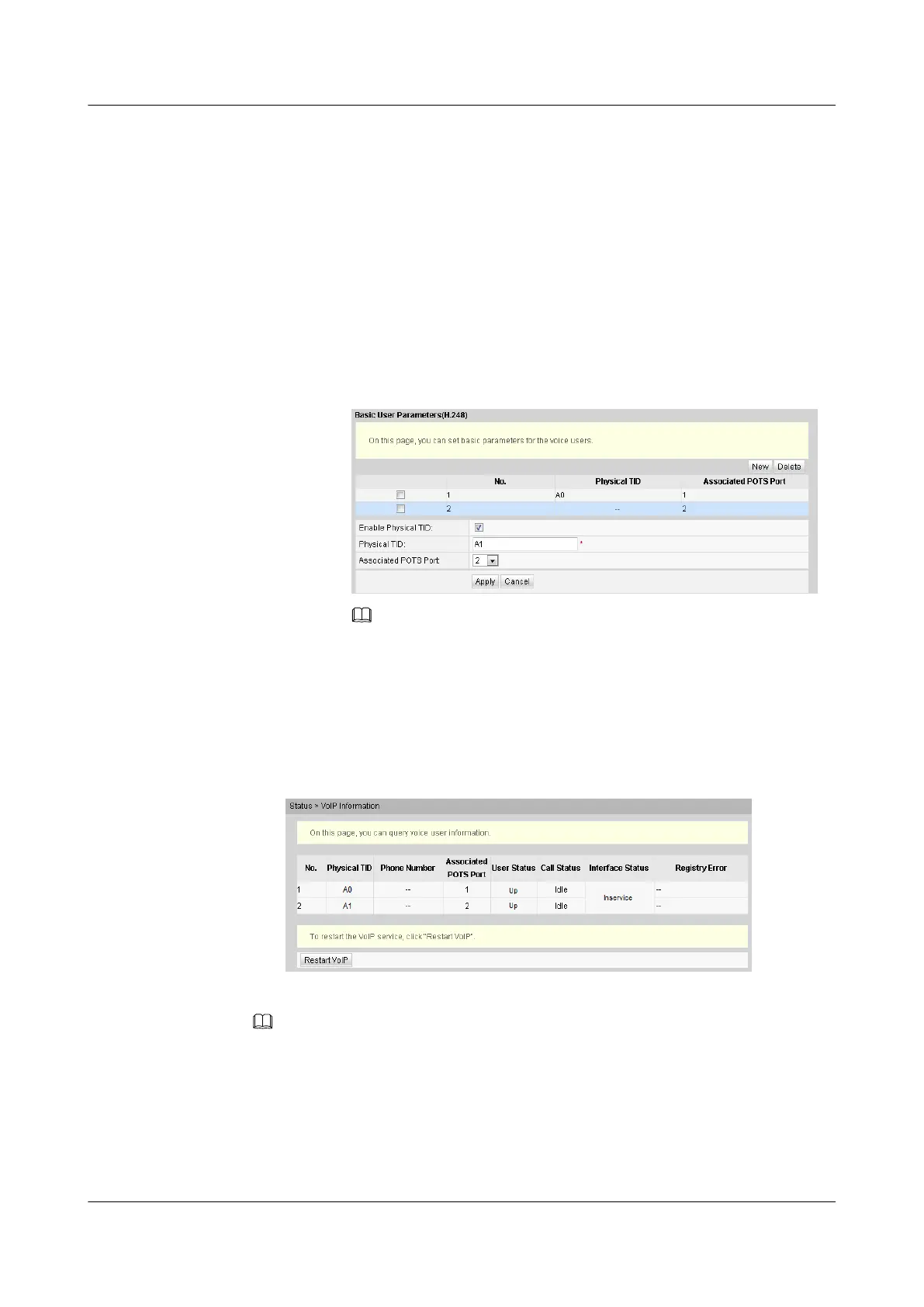– Select Enable Physical TID.
– Set Physical TID to A0.
– Set Associated POTS Port to 1.
– Click Apply.
Click New to add voice user 2, and set the parameters for voice user 2 as
follows:
– Select Enable Physical TID.
– Set Physical TID to A1.
– Set Associated POTS Port to 2.
– Click Apply.
NOTE
l The terminal IDs A0 and A1 must be consistent with the corresponding configuration
on the MGC.
l If Associated POTS Port is 1, port TEL1 on the ONT is bound. If Associated POTS
Port is 2, port TEL2 on the ONT is bound.
d. Click Apply.
4. Check the registration status of the voice user.
Choose Status > VoIP Information. In the right pane, User Status is Up.
l Configure the ONT on the U2000.
NOTE
The window for configuring ONT value-added service (VAS) profiles varies with ONT versions, but the
parameter configuration is the same. For details, see relevant ONT manuals.
1. Configure a general VAS profile for the ONT.
a. From the main menu, choose Configuration > Access Profile Management. In
the navigation tree of the tab page that is displayed, choose PON Profile > ONT
VAS Profile.
SmartAX MA5600T/MA5603T/MA5608T Multi-service
Access Module
Commissioning and Configuration Guide
9 FTTH Configuration
Issue 01 (2014-04-30) Huawei Proprietary and Confidential
Copyright © Huawei Technologies Co., Ltd.
674
