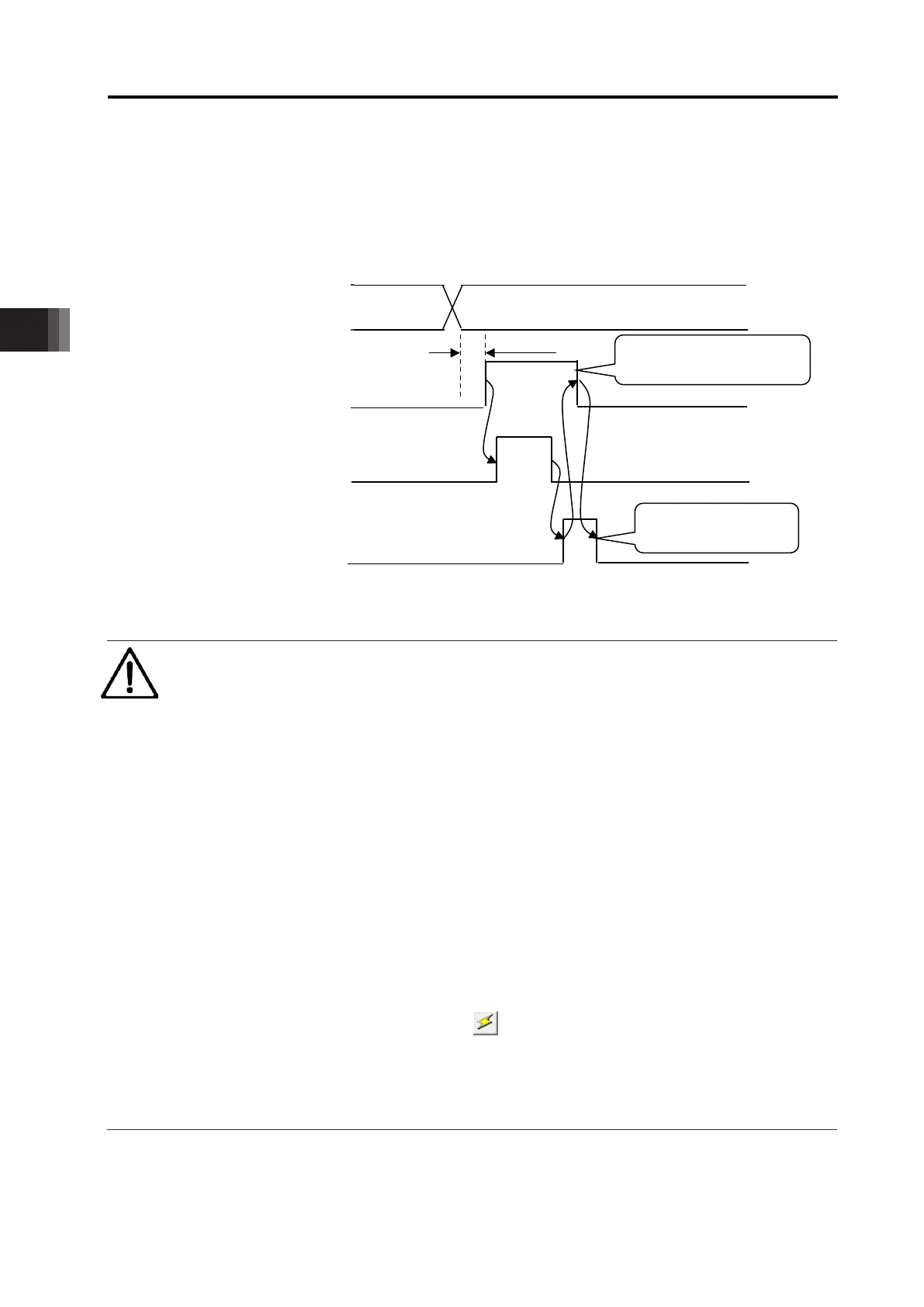4. Operation
4.2 Operation in Positioner Mode
4-60 ME0342-4B
4) At the completion of writing, controller write complete signal WEND is output. Then turn the
PWRT signal OFF.
5) When the PWRT signal is turned “OFF” the WEND signal is also turned “OFF”.
Turn OFF PWRT after confirming WEND is turned ON.
Turning it OFF before turning ON disturbs the proper data writing.
Caution: Caution on First-Order Lag Filter
● Set the period taken from entering position No. to turning the PWRT ON to 6ms or
longer. In spite of 6ms timer process in the PLC, commands may be input to the
controller concurrently to cause writing to another position. Take the scanning time in
the PLC into account, set a period as 2 to 4 times as the scanning time.
● Turning the PWRT signal ON in the state in which home return is not completed (the
HEND signal is set to ON) causes alarm 093 “PWRT signal detected before completion
of home return” to occur.
● Turning PWRT signal OFF before turning WEND signal ON disturbs the proper data
writing.
● Writing processing with position table screen remaining open on a teaching tool such as
PC software cannot lead the data on the screen to be updated. To update and confirm
writing data, take the following actions:
1) PC software : Left-click the button.
2) Teaching Pendant : Change to user adjustment screen, input “4” in adjustment No.
and return to the position table screen after software reset.
Refer to the relevant Instruction Manual for details of operation.
Current value write signal
PWRT
(PLC→Controller)
writing prosess
(Controller)
Writing Completion Signal
WEND
→
WEND ON
turning PWRT OFF
PC1 to PC**
(PLC→Controller)
