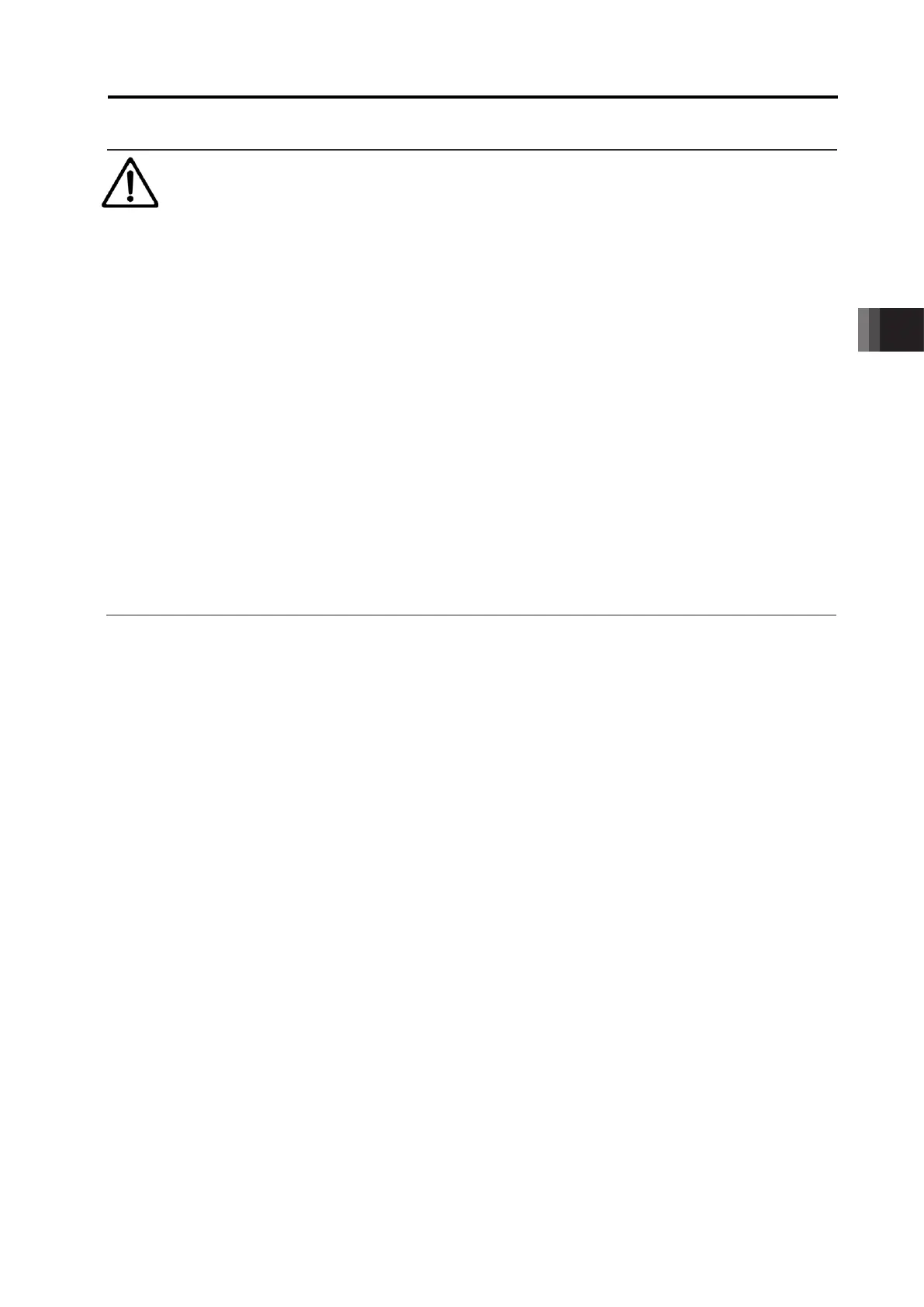4. Operation
4.2 Operation in Positioner Mode
4-64
ME0342-4B
■ Sample use
■ Control method
1) When start signal ST* is turned ON, the actuator starts acceleration based on the data in the
specified position table for positioning to the target position.
2) At the completion of positioning, positioning complete signal PEND is turned ON as well as
current position No. PE* of the specified position.
3) After PEND is turned ON, turn the ST* signal OFF.
4) Current position No. PE* and positioning completion signal PEND are turned ON if the
remaining moving distance is entered into the positioning width zone. The current position
number PE* and PEND Signal will be kept ON once it is turned ON unless the start signal
ST* is turned back ON, servo is turned OFF or the actuator is out of the positioning band
width range. When the pause signal *STP is turned OFF in this condition, the current position
number PE* and PEND Signal will also be turned OFF.
4.2 Operation in Positioner Mode
ME0342-4B 4-65
Caution
● If the ST* signal is turned ON for the position after completion of positioning, both the
PE* and PEND signals remain ON (except the pitch feed operation).
● Both the PE* and PEND signals are set to ON in the positioning width zone.
Accordingly, they may be turned ON under operation of the actuator if a large
positioning width is set.
● Interlock should be taken so that two or more ST* signals are set to ON simultaneously.
1) Entering the ST* signal of another position during positioning is invalid. If the ST*
signal of another position is turned ON during positioning, the operation is terminated
after the completion of the positioning being operated.
2) Entering the ST* signal of another position with the ST* signal of the current position
remaining ON after the completion of positioning allows the positioning to the other
position to be executed.
● If Parameter No.27 “Move command type” is set to “0” (factory setting), turning ST* OFF
during positioning caused the operation to be interrupted.
