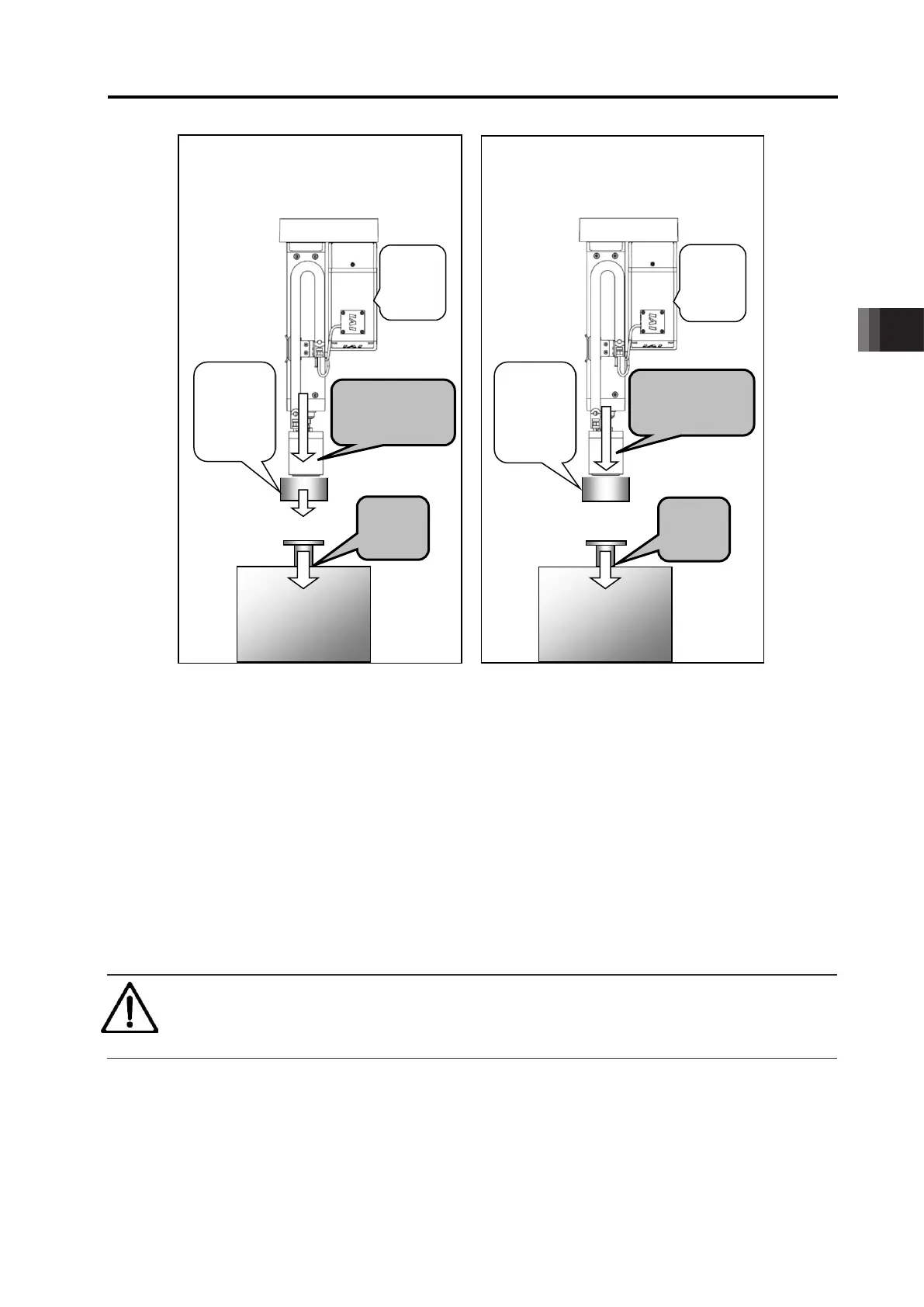4. Operation
4.2 Operation in Positioner Mode
4-98
ME0342-4B
[2] Loadcell Calibration (CLBR, CEND)
A loadcell should be set at the condition with no load as 0 (zero) [N] on delivery.
It is necessary to calibrate in such a case as when a pressing fixture such as a pusher is
attached is to be set as the datum (0 (zero)[N]).
Have calibration performed in response to necessary situations such as just before starting
operation when high precision is required in pressing operation or in cases of readjustment or
inspection.
Calibration is available to be performed also on a teaching tool such as the PC teaching
software IA-OS. Refer to [help window in IA-OS] or [instruction manual of each teaching tool] for
details.
PIO signal
Caution
A fixture to attach on the tip of a loadcell, consider it at the maximum payload weight or
less of an actuator (pulse pressing) to use. Refer to [Pulse Pressing Catalog] or
[RCP6 Pulse Pressing Instruction Manual (ME3807)] for the maximum payload for each
product.
As the figure (Actuator: RCP6-RRA6R-LCT) shows, when pressing at 300N with a pressing
fixture with 100N (approx. 10kgf) is to be conducted, setting the current limit that makes the
pressing force 300N to the position table should apply 400N of pressing force on a workpiece.
When calibration is not performed or a loadcell is not to be used, the pressing force set in the
position table should be
300 [N] - 100 [N] = 200 [N]
from the graph shown in [9.4.5 Pressing Force / Pulling Force and Current Limit of Pulse
Pressing].
By having calibration, a pressing force (current limit [%]) equivalent to the pressing force of
300N required to be set should be available for setting, which enables pressing operation with
high precision. Even with a change in the weight of a pressing fixture, it is not necessary to tune
the setting in the position table.
4.2 Operation in Positioner Mode
ME0342-4B 4-99
■ Procedures for Loadcell Calibration
1) Stop operation (calibration is not available during axis operation, pressing operation or in
pause. If the calibration signal CLBR turns on, Alarm 0E1 “Loadcell Calibration Error” should
occur).
2) Turn on the loadcell calibration signal CLBR.
3) Once the calibration complete signal CEND is turned on, turn CLBR Signal off.
In case the calibration did not complete in normal condition, Alarm 0E1 “Loadcell Calibration
Error” should occur. Please calibration again.
Caution
While CLBR Signal is on, any normal operation command can be received.
Weight
Approx.
10kgf
Force
Weight
Approx.
10kgf
Force
at 300N
Force
Pressing Force
300N
Pressing Force
200N
[With No Calibration]
Force
at 300N
