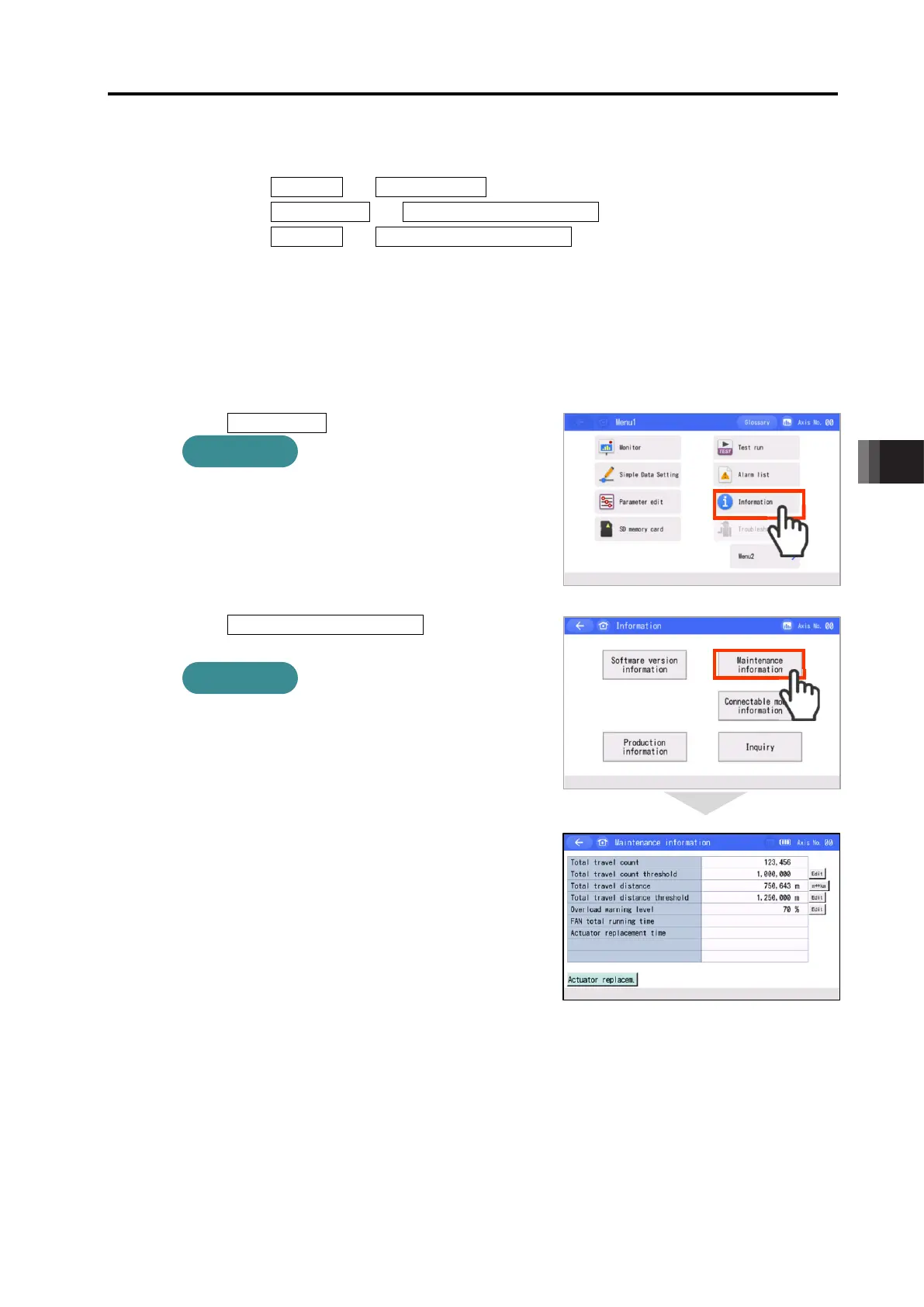7. Maintenance and Inspection
7.5 Preventive Maintenance Function
7-9 ME0342-4B
7.5 Preventive Maintenance Function
7.5.1 Maintenance Information
The times of actuator run and distance of operation can be summed up and recorded in the
controller.
The contents recorded by PC Software, Modbus and Field Network can be checked.
• Total moving count (The number of times the actuator has moved)
Name Unit Input range
Default initial value
setting
Total moving count time 0 to 999,999,999 0 (disabled setting)
• Total moving distance (The number of times the travel distance)
Name Unit Input range
Default initial value
setting
Total moving distance
m
km
0 to 999,999,999 0 (disabled setting)
If the set count or distance
(Note 1)
is exceeded, an alarm
(Note 2)
and external signal
(Note 3)
can be
output. This enables checking the timing for lubrication and periodic inspection.
The recorded data should be able to be checked in a teaching tool.
PC Software Maintenance Information screen TB-02 Maintenance Information screen
Note 1: Setting should be established in the following parameters or the maintenance
information screen in the teaching tool.
• Parameter No. 147 "Total travel count target value"
• Parameter No. 148 "Total travel distance target value"
Note 2: Outputs a message level alarm 04E "Travel count target value exceeded" or alarm 04F
"Travel distance target value exceeded".
For details, refer to [Chapter 8 Troubleshooting].
Note 3: Outputs a minor malfunction alarm (*ALML).
7.5 Preventive Maintenance Function
ME0342-4B 7-10
[Maintenance Information Setting in Teaching Tool]
Maintenance information can be checked and set with the following procedures.
• TB-01 Monitor → Maintenance
• TB-02/TB-03 Information → Maintenance information
• PC software Monitor → Maintenance information → Axis selection
As a reference, shown below is how to operate using a teaching pendant TB-02.
Refer to an instruction manual for each teaching tool for detail.
● Switchover to Maintenance Information Screen Using TB-02
Touch Information on the Menu 1 screen.
The screen will switch to the Information screen.
If the TP operation mode is not Monitor mode,
a confirmation screen will appear for
switching to Monitor mode.
Touch Maintenance information on the
Information screen.
The maintenance information screen opens.
