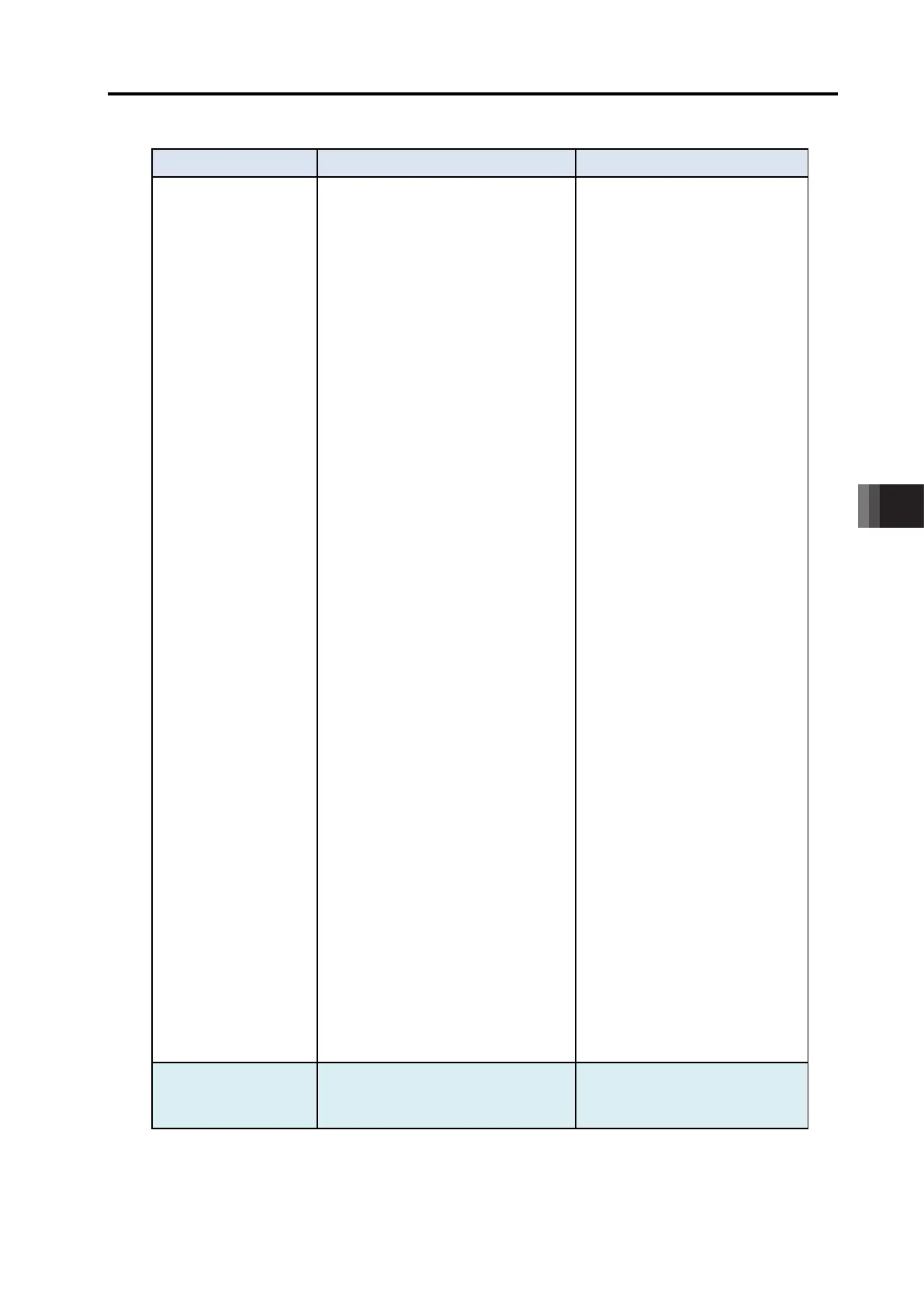8. Troubleshooting
8.2 Fault Diagnosis
8-7 ME0342-4B
8.2.2 Positioning and Speed of Poor Precision (Incorrect Operation)
Situation Possible cause Check/Treatment
on the way to home
return
In the home return of our standard
specification, the actuator is first
pressed to the mechanical end, moved
oppositely, and subject to positioning
stop at the home position. Therefore,
the product may judge as the
mechanical end even though it is still
on the way when the load is large and
interfere with surrounding object.
1) A load exceeding its rating weight is
installed on the actuator
2) It is touched to interference in the
way of the run
3) Torsion stress is applied to guide
due to improper fixing method of the
actuator or uneven fastening of bolts
4) The sliding resistance of the
2) Remove the interference.
3)
Loosen the fixing bolts once and
check whether the slider can
move smoothly.
If the slider can move smoothly,
check if there is a deformation
on the attached surface, and
install the actuator again
following the instructions stated
in Instruction Manual.
4) Have a grease-up or 3)
conducted.
Also, some
actuators may be heavy in
sliding operation.
Shocks at start and/or
stop.
Acceleration/deceleration is set too
high
Decrease the settings of
acceleration/deceleration.
1) The load inertia is large
2) Deceleration setting is too high
3) Servo gain is too high
1), 2) Decrease the setting of
3) Make a change to the setting
1) Refer to [6.2 Servo Adjustment.]
2) For the pulse motors other than high-resolution encoder, positioning
should complete once the encoder value reaches ±4 counts of the target
position.
If higher accuracy is required for positioning, activate the full servo
function.
Refer to the [5.2.1 AUTO Servo OFF and Full Servo Function] for the
details
Note When the pulse-train operation mode is selected, first adjust pulse-train
Uneven speed during
movement
Refer to [6.2 Servo Adjustment].
Note When the pulse-train operation mode is selected, first adjust pulse-train
Acceleration/deceleration
[1] In the case of Positioner Mode
Situation Possible cause Check/Treatment
Positioning at a position
different from that of
commanded position No.
PIO signal processing is incorrect.
1) Start signal CSTR is input too early
after position No. command. Or
position No. command and start
signal are input concurrently
2) The correct position No. is not
specified due to PIO signal
disconnection or poor connector
1) Input the start signal after the
controller fully reads the position
number.
Refer to [4.2.5 Operation with
the Position No. Input] and [9.3
Example of Basic Positioning
Sequence].
2) Check the input signal on I/O
monitor on the teaching tool.
is not output even
though positioning
process is completed.
PIO signal processing is incorrect.
1) Start signal CSTR is not turned OFF.
1) Make the start signal CSTR
turned OFF before completing
the positioning process by the
turn-off of positioning complete
signal PEND after starting
8.2 Fault Diagnosis
ME0342-4B 8-8
[2] In the case of Pulse Train Control Mode
Situation Possible cause Check/Treatment
stop at the command
position.
PIO signal processing or parameter
setting is incorrect.
1) Incorrect electronic gear ratio
2) Acceleration/deceleration is set
incorrectly in the host controller
3) Noise
4) The pulse-train type, a parameter, is
selected incorrectly
5) The unit moving distance per pulse,
which is a setting condition of
electronic gear ratio, a parameter, is
too small
1) Check the setting of electronic
gear ratio. The host controller
also has the electronic gear ratio
parameter. Set the electronic
gear ratio not to be inconsistent
with that of the host controller. In
addition, reduce the electronic
gear ratio as much as possible.
If not, data overflow may occur
in arithmetic processing to
disable correct positioning.
Refer to [4.3.4 [1] Electrical
Gear Setting].
2) The actuator operates at the
speed and
acceleration/deceleration based
on the frequency of input pulses.
Check if the
acceleration/deceleration set in
the host controller exceed the
rating acceleration/deceleration
of the actuator.
3) Noise can be misread as the
pulse if it jumps into the pulse
train.
Take proper measures against
noise. Refer to [2.8 Noise
Elimination and Mounting
Method].
Check the cable connection
between the controller and AK-
04 if AK-04 is used.
• Cable length :
50mm or shorter
recommended (as short as
possible)
• Shield treatment :
Use the shield treatment wire.
4) Check the pulse-train type.
Refer to [4.3.4 [2] Format
Settings of Command Pulse
Train].
5) Do not make the unit moving
distance less than the resolution
of the encoder. The actuator
does not move unless pulses by
the resolution of the encoder are
input.
Note In case of 2) or 3), the
actuator may not sometimes
operate.
You may not find case 4)
when the actuator is moved
for a long distance at a high
reach the command
position when operated
To avoid unnatural move, the actuator
would not move unless the differential
pulse becomes 3 pulses or more.
Set to the full-servo mode. (Set
Parameter No.53 stop mode initial
setting to 4, and position table stop
