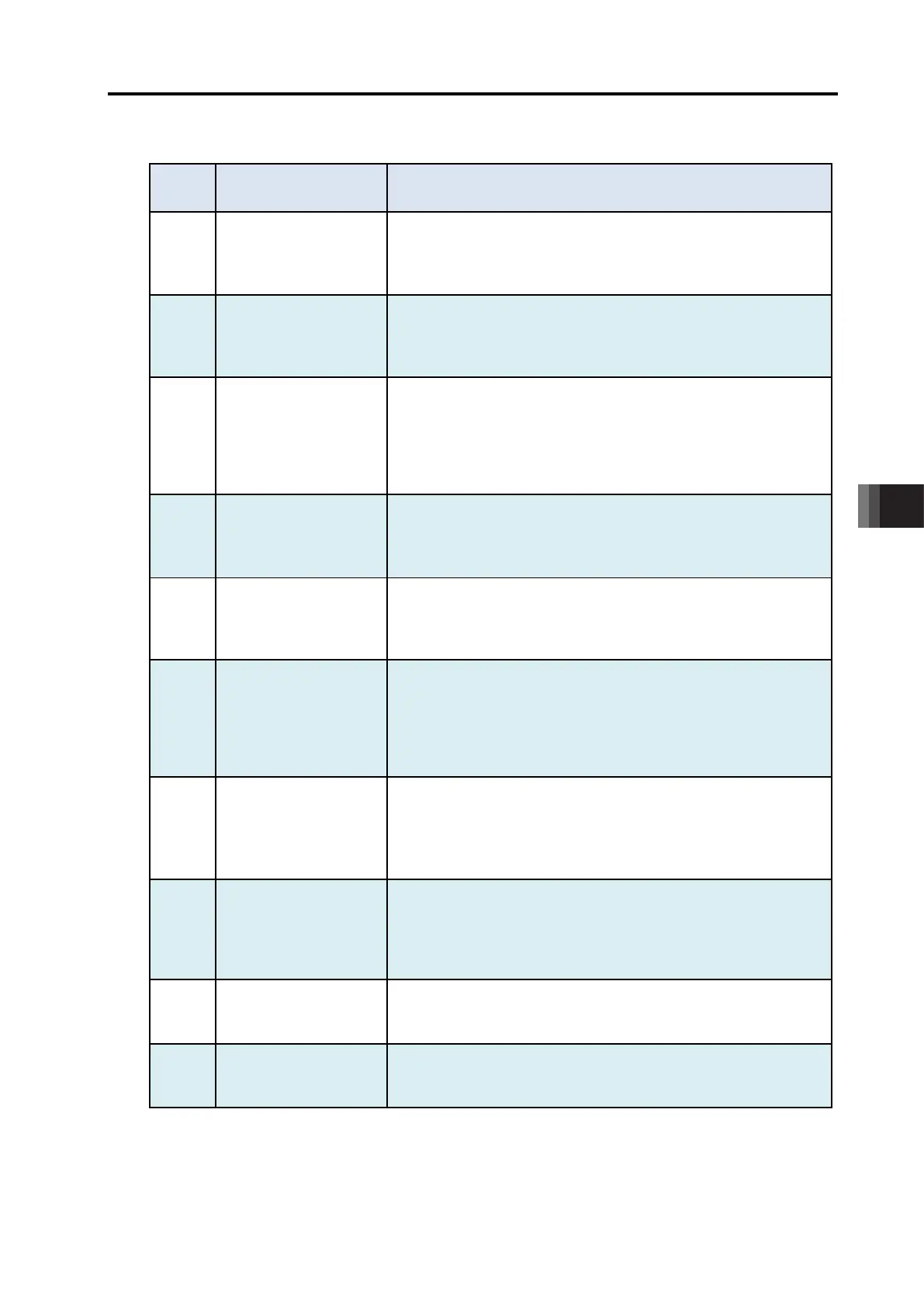8. Troubleshooting
8.3 About Alarms
8-15 ME0342-4B
Cause : Fan total running time has exceeded the replacement
guidelines.
Countermeasure : The alarm can be canceled without replacing the
fan unit, but we recommend replacing the fan unit
before it breaks down as an aspect of preventive
maintenance.
Refer to [7.4.2 How to replace Fan unit] for how to
Travel count target value
exceeded
Cause : The total travel count set by Parameter No.147 "Total Travel
Count Target Value" has been exceeded.
04F Travel distance target
Cause : The total travel distance set by Parameter No.148 "Total
Travel Distance Target Value" has been exceeded.
Cause : Valid data was not detected even after 5s has passed since
the start (header) of Modbus communication was detected.
Delimiter error packet
receive
Cause : Valid data cannot be detected with Modbus communication,
or abnormal data was received.
069 Detection of realtime
clock oscillation stop
Cause : The calendar function is stopped and the current time data is
lost.
Countermeasure : Set the time again.
Refer to the [Instruction Manual of RC PC
software.]
Note This error is not registered in the alarm list.
Cause : The calendar function is not working properly because of
noise or malfunction of consisting parts.
Countermeasure : 1) Take proper measures against noise.
2) When the calendar function is not used, set
parameter No.111 “Calendar Function Use
Select” to “0”.
3) If the operation is not improved in use of the
calendar function in spite of measures against
noise, replace the controller.
Cause : The maintenance information (total movement count, total
operated distance) is lost.
Countermeasure : Consider to replace the controller when the
maintenance information is used.
Refer to [teaching tool instruction manual]
8.3 About Alarms
ME0342-4B 8-16
[2] Operation cancel level
Alarm Name Alarm Name
080 Travel command during
servo OFF
Cause : Travel command was issued in servo OFF status.
Countermeasure : Execute travel commands after confirming servo
ON status (servo ON signal SV or positioning
complete signal PEND is ON).
in homing incomplete
status
Cause : Position travel command was input with home return status
incomplete.
Countermeasure : Execute travel commands after confirming the
home return complete signal HEND is ON.
homing incomplete
Cause : Absolute position direct numerical command was issued in
incomplete home return status.
(Direct numerical command via field network, etc.)
Countermeasure : Perform home return motion, confirm the home
return complete signal HEND, and then perform
direct numerical command.
084 Travel command during
home return execution
Cause : Travel command was issued during home return execution.
Countermeasure : Perform home return motion, confirm the home
return complete signal HEND, and then perform
Position No. error during
travel
Cause : Position number that does not exist (invalid) in positioner
mode was specified.
Countermeasure : Check the position table again and specify a valid
when pulse train input
enabled
Cause : An actuator operation command was issued from the serial
communication while the pulse train input enabled or the
motion command is enabled.
Countermeasure : Do not attempt to issue any actuator operation
command from the serial communication in the
pulse train mode and the motion mode.
during loadcell calibration.
Cause : A movement command was issued during loadcell calibration.
Countermeasure : Confirm on the calibration complete (CEND) signal
that the loadcell calibration has finished, turn CLBR
Signal off and then have a movement command
088 Force Sensor Pressing
Command While Loadcell
Invalid
Cause : A pressing command by the force control was attempted with
the loadcell disabled.
Countermeasure : Reboot the controller, wait till the loadcell gets
activated, and then conduct a pressing command
in servo ON status
Cause : A software reset command was issued in servo ON status.
Countermeasure : Check that servo is in OFF status (SV signal is
OFF status) and issue a software reset command.
Position No. error during
teaching
Cause : A position number out of the range was indicated in the current
position writing command.
Countermeasure : Select the position number from 63 or smaller.
