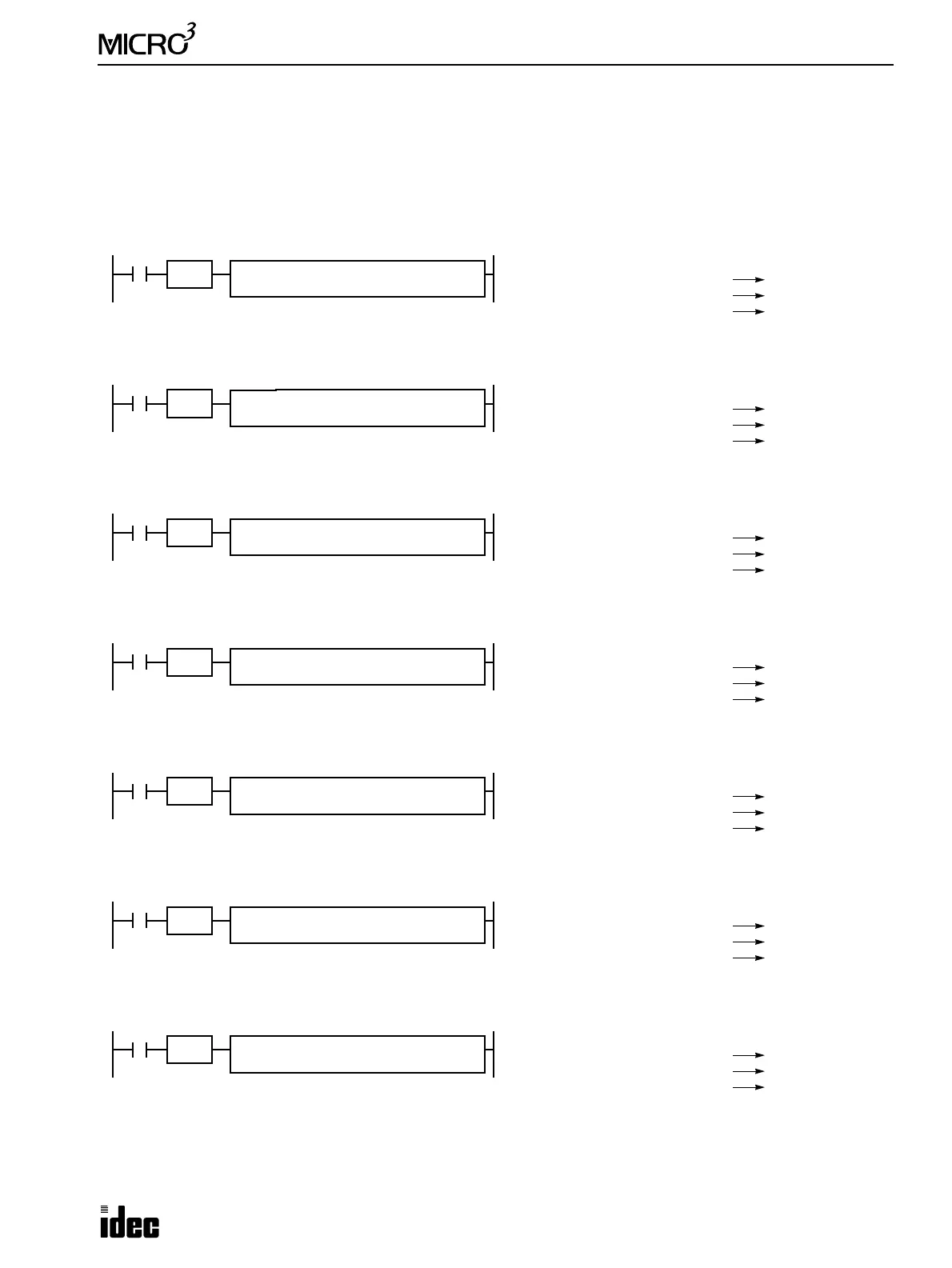12: BOOLEAN COMPUTATION INSTRUCTIONS
USER’S MANUAL 12-3
Repeat Operation in the ANDW, ORW, and XORW Instructions
Source operands S1 and S2 and destination operand D1 can be designated to repeat individually or in combination. When
destination operand D1 is not designated to repeat, the final result is set to destination operand D1. When repeat is desig-
nated, consecutive operands as many as the repeat cycles starting with the designated operand are used. Since the repeat
operation works similarly on the ANDW (AND word), ORW (OR word), and XORW (exclusive OR word) instructions,
the following examples are described using the ANDW instruction.
When only S1 (source) is designated to repeat, the final result is set to destination operand D1.
When only S2 (source) is designated to repeat, the final result is set to destination operand D1.
When only D1 (destination) is designated to repeat, the same result is set to 3 operands starting with D1.
When S1 and S2 (source) are designated to repeat, the final result is set to destination operand D1.
When S1 (source) and D1 (dest.) are designated to repeat, different results are set to 3 operands starting with D1.
When S2 (source) and D1 (dest.) are designated to repeat, different results are set to 3 operands starting with D1.
When all operands are designated to repeat, different results are set to 3 operands starting with D1.
Note: When a user program error occurs in any repeat operation, error indicator ERR1 and special internal relay M304
(user program execution error) are turned on and maintained while operation for other instructions is continued. For the
advanced instruction which has caused a user program execution error, results are not set to any destination.
I1
ANDW REP
3
S1 R
D10
D1
D30
D10
S1 (Repeat = 3) D1 (Repeat = 0)
S2
D20
S2 (Repeat = 0)
· (D30)D20
D11
D12
·
·
D20
D20
(D30)
D30
SOTU
I2
ANDW REP
3
S1
D10
D1
D30
D10
S1 (Repeat = 0) D1 (Repeat = 0)
S2 R
D20
S2 (Repeat = 3)
· (D30)D20
D10
D10
·
·
D21
D22
(D30)
D30
SOTU
I3
ANDW REP
3
S1
D10
D1 R
D30
D10
S1 (Repeat = 0) D1 (Repeat = 3)
S2
D20
S2 (Repeat = 0)
· D30D20
D10
D10
·
·
D20
D20
D31
D32
SOTU
I4
ANDW REP
3
S1 R
D10
D1
D30
D10
S1 (Repeat = 3) D1 (Repeat = 0)
S2 R
D20
S2 (Repeat = 3)
· (D30)D20
D11
D12
·
·
D21
D22
(D30)
D30
SOTU
I5
ANDW REP
3
S1 R
D10
D1 R
D30
D10
S1 (Repeat = 3) D1 (Repeat = 3)
S2
D20
S2 (Repeat = 0)
· D30D20
D11
D12
·
·
D20
D20
D31
D32
SOTU
I6
ANDW REP
3
S1
D10
D1 R
D30
D10
S1 (Repeat = 0) D1 (Repeat = 3)
S2 R
D20
S2 (Repeat = 3)
· D30D20
D10
D10
·
·
D21
D22
D31
D32
SOTU
I7
ANDW REP
3
S1 R
D10
D1 R
D30
D10
S1 (Repeat = 3) D1 (Repeat = 3)
S2 R
D20
S2 (Repeat = 3)
· D30D20
D11
D12
·
·
D21
D22
D31
D32
SOTU