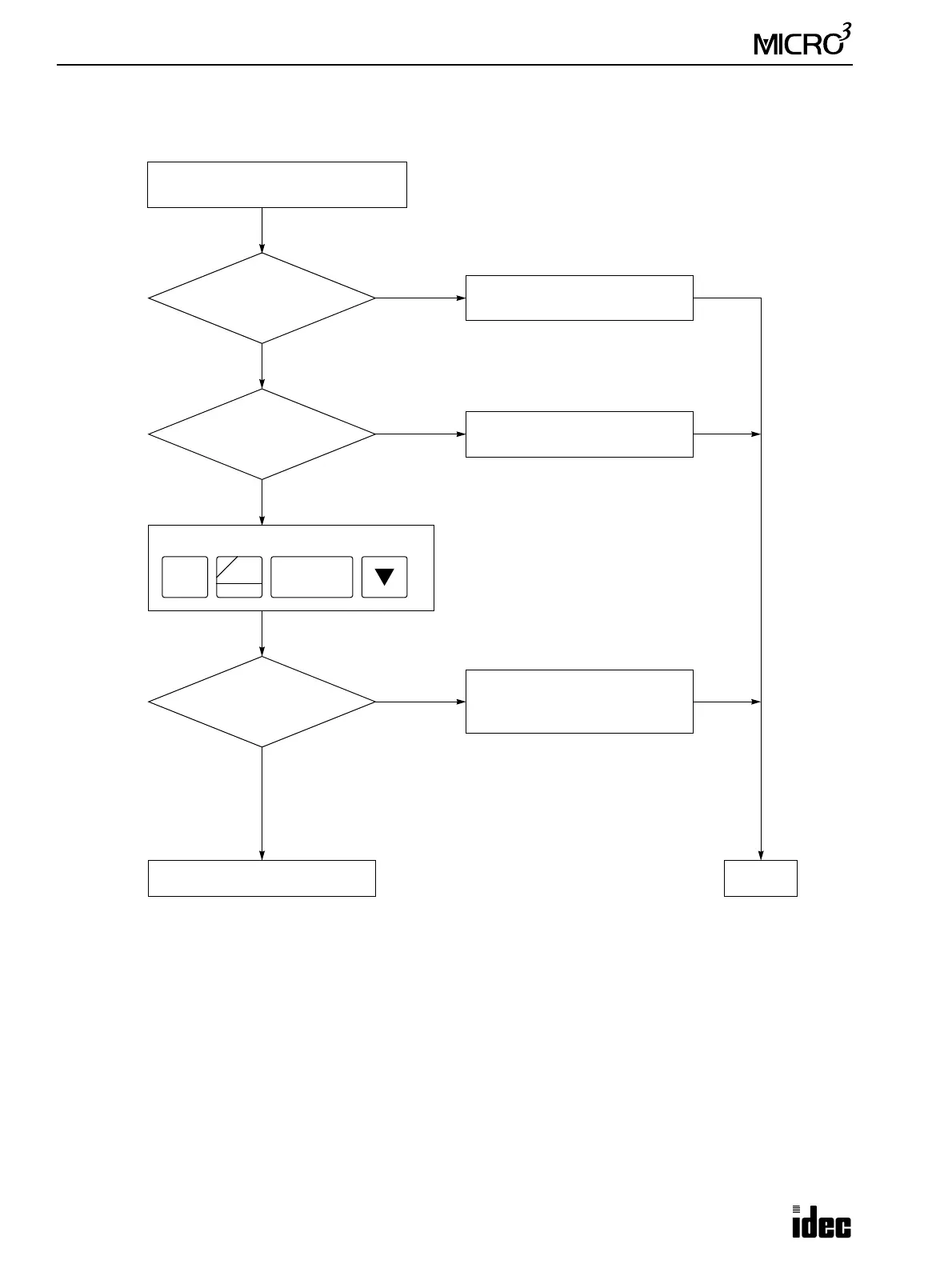18: TROUBLESHOOTING
18-12 USER’S MANUAL
Troubleshooting Diagram 6
Does the monitored
output turn on and off?
YES
NO
YES
NO
YES
Call IDEC for assistance.
Monitor the output using the program loader.
Output
NO
Outputs do not operate normally.
Are output allocation
numbers correct?
Is the output indicator on?
Make sure of correct output
wiring.
Correct the program.
RST
F
Q
MON
Number
The output circuit in the MICRO
3
base unit is damaged.
Replace the
MICRO
3
base unit.
END