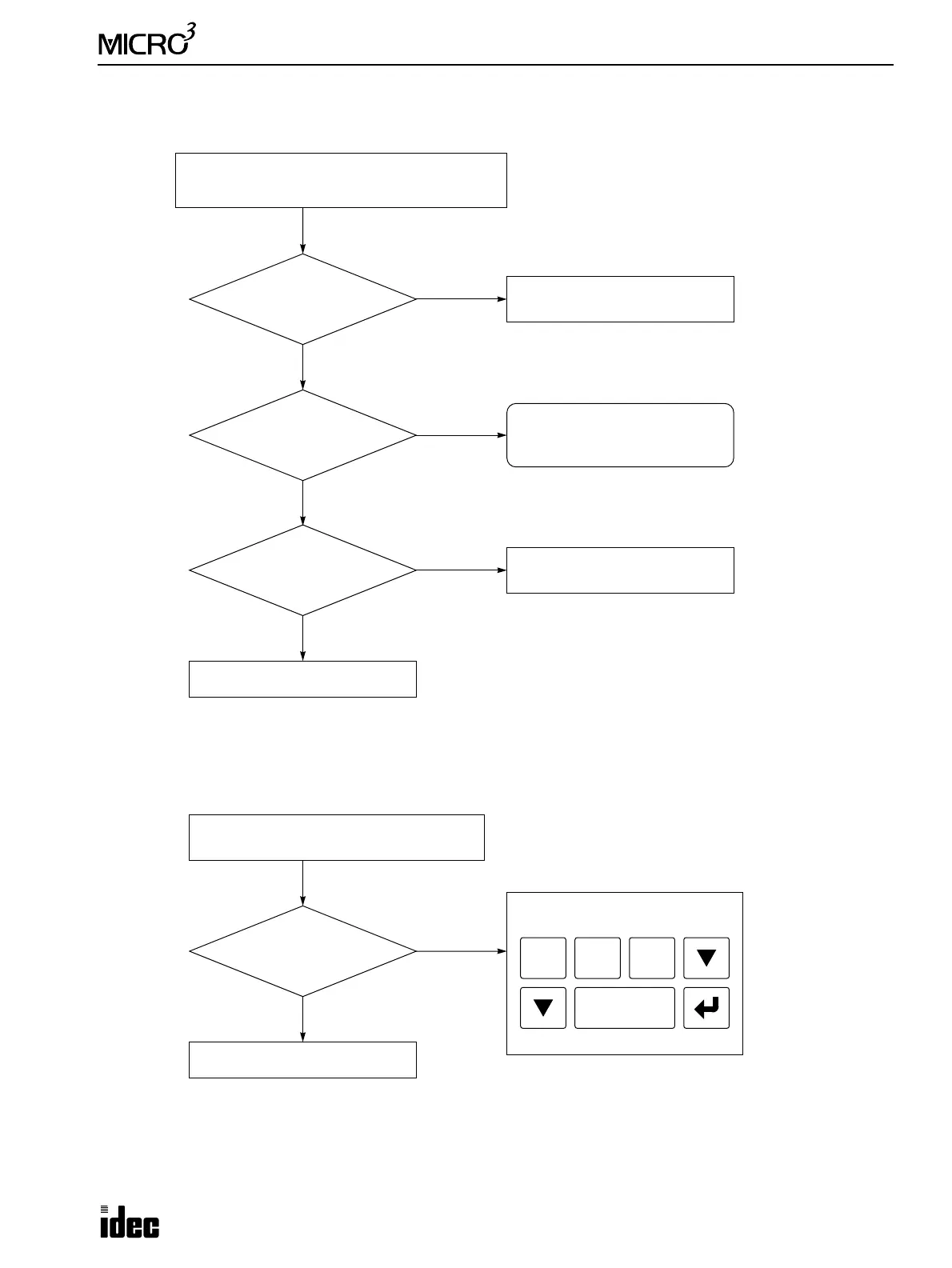18: TROUBLESHOOTING
USER’S MANUAL 18-13
Troubleshooting Diagram 7
Set the loader port communication
mode to default. See page 5-7.
Cancel the program protection using
the program loader.
Is “Protected PC”
displayed on the program
loader?
YES
NO
YES
NO
YES
Call IDEC for assistance.
Pass Word
NO
Communication between the program loader
and the MICRO
3
base unit is not possible.
Is the POW (power)
indicator on?
Is the loader cable
connected correctly?
See Troubleshooting Diagram 1,
“The POW (power) indicator does
not go on.”
Connect the cable completely.
Call IDEC for assistance.
When only program transfer is not possible:
Only program transfer is not possible.
FUN
2
BRD
2
BRD
For details, see page 5-10.
YES
NO
Is FUN8 Loader Port
Communication Mode
set to default?